Disk Space Low?
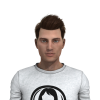 chris-2599934
Posts: 1,810
chris-2599934
Posts: 1,810
A couple of times since going up to v4.7 I've been getting a "Your disk space is getting low!" message when I start a (complex but not insane) render. I don't think that can be true, as I have 1.25 terabytes of free space on my hard drive. Is there something I can do to give Daz more of that empty disk space to play with?
Windoze 7, btw.
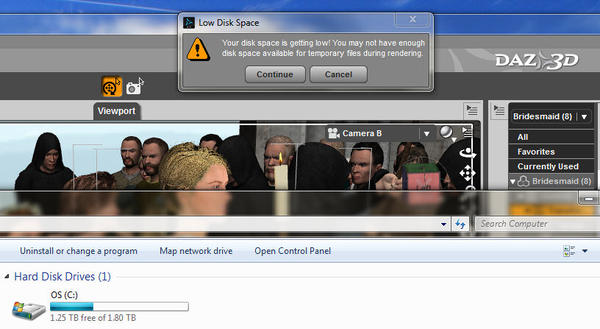
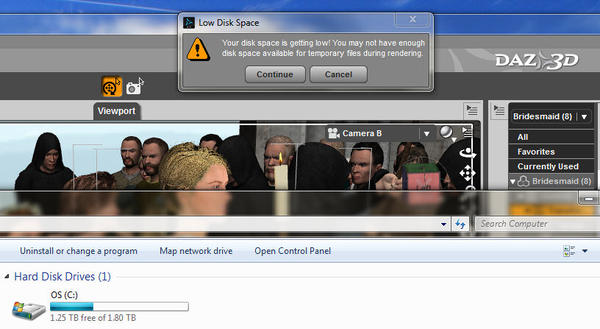
disk.jpg
816 x 447 - 99K


Comments
Make sure the Page File for the drive is set to use all free space and not set to let windows manage it. Also defrag the drive as the page file, as far as I can remember, has to be in one piece and not spread across the drive.
Whoops, nevermind. My suggestion was not related to your issue.
Do you have more than one disk? DAZ Studio uses a temp file for some things (although I don't recall when or what), and it is possible to specify the location of that temp file. If it is on a disk that is nearly full, you could change it to use a different disk. I don't recall where to set it, but assume it's somewhere in the preferences, should be obvious when you see it.
Another thing, check your log file when you get a disk low message. Possibly something went wrong and got stuck in a loop writing the same message over and over to the log file until it filled up, but I think if it gets to large it will be reset to empty either on exit or the next time you start DS, at which point your disk will be back to normal and appear to have not filled up until of course it happens again. If your log file isn't insanely huge (or totally empty) that's not it though.