Skins or UI colors
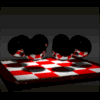 TimBo
Posts: 151
TimBo
Posts: 151
Are there any "skins" to change the overall color patterns? I'm thinking like those I see where you can change the overall color scheme in Windows or other programs. I have seen those few items that can be changed in preferences but that is far less than I am looking for. I have a little trouble separating grays from grays in input boxes. I would like a basic UI contrasting color scheme.


Comments
Under "File" - "Preferences"
UI colors ....
"Background" > Changes the colors around the icons
"Major accent" > Changes icon color
"Control"> Changes Button Color
"Highlight"> Changes color of selections & menu mouse over
3D View Color......
Changes the colors of elements within your scene, such as background, camera, lights etc..
Interface Settings.....
Changes the font that Carrara uses.
EDIT: read your post again....not what you needed to hear. :roll:
I tried as you indicated but my carrara UI never changed. I set all the colors to white and nothing happened. Well. maybe just a small amount of contrast change occurred. I restarted carrara and it was the same as before. The 3D view is ok as it is. The font was already the one I prefer.
Black, White & shades of gray do not work...for some unknown reason, but colors do.
May be a bug ??
you may find contrasting colors to help.
Here is one I use
Just set the colours to the numbers shown in the panel.
Never thought of that. I will see what happens.
a mild alteration of the default skin