Strand based hair acting as a separate object and not moving with figure in animation
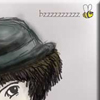 Autumn
Posts: 81
Autumn
Posts: 81
Hey lovely folks,
Having a bit of a time animating strand based hair here - I've created a coat of fur for an animal and have done a very basic animation where it rises up into the scene and moves its head.
In the preview window with the guide hairs switched on, it all works just fine - the guide hairs are attached to the body and when the head moves, they move with it.
When I render it out in Iray however, the hair appears as a separate shell and doesn't move at all - it's detached from the body and stays static so it's present at the start in the centre of the scene, when the figure is off screen, and it doesn't move with the head when the figure moves it's head. It literally sits there like a shell.
I'm not exactly experienced in animation so any advice as to how to make the animal move with the strand based hair attached as it's coat would be massively appreciated. The hair is not parented to the figure, it's just added via the usual 'fit to' box that is automatically applied on creation. I know it's possible to do this as I've see a video out there on YouTube, but sadly it didn't have any information on how it was achieved.
Many thanks!


Comments
**Update** I deleted the existing strand based hair and started fresh - it's working just fine and parenting correctly now. Something clearly borked in the original one!
Hi,
late reply but I guess it will be helpfull to someone.
I had the same problem with my strand based hair. I found out that if you do the hair and then add surface afterwards that is the problem. After that hair will act normal till you let the render of image series. Then it will stay in one place and won't move with the rigged character although if you manualy change the timeline it will act normal and move with the character. I guess the button "update surfaces" in hair editing window suposed to fix that but no results in my case.
The only solution right now is to organize workflow in that way that you do the hair at the very end of your workflow. It is very unpleasnt way of doing things.
maybe there is something I'm missing...not sure
and y'all tried all the normal things like unparenting the SBH, updating 'fit to..', and toggling the apply transforms button in parameters?
if adding a new surface to an existing SBH breaks the SBH, you could just create a whole new SBH item since you can have unlimited of them fitted to a figure? Or just make sure you have all the surfaces you want included from the outset when you create the SBH (idk just the ideas man).
I know it's TOO LATE for this but I found the solution to the problem (maybe someone else already did it but I couldn't find a single post about this)
-In parameters go to the sandwich, preferences, show hidden properties
-Now go to Transforms and activate (ON) Disable local transforms
Now it doesn't matter if I move the figure or whatever, the hair will always be there.
I hide the names because they are not safe for work :/ sorry
You mentioned "apply transforms" not "Disable local transforms" which are different