Genesis 2 Female in Poser on a Mac: This Is Just Nuts
I have been trying to use G2F in a fully updated version of Poser 10 with the latest DSON Importer, the latest and greatest OS X software, and a 3.2 Ghz iMac, and frankly it seems to me the product should not be advertised as Poser compatible. Now. I can load the G2F figure from the library, clothes that automatically conform and adjust for morphs, and hair that properly conforms, and then execute a render. Once I apply a pose to G2F, everything REALLY slows down (dials barely turn), but I can adjust things like x,y, and z translation and pose the figure by typing in numbers and using the artillery bracketing of the target technique to move figures around. This sucks but kind of works, unless Poser crashes during the render.
The biggest problem is that I have only once successfully reopened a saved pz3 file and been able to do anything with the G2F in the scene. I often get a black outline of the figure in the pose it held when saved, a zeroed G2F, generally clothes conformed to the black outline figure, and hair conformed to nothing in particular (see attached screen shot). Now, oddly, one can manipulate the black outline figure, such as changing the position of an arm, but the zeroed figure just sits there unaffected by anything I do. I have tried with DSON subdivisions turned on and off.
I can import as a Poser document a saved pz3 file of G2F, and that generally works OK. I just can't open it directly without getting Miss Outline G2F.
The one time opening a saved file worked, I selected a V4 figure from the pull-down menu, and miraculously the G2F figure snapped to match the black outline, and everything conformed properly. I have failed to replicate this outcome.
Has anybody else encountered this problem? Is there a known fix?
It's a real shame. In certain situations, G2F is superior to V4. But until it works right, I won't invest another dime in DAZ G2F goodies. I'm not going to bother exploring G2M.
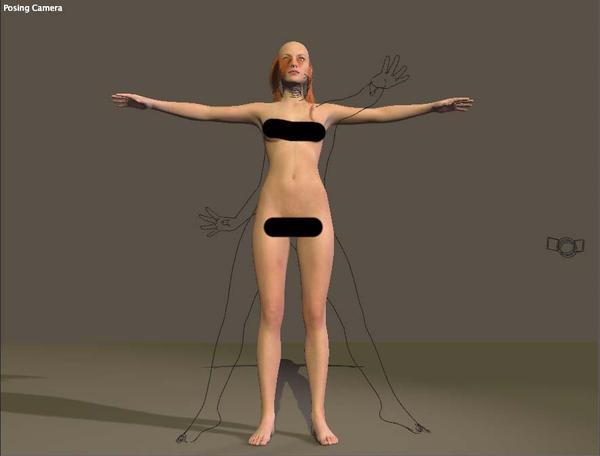
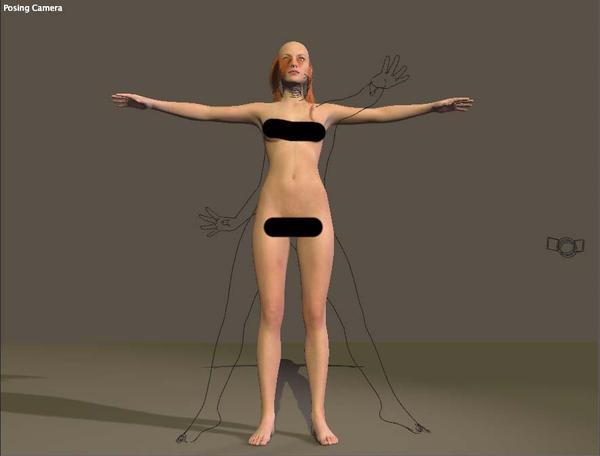


Comments
Is that Poser 10 as 32-bit Poser 10 or Poser 10 as in 64-bit Poser 10 also known as Poser 2014?
If it is 32-bit Poser-10, there you have your problem. 32-Bit Poser just can't handle it.
It's 32-bit, alright. From what I read on this board, 64-bit Poser 2014 users have even worse problems with DSON.
The lag in Poser is usually due to the fact memory is low. Check with Activity Monitor how much RAM P-10 uses when you have loaded the figure.
I use DSON with the Gen2Males on a windows 8.1 machine with Poser Pro 2014 Game Dev SR5, with up-to-date nVidia graphics accelerator card device driver - no problems.
Having the same issue with Mac Poser 2014 Pro - 64 Bit.
Everything was fine then suddenly lockup and upon reopening the scene, Miss Outline has stolen all the clothes… : -/
No recovery method ?
Don't use Poser much at all so can't answer that one ;-)
Sounds like you have small thieves in your Poser
Try importing the saved document into a new one.
Thanks!
I did give that a try, to no avail….
I will recreate the scene and see if it goofs again, maybe something I tried to load is wigging out the system… We'll see :)
Got it !
Just a bit more practice required….
Gia Morphed,
V3 converted Skorpio Rising,
V4 Boots… Still fiddling with materials,
File seems stable, while saving often and occasionally restarting Poser, seems to keep it rolling along nicely.
Today I tried selecting a part of Miss Outline and THEN turning subdivisions off. The figure normalized, with outline and figure aligning.