Dforce 'Drape' effect not working
in New Users
I'm trying to do the classic drape effect with the sphere and plane primitive but when I click simulate it ends up looking like this.
What am I doing wrong here?
Thanks!
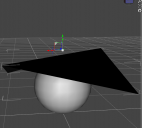
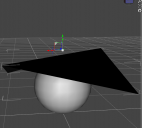
Capture.PNG
799 x 720 - 55K


Comments
There's no subdivisions. Either add a new plane with a bunch of subdivisions or convert it to SubD.
dForce needs actual mesh divisions, it won't use those created by SubD.
@williamgates486 Just in case you wouldn't have already known, when you create the New Primitive you want to drape, in the Dialog that opens upon creation look for Divisions: and try different numbers like 32, 64, 128 (maybe there's a recommended multiplier) to see how many are necessary to get the look you want...
Thanks for the help everyone!