Converting CO Ichigo Genesis 8 to Genesis 8.1 Problem
 Trash Panda
Posts: 111
Trash Panda
Posts: 111
I've converted other characters from genesis 8 to 8.1 successfully. But converting the Ichigo character, once the head morph is applied it doesn't look like what it is supposed to be. Does anyone know how to fix this or do we need to wait for the creator to release an update?
I have attached an image of the problem below.
https://www.daz3d.com/co-ichigo-and-ichigo-hair-for-genesis-8-females
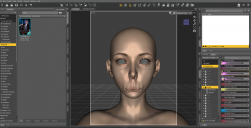
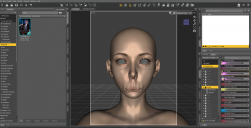
Ichigo 8.1 Conversion Problem.png
1911 x 975 - 576K
Post edited by Trash Panda on


Comments
This has been randomly happening to me as well, not sure what's causing it. I would create a scene, render, save, exit... and next time I open it, one character's face may look like this. How I've been able to fix it is to select the head and zero out poses (expressions). I hope that also fixes it in your case, though I'm still baffled by why it's happening to begin with.
How did you "convert" Ichigo and the other characters from G8 to G8.1?
I used the method shown in this video first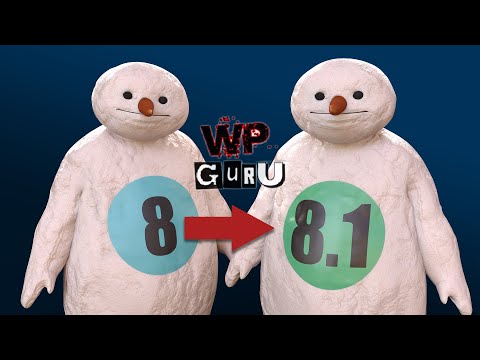
Then I simplified it by just loading the Genesis 8.1 figure and applying the head morph for Ichigo, which yeilds the same results as the image attached above.
Also I have uninstalled and reinstalled the products. Tried to install the products through DAZ Central and smart content. Still have the same issues.
For me the messed up effects come up the moment the morph is loaded on, so there is no normal =[.
It is weird because most other face morphs work normally. The problem is seen from products created from Crocodile Liu. I have sent a ticket in to let DAZ know about it.
I am having similar issues converting other characters faces from Crocodile Liu:
https://www.daz3d.com/rera-and-rera-hair-for-genesis-8-females
https://www.daz3d.com/co-reine-and-co-reine-hair-for-genesis-8-females
https://www.daz3d.com/acicia-bundle-for-genesis-8-females
https://www.daz3d.com/ruyun-and-ruyun-hair-for-genesis-8-female-s
https://www.daz3d.com/ruo-xi-collection-for-genesis-8-females
Ok, watching that filled my quota for video guides for at least a year and made me remember, why I don't watch them, but... Couldn't find actual errors in what he said or did, just too much babbling with irritating music and making everything sound way too complicated.
It would help to see what your logfile is telling (Help->Troubleshooting->View Logfile), when you have it open, save it somewhere you can easily find and attach it to your post with the "Attach a file" above the "Post Comment" button.
The method in this video doesn't work for me.
I saved the Gen8.0 character preset to a file. Then I loaded a blank Gen8.1 character.
When I try to hold the Ctrl key down, the character preset loading options dialog doesn't show.
The program will not apply Gen8.0 preset settings onto a Gen8.1 character.
It's detecting a different Genesis version, so it doesn't apply or show the preset dialog.
And I test it out further. The preset dialog only shows when the Genesis version is the same,
Gen8 -> Gen8. It doesn't show for me when the genesis version is different, Gen8 -> Gen8.1.
Which version of DS are you using?
Yes, I finally figured it out.
The video tutorial never explained you needed DS 4.15 to transfer character presets between Gen8 and Gen8.1, which happens to be a crucial piece of information, as this absolutely does not work in DS 4.12.
Apparently, DS 4.15 made some changes to make Gen8 and Gen81 more compatible, so some tools that failed in DS 4.12, now work in DS 4.15.
I'm experiencing the same issue with 4.15. Not really sure what to do. I've just simply dialed the face morph for CO Ichigo and it's deformed.
I'm seeing the same deformation.
So, do we all put in a "ME TOO" Service ticket?
Hello,
I have run into this issue with this and other characters from CrocodileLiu as well and have found a possible solution.
The issue stems from additional eJCMs being loaded when the head morph is applied to that Genesis 8.1 figure. eJCMs or simply “JCM” stands for "Joint Controlled Morph." Basically JCM's activate when you bend a certain bone or controller. Or in this case a facial morph being applied.
I have found a few ways around this and CrocidileLiu's other figures and created a guide to fixing the issue here:
https://docs.google.com/document/d/1Mcm3tpX3ZNaABsXnr1m05HNeaTs7lN0BWE3fTK-magg/edit?usp=sharing
The basic solution is to make the offending eJCMs visible and turn the dials to 0% as they are loaded to 100% when the morph is applied to a Genesis 8.1 figure.
Below are screenshots from the guide, which shows from left to right, 8.1 (incorrect), 8.1 (corrected),
Note: I have not tested this with 'Rin for Genesis 8 Female' as I do not own it yet. But if the same issue exists, I suspect this solution should also work.
I hope this is a good solution for you all. I have personally been using this since discovering the same issue a few months ago and just saw this thread.
<3 RK
Thanks for this, I have seen the doc. And I found actually you don't have to remember the list. You can just compare the hidden stuff with the characters in g8. And set the same numbers in the 8.1.