Daz3D to Unreal Engine 5 using the UE4 bridge.
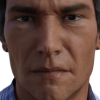 Senor_Monkey
Posts: 127
Senor_Monkey
Posts: 127
You currently have no notifications.
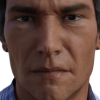 Senor_Monkey
Posts: 127
Senor_Monkey
Posts: 127

Licensing Agreement | Terms of Service | Privacy Policy | EULA
© 2025 Daz Productions Inc. All Rights Reserved.
Comments
interesting way, well david just also released a UE5 version of the bridge.
https://www.daz3d.com/forums/discussion/comment/6768341/#Comment_6768341
i'm not tested yet since i've deleted my version of the u5 due to "space issues in my hd, i need to do some cleanup.
Oh man! I should have just waited instead of pushing forward!
how to install the latest version for ue5 i cant find a way
if anyone can help me, i'd be thankful
Is there a link for how to install this new version somewhere?
Thanks!!
here a simple tutorial for install, step by step
1 - download the
https://github.com/daz3d/DazToRuntime/releases/tag/4.2.0-unreal5EA
place in any folder you want or use for donwload
2 extract it( assuming you have a zip program and know how to do that, please if you don't know go look for how to use winrar or winzip or whatever compact program you want)
3 you will find inside the folder it created 2 folders:
DazStudio and DazToUnreal first let's start with daz to unreal
4 you will righ click in the daz to unreal folder and choose or copy or cut
then you will go to program files/epicgames as here:
ok mine in portuguese srry my local language but probably you already know about the folders and place and what is program files and bla bla bla, then sinde the UE_5.0EA, you will open the "engine", then you will open the folder plugin as here:
you will copy the DazToUnreal folder here on the plugin folder, i've already done as you can see in the image.
it will copy all the stuffs to make it work on the engine side, now let's go to the daz side
5 find where daz is instaled, probably it will be in the same program file as the image
you will open the DAZStudio4 folder then plugins
it's here where you gonna drop the other file the dll now going back to the step 3, now you will open the dazstudio folder as here
then you will right click on the dll and copy or cut it and past on the plugin in daz on the step 5, probably you already have it if you are using the unreal 4 version then it will ask if you want to overwrite it, no problema you can do it without any issue in case you have it, it will work for both unreal and 5.
it also can be done to "update" the versions later following the same steps the only issue is which this way and probably the normal way if you make any changes to stuffs like the skeleton or base material/shaders in the plugin it will be lost because you will be replacing your "changed version" for the original pluging one, then in those cases you would need to manually copy only the stuffs you want to update or make a "copy" of your "edited version of the skeleton or material or other thing which will get lost then after copy the new version to the old one you go and apply you modified version of the stuff you want to remain the same.
i hope it help peoples, again srry if the images are showing stuffs not in english again, i'm from brazil my local language is portuguese then my windows idiome is portuguese then bear with it and to be fair at last the "folders structure is basically the same, and some words are almost the same like "arquivo de programas" = to "program files" or "este computador means "this computer" or local disco means "local disk", well again i hope it help peoples.
@Ellessarr Thank you very much for the detailed instructions!
Greetings,
Following the steps as written, and I find one issue...
DAZ Install Manager and/or Content Manager will still install or convert to the UE4 Engine. You must open both and change the save location to get them to install to UE5-ER directory.
As written I was able to open my UE4 Testing in UE5-ER without any issues, but I think I want to try again since there is "something" going on with G81F's shoulders. Will keep you updated.
Ah... Daz Central updates itself if you change Install Managere first... good, one less step :)
G81F's Shoulders image is attached, I'll update if it changes.
you are talking about what "steps? mine tutorial in my tutorial post or you are talking about the main post?
In your post, when using the "Send to" functionality, it uses whatever DAZ was setup to use as a part of the install, and a part of that is to tell DAZ where your Unreal engine is. Mine was in UE426\Engine, Since I want it all to start working with UE5 (early release or not, I'm assuming they will just be doing updates as the code changes,)
I put the "engine" part in the UE5 folder, then told DAZ Install Manager to install all future exports to that folder as well. Now when I use the "send to" functionality, it puts it into the correct Engine folder and doesn't overwrite the UE4.26 stuff.
That make sense?
why you are using daz install manage if you do that it revert back to the ue4 version, neither manager or the other tool have the ue5 version, why you are using it?
this tutorial is to using a manual instal not using the 2 install tools if you use it, they conflict with mine.
this tutorial is for when you want to install the plugin without use the "daz install manager or daz central, or want to install direct from the git hub from a zip, this is a manually install.
hey Ellessar
thank you for doing daz peoples work
very much appreciated
Thanks alot!!
Mod Edit :- to move new text out of the quote
now i get the old packaging phrase again with "....module rules.....etc" problem in 5.0
deleted all daz stuff and the bridge itself
packaging works
same thing we had with 4.25 already
importing to unreal 5 is no problem though
just packaging
What about the Dual Quaternion Skinning? The whole Bridge makes no sense, if there is no DQ version of UE5.
I think I just responeded in antoher thread that I hadn't heard any problems, then I came here and saw you mention it isn't working for you. I'll give it a try.
i did install the bridge like Ellessarr told here
wouild be nice if i could use my daz stuff in ue5 and package it
so thank you David for trying to help
You can always copy everything over from your UE4 project folder into your new UE5 project and it will keep everything, with the exception of the used skinning method if you have used Dual Quaternions before (in UE4).
Isn't this the best way to sort this situation out, just port from 4.26 to 5 rather then linking daz3d to unreal 5. Since 4.26 would be more stable & it's practically the same setup as 5 i don't see why just converting your 4.26 package file too 5 would be an issue unless you want to edit & more content in 5 which in that case you could just update a converted version from 4.26 and overwrite old file names after making such edits.
I copied the files and now Unreal Engine won't even launch at all
I normally export/import the old school way but I would like to use the DAZtoUnreal (UE5) to make things faster but I keep getting an error:
---------------------------
Missing Modules
---------------------------
The following modules are missing or built with a different engine version:
DazToUnreal
DazToUnrealDeveloper
DazToUnrealRuntime
Engine modules cannot be compiled at runtime. Please build through your IDE.
---------------------------
OK
---------------------------
Its been a while since i used either program together so some pointers here would be apprieciated.
Thank you.
I'm using v.5.0.0.75 of the plugin and I'm getting the following errors when trying to export a sphere primitive from DAZ to Unreal Engine 5.0.1.
'Could not find any node'
'Import failed'