Animating Volumetric Clouds
 NW316
Posts: 79
NW316
Posts: 79
Hello,
I am new to Carrara but loving what I'm learning so far in 8.5. I am experiencing a lot of pixelization when animating volumetric clouds. Currently, I just have one cloud and one light Sun light working with Realistic Skies, where the sun is lighting the scene with the disk behind the volumetric cloud. Advice?
Thanks!
Don
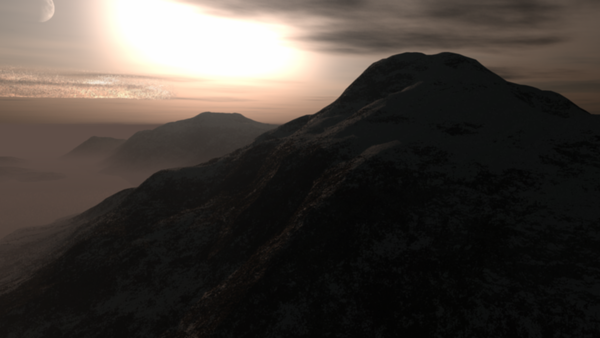
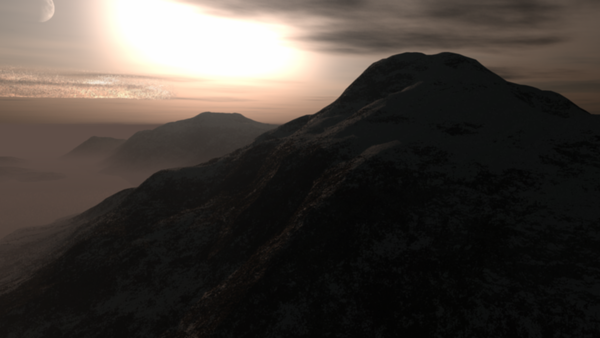
RNR071.png
960 x 540 - 368K


Comments
Don,
I've had similar issues. I think you can eliminate this by bumping up the accuracy setting in the cloud dialog. It will slow down rendering, but should eliminate the artifacts.
Thanks, Brian! I will give it a try. Say, I really like what I've been learning of this program but have a lot of questions, i.e., I can't find the 'About Carrara' to see exactly what version of the program I'm running, the alpha channel in my texture editor displays no 'values' options, most of the DAZ figures clothing doesn't operate or fit correctly with my models.... Is this the best place to come in order to get help with these types of issues in your experience?
Thanks again!
The people here are very knowledgeable and helpful. You can find the about box under the Daz logo in the top left hand corner. The shaders for the Daz figures don't always load properly because of differences with Studios shaders. You may have to add things like alpha, bump, displacement maps, etc manually.
Generally the alpha channel should either be off altogether, set to the 0 - 100 % channel, or set to a texture map channel, depending on what you need.
Clothing fitting problems you'd need to be a bit more specific about the figure used, and the clothing, and the nature of the problem preferably with screenshots.
I've found the folks in this forum very responsive and knowledgeable, I'm never shy about popping any questions I have here, and they are usually quickly answered.
Welcome to Carrara, btw, I think you're gonna love it :)
The other thing that may help with render artifacts is the Anti-Aliasing settings in the render room.
Hey thanks, everyone- so nice to know I can get help here!
I am using the Carrara 8.5 pro build. The alpha channel was just for a basic sphere and watching the tutorials from Phil ? on Infinite Skills, it shows I should have the slider for 0-100%, but nothing is appearing in my menu.
BTW, the accuracy settings for animating the volumetric clouds seems to be the fix! I will be looking into the separate model maps on the figures a little later.
Where it says, "None," that is a pulldown menu.
You can have all sorts of fun with shaders in Carrara. Just check out the other screen shots.
The V4 model in the cheesecake picture uses strictly procedural functions to make the skin, lips and eyes. I did use a black and white map to soften the transition between the lip shading domain and the face.
Thanx - lots to learn, so little time .... :)
Was able to use the settings recommended on this thread along with a lens blur mask around the clouds in AE and achieved a pretty good result - thnx again!:cheese: