Rim Light Rig | Commercial |
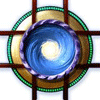 Marshian
Posts: 1,465
Marshian
Posts: 1,465
Rim Light Rig is a combination prop and multiple light set for figures and props. The dramatic effect is a halo outline and silhouette that separates prop/figure from background adding dimension to your scene. The spotlights are parented to a non-rendering torus for easy positioning and scaling to fit your main subject. All of the spotlights follow a light target for the ability draw attention where you want it.
I hope you enjoy the promo pics, there are quite a few. I had so much fun testing and refining this product- I just couldn't stop composing and rendering.
Please do- post any questions, comments or renders here!


RLR_Marshian_Shaders.png
1504 x 570 - 308K
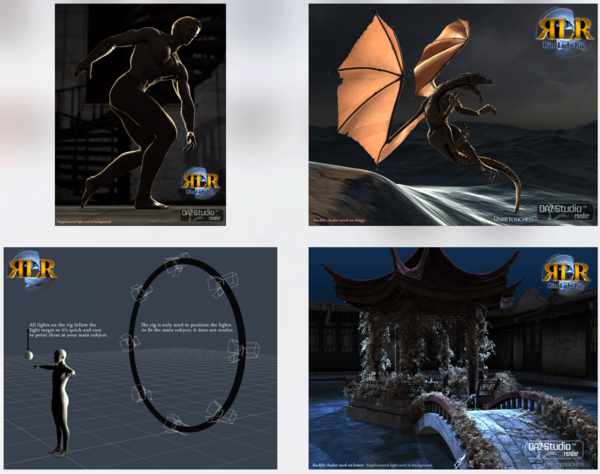
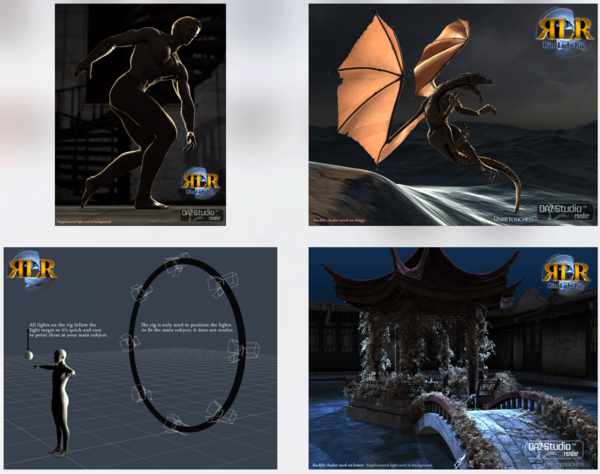
RLR-Marshian.png
1322 x 1045 - 507K
Post edited by Marshian on


Comments
This looks great. Thanks for making it! It is in my cart right now, and I'm checking to make sure I need nothing else on sale. Good job. =-)
I really love them. Here are two quick renders with the Rim Lights and my bear cub under development. Look at my Hair fur obviously.
One thing I have to say I really appreciate is the fact that you named the lights. So many times I open a file, and wonder- er what lights did I use there? I have taken to naming them. Now I don't have to. Thank ye!
There was something similar in the store, but I found out it was exclusive to Poser, which made me rather disappointed... So very glad this has been made!
I have a question about the light target. When setting up the rim light, do you move the light target in front of the character or object in the scene?
EDIT: I see you do this in your instruction promo art. By default I am just clicking on the character and applying the light. but not sure what is the best technique.
Congrats Marshian! It looks like a really excellent product and I still love your promos for it. I haven't picked it up yet but I will! It might hurt switching back to UE and Daz default lights after falling in love with AoA's lights. :p
This is quite beautiful... from another post:
What you have opened up here is difference between explaining the idea easily in one image (the promo pic) and what really needs to happen... the best place for the target is actually IMO in the center of the head where you can't see it.
Great to see! Seeing other peoples renders and comments is one of the sweetest apsects of creating products.
Here's mine. Love the lights! =-)
I am having a serious problem with the Rig - when I delete it, specifically the Rim Light Target, from a scene it crashes DAZ Studio. I tried doing File/New and it hangs up. Is there some trick to removing the rig other than shutting down DS? Has anyone else had this happen?
I am running the 4.7 and I've never had this problem with anything else.
Thanks. (Seems like a really handy product.)
Also, I am getting a lot of "fireflies" in the dark areas. I've only seen those before in Reality renders. I turned off all of the specular lights and it didn't help. The UE is set at your default (a setting a generally use.)
I have a question about the hair/grass/feathers and the fabric/wings/leaves
Are there any tips on using those shaders? Is there a specific light I should apply them too.
I would like to know this also...here's my first render using the rim lights.
Great! Tanks for posting. If you are willing to try another with the same scene- take the width of the torus up to 150% or 200% and you might get some nice highlights on the gun too.
Very nice! I really like how subtle and yet intense this is. The light transmitting through the skin (SSS) around the neck is a tasty area.
Hi Luci45. That sounds frustrating for sure. The testers and I didn't experience the crashing problem. I would search the forum for general topics related crashing on load or delete.
fireflies- if your render settings/shading rate is at .20 or under, you have progressive rendering turned off, and the spotlights remaining still have shadows turned on I'm not sure what this could be. I would try a test scene with some simple models (that don't use SSS or transmaps) and see if it is still happening. If you are interested in posting a screen cap I may be able to help you troubleshoot some more.
One of the presets "RLR Bright" is pretty extreme, were you using this?
I'm standing by....
Those shaders work with any of the Rim Light Rig presets. You might find that some of the colored spotlight presets can override the shaders. For instance if you apply the blonde shader to your figures hair but load the RLR Red preset the red is going to overpower the blonde hair, it will still glow from behind like it's being backlit but it will be red.
No tips other than select the surface you want to adjust- Command or Control click then Ignore/Accept.
These shaders work with any lights really but if you have a lot of front light on your subject you might find these areas being too bright. They really are meant to be backlit.
I would like to know this also...here's my first render using the rim lights.
Thanks for posting Pendraia! Nice and subtle. I like your choice on the dark background. The leaves on the floor plane are a good choice too, a dark and busy floor works well the this rig to put focus on the figure.
Thank you Saiyaness- I have the AoA lights but haven't really learned how to use them well enough yet. This is a great idea for a product update!
Xenomorphine- Wow I didn't know about that! My initial research usually includes a trip to the store to see if there is something similar, I missed this one.
Oh by the way- Now that I have two new products in the store and have found a new way to create props (geometry) I'm back to some of the winter products we were brainstorming on.
Luci45- I have another idea for you and it's more of a "quick fix all" so it is a guess for sure- I've heard its not a good idea to install products while DS is open so- make sure DS is not running then go to the DIM and uninstall/reinstall the Rim Light Rig.
Excellent! I was just thinking of that, the other day... Hope progress is going well. :) Still think it's a shame the water stuff didn't get through... Have been in serious need of something like that.
Luci45- I have another idea for you and it's more of a "quick fix all" so it is a guess for sure- I've heard its not a good idea to install products while DS is open so- make sure DS is not running then go to the DIM and uninstall/reinstall the Rim Light Rig.
Thanks. I tried it and still no luck. I'll put in a support ticket. Really strange. :-S
Edit: I just saw your other response. I will look on the forums for possible reasons for crashing on delete. Thanks
I really like this product, it saves a lot of light positioning time. Here's a test render using your rim light rig combined with my own lighting.
FYI, DS crashes on me if I delete the target ball. It does not crash when I delete the light rig.
Thanks...I think this light set is going to get a lot of use!
Hi, I think is a great product you have, but I'm having the same problem as Luci45, when I try to delete the lights from scene DS crashes. Also when I use the hair shaders, it increases dramaticaly the render time.
Here is one I was working on when my electricity went out last night, and it wasn't saved. It needs light from the doorway to make it believable but looks very promising. I turned off the specular lights and the 6, 4 and 8 o'clock ones. This has a UE light with a map and and overhead AoA Spotlight. I did a second render with just the rim lights on the walking figure only and added the layer in Photoshop. So the second render shows it without the rim lights.
I saved just the lights w/o the ball and torus. Not as handy but it doesn't crash DS.
I think the firefly problem is caused by either displacement or bump maps catching the light. It was only on men's faces where maybe there was scruff texture. Not a problem on the female or gray with no texture.
Just wanted to tell you how much I like this set and I also picked up the ALR set. Had to wait till payday to get them, then the weekend to do a test run. I also picked up Cara HD at the same time, put her together with your Rim Light Rig and LOVE the results. I think though, I picked the most demanding hair I possibly could have. Anyway here is my first test using your set. No postwork done on render.
Oh that came out awesome :-)
Wow. Very cool product. I'm interested. :)