G81F Shoulders after import
So I go through the steps, and everything looks fine even get a working model in UE4.26...
Issue is her shoulders... why are they up around her ears? This happens as soon as I give her the ThirdPerrsonAnim_BP, and never corrects itself... the issue follows the character through all the animations.
Is there a fix I missed, or some way to resolve this?
Thanks,
V
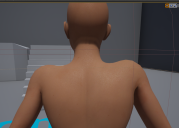
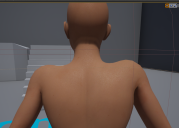
G81F-UE426.png
996 x 714 - 742K


Comments
take a look at this retarget tutorial
https://www.daz3d.com/forums/discussion/491596/tutorial-retargeting-animations-inside-unreal-to-daz-characters
maybe it can help but it's looks like the isse is the "animation itself, those animations where made for the "unreal mannquein and for a "male character" then they can really look weird for a female, would be good for you to try to go for female animations
i would recommend you to use this
https://www.unrealengine.com/marketplace/en-US/product/c456f4551dc9416cb9370707450f980e
here you get "free" female animations for idle, run and walk it's free and you just can retarget.
It has to do with how the shoulders are connected different between the manequin and the Daz characters. You can add a key to the animations to move the shoulders into a position you like better.
Thanks folks,
The change in the Anim_BP resolved this a LOT, so she doesn't have her shoullders up around her ears any more... Looks like, yes, it is how teh Animations are built.
Which begs the question: I know creating animations in DAZ is a major, mondo, huge PITA... but if Maximo can be imported, and converted to G81F... wouldn't my own animations from an export, of the Animation FBX be a better option? I mean I can see an opportunity there for someone who is industrious... should last until Unreal 6 comes out anyway.
So now I just have to figure out how to get the character Morphs into the engine, so they can be worked with... Know there is a Tut, I'll go find it and work on it.
As soon as I finish getting the clothing and hair into the engine. Yes I want them seperate, yes I'm a glutton for punishment.
Thanks again,
V
Just use some of the daz walk, idle etc. animations in UE and as for exporting characters with morph targets (or importing animations/poses from daz) I would recommend you to do it through blender/diffeomorphic, because normally you will want to do some minor corrections fot it to look even better.
i've gonna be hones with you after years trying to use "mixamo animations" into my projects i would say, they are not "perfect" and have some issues exactly like the issue you have, many animations don't look good in any character, and some animations you need to "adjust" stuffs, like for exemple most of the "female animations" you need to adjust the "spine angle" because in most of the cases they look weird in the same way that one looked, many of then you need to do some adjust in order to proper use them, this is why nowadays i'm trying to focus on use unreal market animations most of then are more "natural" and generic and don't look bad in general but when you really out of money or low budged they are still good to use.
I don't have much experience in Blender, and only recently got a copy... looked at it for a while then said "great, yet another 3D modeling program." Don't get me wrong, I've heard great things about it, and intend to look at it more, but between DAZ, Hex, UE, and the 3 other programs I am trying to wrap my head around... Blender just kind of took a back seat for now.
HAve to agree with that, I've downloaded a few trying to get them to work with G81F, and well... you pretty much summed it up, they look strange. Haven't run into any that deform the character, but the back, yes... I don't think most people lean that far over thier feet when walking. Main issue I've seen is the body posture... it is just OFF, on most of the animations I've imported into DAZ. The aspect that made me go to Maximo was the fack that some if not most of the animations, the characters are not ice skating all over the place... Now if DAZ would give us physics, I might be a happy camper. The are a couple addons I know, that help, but you get to a point where 10 addons later, you are trying to figure out which one is going to do what you want to do. Case in point being the animations that fixed her shoulder issue... her non weight bearing foot is about an inch off the ground so going to need to tweek that.
Supposed to be able to do that in UE correct?
yeah that is why for now i've recommended you to use the animations in the link i've posted they are free on unreal market just login and take then then retarget for daz female they really looks fine another exemple of good animation for female at last for walk
https://www.unrealengine.com/marketplace/en-US/product/frank-action-rpg-sword-1-basic-set
it's not free but it's not expensive it have a non combat idle walk and run animations, the run i feel don't look good if you are not into action but walk and idle looks fine.
here also looks good
https://www.unrealengine.com/marketplace/en-US/product/female-shooter-character-template a little expensive, what is matter what you trying to achiev, you can find really a good ammount of good animations in the unreal market(and few bad ones, i have bought one really bad), but overal most of the ones i've bought where good.
and yes you can "fix animations" inside unreal, fixe all the positions it's very simple not complicated.