[Released] Randomizable Trees [Commercial]
 RiverSoft Art
Posts: 6,650
RiverSoft Art
Posts: 6,650
 A new product from esha and RiverSoft Art!
A new product from esha and RiverSoft Art!
When you want a lot of trees in your scene, it soon gets obvious that it's always the same tree model, which makes your scene looks artificial. When you want to use different trees, you'll run into the problem that they can't share material presets, so you can't get a unified look. Or you need a lot of trees for your background, and your tree's resolution is just too high for that.
Randomizable Trees solves all your problems! The trees in this pack comes in 3 resolution levels: high, medium, and low — so you can have the same species of tree in foreground and background without wasting your system resources on HD meshes in the background.
This first pack of the series contains a general, classic tree type, but this tree can have countless different shapes! You can pose it manually, of course, but the real power of this set lies in the included Randomizer script. Use the script to create an infinite number of different trees. Low randomizing values in the script will create similarly, but still different trees; perfect for a tree-lined avenue. High randomizing values will create completely different trees that are perfect for woods and forests. Save out presets to create the same tree style for all resolution levels.
What's more, the trees are asymmetric, so they will look like a completely different tree when seen from a different angle. That allows you to create a handful of truly unique trees via the script and then use instances to create the illusion of lots and lots of different trees. Mix and match bark and leaf textures for even more versatility. Each upcoming pack will add different tree types and textures to your range of choices. Start your collection now!
What's Included & Features
- Randomizable Trees
- Scripts:
- Tree Randomizer
- Tree Re-Randomizer
- Detailed User Guide
- Scene Subsets:
- Tree 1 High Resolution
- Tree 1 Medium Resolution
- Tree 1 Low Resolution
- Materials:
- 8 Leaf Presets for High Resolution Tree
- 8 Leaf Presets for Medium Resolution Tree
- 8 Leaf Presets for Low Resolution Tree
- 2 Moss Color Presets for High Resolution Tree
- 2 Moss Color Presets for Medium Resolution Tree
- 2 Moss Color Presets for Low Resolution Tree
- 2 Moss Overlay Presets for High Resolution Tree
- 2 Moss Overlay Presets for Medium Resolution Tree
- 2 Moss Overlay Presets for Low Resolution Tree
- 4 Moss Strength Presets for High Resolution Tree
- 4 Moss Strength Presets for Medium Resolution Tree
- 4 Moss Strength Presets for Low Resolution Tree
- 4 Tree Bark Presets for High Resolution Tree
- 4 Tree Bark Presets for Medium Resolution Tree
- 4 Tree Bark Presets for Low Resolution Tree
- Textures Include:
- 153 Texture, Bump, Displacement, Normal, Reflection, Specular, and Transparency Maps (512 x 512 up to 2048 x 2048)
- Daz Studio Iray Material Presets (.DUF)





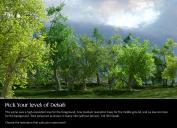
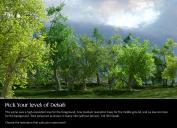


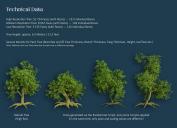
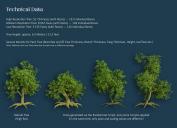








Comments
And just when I thought I didn't need another nature/tree product!
Just when my wallet finally got some rest . Some people seem to never run out of ideas
. Some people seem to never run out of ideas 

Now we are talking - glad, that you are back with another interesting product
and it is made together with Esha - my favorite PA, as well.
...when two creative geniuses meet . Saving some store credit already. Insta-buy candidate.
. Saving some store credit already. Insta-buy candidate.
Yeah, store credit or melted credit card; one or the other. Must have one's priorities...
Thank you! I am glad you like it. Esha was the evil genius for the plot to separate you from your wallet; I am just the minion
Thanks @Artini!
Thanks a lot!
boned?
LOL I am imagining what iClone Spring would do to them, or Unreal ragdoll PhysX
I don't have the 3DU spring product but I imagine that could be used on them too
Spring dynamics is in my wishlist so I don't know either.
It seems it could be an interesting product, the idea is very good.
But I'm sorry to say that the bark textures are far from realistic, the leaves are also unrealistic, specifically from the absence of gravity : they are obviously big transmapped planes
Same applies to roots : it's a caricature.
It's more or less ok for a background, certainly not for a "hero" tree.
Hi there!
Yes, especially the low resolutions are meant to be used mainly in the background
Individual, fully modelled leaves would be too much for most systems, especially when used in combination with a scatter script. The textures are based on seamless tiles which means that you'll be able to exchange them among all upcoming sets and you can also apply your own.
And it is released!
That was quick and my purchase was also ASAP.
Off to tests...
Thank you! Please post images!
Please post images!
One of my first trials...
Cool! I see you are playing around with all your purchases today!
Thanks and yes, Joe Quicks new releases are also awesome.
Immediately went to my shopping cart. Finally we have a something like Blender's Sappling tool - just better
I am glad you like it!
Quesstion about the leaves. If the tree is made smaller do the leaves scale down propotionally? And can the leaves scale independently from the tree? Leaf size as well as shape is very important for "realism".
Sometimes branches go under ground and I do not know, how to make them in the upper position again.
Camera is always switched to Perspective view - is it necessary?
View from the other side...
Now I got it...
More clicks...
... and another one...
Thanks for sharing @Artini! You can always randomize again to get something you like. Also, remember, these trees are very posable; you can turn on Active Pose tool and pull the wayward branches up!
You have a choice of leaf size textures as well as a Leaf Size morph (for the Hi Res Tree only) to change the leaves.
Any idea, how to get branches wrap over some object?