How do I deform mesh according to bone scale in edit mode?
I am using Diffeomorphic.
What I want to do is if I scale the bones, the mesh will also deform accordingly. (as in Daz)
Some transforms are reset when exporting a figure from daz, so this is to restore them manually in blender.
The problem is that when I scale the bones in pose mode the mesh is also deformed, but not in edit mode.
Changes made in the pose mode are not reflected in the edit mode.
(This seems to be because the original object can only be transformed in edit mode.)
So I tried to scale the bones in edit mode, but the mesh didn't deform.
How do I make the mesh deform according to the bone in edit mode?
Or is there a way to keep the transform values when exported from Daz?
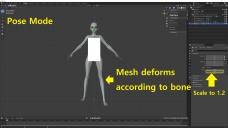
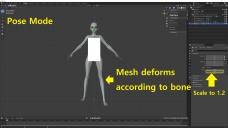
1.jpg
2560 x 1440 - 1M
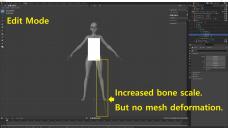
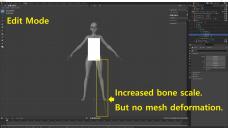
2.jpg
2560 x 1440 - 1M
Post edited by acdum1857 on


Comments
you can't, blender doesn't support "morphing" armatures as genesis does
If you look at different height morphs, you see that while some of them are scaling the length of the bones there are also those that instead of scaling the length, specify new start and end points - These work better even in DAZ when fitting items (clothing/hair) on the figures.
Thanks for the reply Pedone.
Yes, I'll just do it in pose mode or sculpt mode.
Thanks for the reply :D