Colour of diffuse map not showing
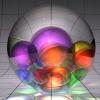 Eva1
Posts: 1,249
Eva1
Posts: 1,249
If I use a standard surface from DS, like starting with a sphere primitive, and I put an image in the diffuse strength setting which has colour to it, the colour shows in the surface of the object. However, If try this with a custom shader mixer shader or Ubersurface 2 , the pattern on the image appears as grayscale.
If I start with a default DS surface on a primitive and the coloured image in diffuse strength, import this into Shader Mixer and then reapply it to the primitive (without changing any settings, and I can see the coloured image in Shader Mixer in the diffuse setting), then it appears grayscale also.
I don't quite understand what's going on here, and how to get the colour back using a shader mixer surface. What's the difference between the default surface and shader mixer surfaces?. I'm no expert in shader mixer so any explanation would be most appreciated. I'm using DS 4.6.3 Pro.


Comments
Presumably the image is being interpreted as a pure value, isntead of colour. That might be by design, but is worth reporting as a bug in case it isn't. You can probably do whatever it is you are trying to achieve by combining the two maps (diffuse colour and diffuse strength) with maths bricks, then feeding the result into diffuse colour and leaving the labelled Diffuse Strength at 1.
Thanks very much Richard. I'll have a go, and report this as a bug too.