Missing subsurface shader for V6/M6 in new Daz?
Hi everyone! I've been playing with DAZ for years, but I'm still very much the newbie. Anyway, I had my Michael 6 and Victoria 6 working just fine until I upgraded to 4.7 64-bit, and now when I try to load them I get this error message (attached).
The figures load, but without their textures (Except Michael's irises, for some reason). Whatever the problem is, it doesn't affect my Genesis 2 figures, either, just Michael and Victoria.
I haven't changed DIM install locations, my OS (Win 8 =/), or anything except DAZ itself. :-S If anyone has a suggestion on how to fix this, I'd greatly appreciate it.
Thanks!


dazfigures.jpg
838 x 487 - 204K
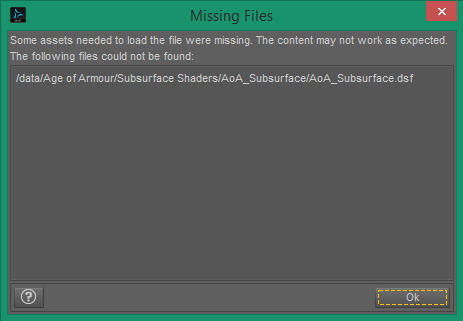
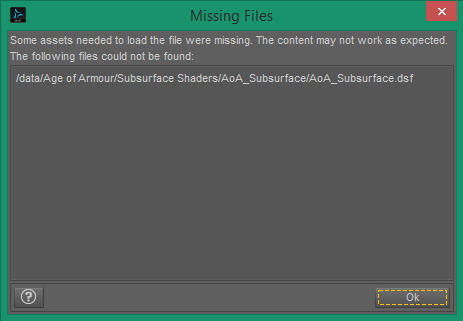
dazerror.jpg
463 x 321 - 56K
Post edited by Sarra on


Comments
That's part of 4.7! Look for it in the Dlm, delete and reinstall. Or you can download it right from your account page/product library!
I don't know why it would suddenly vanish, though others have reported similar issues, but if you reinstall the Default Lights and Shaders pack you should get the shader back.
Can you tell us which files are the default lights & shaders in please.?
dbb
Thank you, Momster! I'd tried reinstalling Michael and Victoria, but I had not noticed that the subsurface shader base was separate in DIM. Once I installed that, M and V got their textures back. :D