Trees and bends
 wscottart
Posts: 442
wscottart
Posts: 442
I am trying to bend a tree using a modifier, but when I do so the leaves are lost. The object room has a button that asks "show leaves" when I click this I can see the leaves but they are not bending with the tree and they do not render after the modifier has been applied.
Is it possible to apply a modifier to the plant, and have the leaves follow the tree?
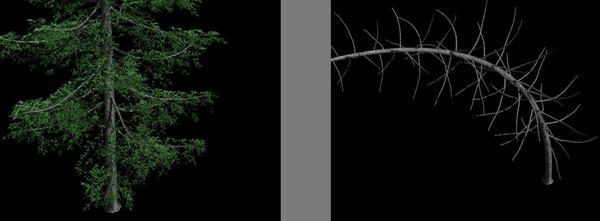
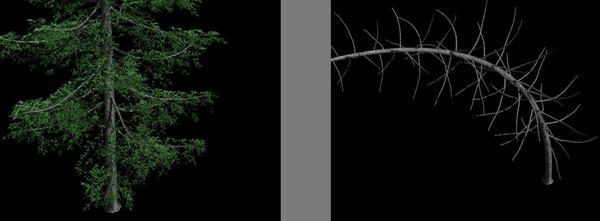
Screen_Shot_2015-01-02_at_11.10_.20_PM_.jpg
1137 x 419 - 93K


Comments
in the plant room use the bend trunk parameter under trunk
In the Plant room, just above the option for "show Leaves", there is an option for "Full-Detail Mesh". Enable that option.
I don't think the leaves will follow the mesh of the trunk if a modifier is used. I tried this once a couple years ago. It's most likely because the leaves are placed on the tree with a from of replicator and it is not "smart" enough to know the trunk/branched have been deformed.
In the Plant room, just above the option for "show Leaves", there is an option for "Full-Detail Mesh". Enable that option.
Just tested this and it does work, but holy crap does it take a long time to calculate!
I think it would be better to use the plant editor to do this.
In the Plant room, just above the option for "show Leaves", there is an option for "Full-Detail Mesh". Enable that option.
Thank you all for the solutions. Nice to have options. The trunk modeller works, but takes time to figure out how the sliders really work to give the curves as they seem to keep coming out in "s" curves. The modifer with full detail mesh works great as well, but it does slow things down noticeably. I do like the modifier though as I can quickly get the exact bend I want quickly. Even a blend of the two methods might be interesting.
Now back to work on the concept floating around in my head.
I just tried attaching a simple chain of bones to the default tree and it deformed and rendered quickly. I didn't even think it would work. Might not be the 'look' you want, but might offer another method with some adjustments.
Neat idea. I had no idea the leaves would follow.
I just tried this and it did not work unless I first made the plant object show full mesh detail. Interesting though as soon as you add the skeleton and try to edit the plant (show full mesh detail) it has now become a mesh object with leaves and all. I recall trying to turn a tree into a msh once before and could not get the leaves. Now I know how.
Ack, I suspected there would be a 'gotcha' right around the corner...:-P
Glad you discovered how to convert a tree to a full mesh.
Wow, wish i had asked about this a long time ago. Turning on "full-detail_mesh" opens up a lot of possibilities. Now I've lost focus though becasue this opened up so many doors.
Ack, I suspected there would be a 'gotcha' right around the corner...:-P
Glad you discovered how to convert a tree to a full mesh.
It's those gotcha moments that often turn into great new discoveries.
As an experiment, I did the rigging trick with the tree two ways. One was with the default tree view which is basically just the trunk and the other was with the full tree view including visible leaves and quick trunk preview disabled.
As I expected, attaching the skeleton converts the tree to a vertex object. With the default view, you just get the simple trunk shape. If you enable the full tree view with the leaves, I suspect it converts the little replicated leaves and branches as well, making a high poly model.
I say suspect, because Carrara is still chugging along trying to attach the skeleton. ;-) We'll see if it chokes.
Either way, the tree is no longer an editable plant, so be sure that you like the tree the way it is before attaching the rig, as detaching it still leaves the tree a vertex object.
I would suggest yet another possibility. This one could even be rigged and still retain the ability to edit the plants. It may take more work up front, but has the potential to be more flexible.
Insert a vertex object in the scene. When the editor opens, use the poly line tool to draw a vertical line in the basic shape of your tree. Next draw a shape on the floor. You will not want this to be a perfectly round, square or oval shape, as it represents a cross section of the trunk.
With the shape selected, I chose the Path Sweep tool (looks like a bent pipe) and then the poly line. The shape was extruded along the length of the poly line. The poly line remained untouched.
After the basic shape was extruded, I went to work on the cross sections and scaled them down a bit as they went up the length trunk.
I decided I needed some main branches and used the Tesselate Mid-Edge to Mid-Edge function which gave me a square/diamond shape within the larger poly.
I moved and translated the original poly line so that it stuck out from the side of the trunk, going in the general direction I wanted the branch to go.
I selected the polygon in the center of the tesselated polygon and chose the Path Sweep tool, then the poly line, and the branch extruded from the selected poly. I then adjusted the cross sections as I had the trunk.
There will be some ngons that need cleaning up, but that's the basic way to get a trunk that can be rigged.
The next step is to define where you want Carrara's plants to "grow" from. I describe the process in this WIP:
http://www.daz3d.com/forums/discussion/42599/P90/#632813
Ahh! Many posts since I was f-ing arond with my tree model!
Love it when you torque dirty ep!
This thread could also be of interest, many people sharing their knowledge http://www.daz3d.com/forums/discussion/22245/
Nothing specific re the original question but I see one of my entries I have turned the. Plant into a vertex object and then used the shader domain and replicator to replicate plants on to it (plants from plant room) that way I had a trunk that I could bend with the modifier but still had leaves that were low calorie courtesy of carrara's replicator . The full explanation is in the entry thread.
Thank you for the link. Wish I had more time to get into all these old forums and look around more.
I was playing with the plant generator today and decided to give this a try in Luxus for luxrender. The first try I encountered the model being leaveless just like mentioned in this thread. So if your outputting this through Luxus you have to check the full_detail mesh.
However I need to figure out the shaders as Luxus doesn't seem to like the tree shaders everything is gray.
Often trees have parametric shaders, find the layers for leaves trunk etc in shader room and copy to a new shader for each domain if they use maps, if proceedural ie mixer noise etc you need to replace them.
I use Octane and have found this issue also.
Thanks for the tip. quick and vast improvement.