Reptilian 6 HD
 BrianP21361
Posts: 813
BrianP21361
Posts: 813
I bought Reptilian 6 HD to use in Carrara. I can build Reptilian in Carrara, but the geograft tail doesn't work properly. I know there are some issues with G2 figures in Carrara and that HD morphs don't work. I'm happy to use the non-HD figure. So I imported Reptilian into Studio 4.7 and exported it as a DUF. It imports into Carrara and I can pose it, but the texture on the tail doesn't render correctly (bottom image). I checked the uv map (top image) and it matches the texture. Next I tried exporting it as an OBJ. It imports and the tail renders correctly (middle image). I'd rather not use the OBJ because I can't change the pose. Does anyone have any ideas how to get the tail texture to render correctly?


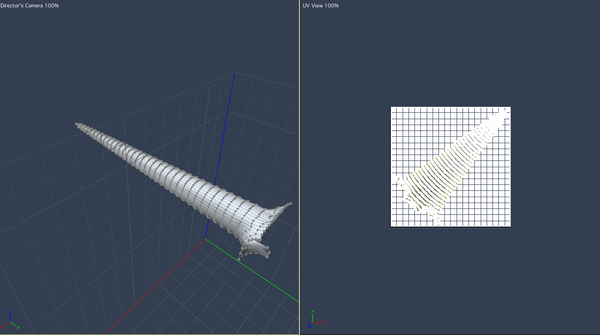
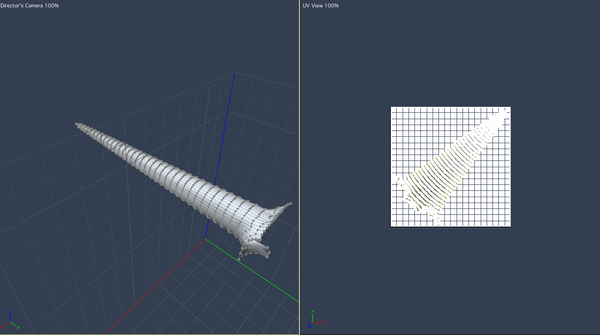




Comments
Hello BrianP21361
First time I tried to take the Gecko into Carrara all I got was his tail with the textures, all of the rest of him was Missing-In-Action.
Possible workaround was as follows:-
1. Set up the Reptilian6 in DAZ as for the Reptilian6 slider with the human body. Save as DUF with human name identifier.
2. Set up the Reptilian6 in DAZ with the full geografted critter.
3. Click on the tail and save as DUF with Tail identifier.
4. Click on the Reptilian geografted legs and save as DUF with Leg identifer.
5. Open up Carrara, find Reptilian 6 Human and open into scene.
6. Go over to Instances Tab, locate Left and Right Shin, Foot, Toes and turn off the Visible & Animated boxes in the General Tab.
7. Find the Reptilian6 Tail and drag over to the Hip in the Instances Tab.
8. Find the Reptilian6 Legs and drag over to the Hip in the Instances Tab.
Fingers crossed it will work for you. If not let me know and I will see what else can be done.
Possible issues with the Geograft joins, but will not know until we try.
Anyone else have any words of wisdom to add ?????
The Geografts do have issues with the human body version.
I was not able to apply the DAZ poses & kept getting an error message.
Carrara does allow you to manipulate the bones, but both the thigh and the reptile leg will need to be rotated so that they match.
I tried to resize the geograft/human leg combination using the scale options within the assembly room but kept getting a mixmatch.
Would need to correct the mesh in the model room.
Can be done but not a simple straight-forward solution.
Another option is to save the Gecko with the geografted legs in DAZ, then add the tail as another DUF element in Carrara.
All depends on what you want to do in Carrara.
Anyone else with an easier method please let us know.
Regards, Bunyip
Bunyip,
Thanks for the suggestions. I didn't think of bringing the tail and legs in separately from the body. I'll give it a try tonight and let you know if it works.
I have issues with many but not all geografts in carrara as fitting often destroys the UV mapping, the easy answer is to simply parent them instead
or if really clever in DAZ use the transfer utility and sickleyields keeping bones tutorial to create a conforming item instead of a geografted one, save it as a support asset and use in carrara, I did this with the genitalia.
M6 not reptillian but I assume he can have genitalia too.
Bunyip,
Your suggestion worked. first i saved the human figure as a DUF. Then I added the tail and saved it as a DUF. It took a couple of tries to get the correct settings. Saving it as a Character Preset was the right setting. I created a folder for the DUFs and manually added it to my Content browser. Dragging the tail onto the Genesis 2M hip put it in the correct position and it retained the uv map. I was able to pose Reptilian with the Lizard poses that were saved as Pose Presets from Studio. The tail didn't pose, but the morphs it comes with are good enough. I have to work on the textures. Bump and specular maps are absent, but so far so good.
Thanks for all the help!