Multiple monitors possible?
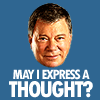 rampart_1576840087
Posts: 504
rampart_1576840087
Posts: 504
I would like to use 2 monitors with Carrara 8.5 pro and other Daz applications.
Is there a tutorial or something on setting up multiple monitors?
I found the multi-monitor box in the preferences.
When I clicked on the full screen mode the screen locked up black immediately, and now when I load Carrara it is all black
How do I unlock that?
------------------------------------
Where can I find a keyboard references/commands document?
I used task manager to shut down Carrara and reopened.
The opening box with the girl and the horse is fixed on screen.
The program doesn't advance from there...locked up.
Post edited by rampart_1576840087 on


Comments
I don't have multiple monitors, but here was one person who had the problem and solved it.
http://www.daz3d.com/forums/discussion/49188/
C:\Users\user\AppData\Roaming\DAZ 3D\Carrara 8.5 maybe
try deleting the preferences text keeping a backup in case
Wendy... I will do that for sure.
The preferences file is not documented. So, I don't have an idea what to change in the file.
I will rename it, that may work if Carrara will rebuild the file.
Wendy it worked. I changed the name of the existing preferences.txt file and opened carrara.
Carrara opened and I changed the preferences by unclicking the full screen mode.
I checked and Carrara replaced the missing preferences file.
There should be a keyboard command as well, because when you are working in the preferences it can be necessary to undo.
Didn't think too much about a 2nd monitor when I installed Carrara.
It is common in graphics systems to use multiple monitors.
I use the 2nd monitor in iclone constantly with timeline, because need a large viewing area to keep from having to scroll all the time.
2nd monitor is a reall timesaver.
Yes it is, I have the model window on one monitor and browser/timeline//properties on another and I don't think I could go back to using 1 monitor now ;o)
In Iclone I always undock timeline and place on second monitor. The timeline worksheet is generally very large.
Scrolling the timeline up and down is a world class problem...IMO.
Do you have a link or something you can share?
I did make a support ticket, but that could take a while.
My work is in video production. The timeline is a primary tool for me, because everything I produce includes animations.
Not much to see.
Sorry, about that.
I need a link, document, explanation or tutorial that explains how to setup multiple monitors Windows 7.
There is not much to do, you change it in the control panel, and there is not so much you can do, you can change the order and resolution on each monitor, it's all under "Display" in the control panel.
For Carrara you can find some useful information here: http://www.daz3d.com/forums/discussion/29973/
I tried that link...and the large "how to posting" by pscammp causes me problems. when I click on the full screen check box my screen on both monitors goes black and locks up.
Both of the monitors I am using are ASUS, and each is confgured with 1920x1080 resolution. The nvidia display is configured for two monitors as well using Win 7.
I cannot get the screen to undo when I click on the full screen check box. I have to go into to the appdata\folder and rename or remove the preferences.txt file. Carrara rebuilds that file when it opens, if one is not there.