motions
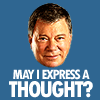 rampart_1576840087
Posts: 504
rampart_1576840087
Posts: 504
Looking for pre-built motions for Carrara, not fixed poses.
Can you import BVH or other motion files into and use them in Carrara Animations.
I don't see anything in the way of prebuilt motions for Carrara.
I realize I can build motions within Carrara...very time consuming.


Comments
There is an aniblocks importer for Carrara and the Carnegie BVH files for DAZ (M4/V4) works with Carrara.
I could only find a Carrara exporter to poser. The Carnegie BVH files? Is that a plugin? I could nto find anything on it.
----------------------------------------------------------------------------
There is probably an application that will create motions efficiently that will allow export to Carrara, daz3d.
I haven't researched this, but there must be competent tools to develop animations/motions of all kinds.
I would really like to give Carrara a go at animated videos.
It is not a big problem to export the Genesis characters into iclone, as I already own many Iclone tools for complete animated video productions.
Carrara does have a competent toolbox for development of content, which means there a many things I can do on the Carrara side, export through the Reallusion 3DXchange software into iclone.
Steadily, I have been working through Carrara, while viewing tutorials to get a firm understanding of it.
Importer for Cararra for aniblocks:
http://www.daz3d.com/animate-aniblock-importer-for-carrara
BVH files for DAZ
https://sites.google.com/a/cgspeed.com/cgspeed/motion-capture/daz-friendly-release
Here is a thread about BVH files:
http://www.daz3d.com/forums/discussion/37549/
Using BVH files is a bit tricky, they have to match the rig you use so you cannot just use any BVH files.
Carrara also has some very powerful animation tools, Phil does a good job of explaining them in his tutorials as I believe cripman does in his youtube videos..
I use .BVH almost all the time, but it is true that it's rare that we shouldn't work over again the keyframes in the timeline.
Other formats?
.FBX: don't work in Carrara.
Aniblocks: if you don't pass by Poser to convert them into .pz2, they are not good.
The .BVH are an excellent base to produce a clip of animation, but there is often a little work...
Moreover, these animations “out of box” never correspond to that you want in your scenario, therefore it should be said that it's a base of work to be adapted to your needs.
NB: you must select the hip when you import a .bvh file and select the existing skeleton.
All of the 2500 Carnegie-Mellon motion file in Aniblock format (for V4 & M4).
When I follow the link you provided, the files clearly state that the Aniblocks are formatted for V3 and M3, NOT V4 & M4.
Are there files for V4 and M4?
Thanks
The link I gave to you say:
Daz studio and pz2 exporter for DAZ studio (Poser Format Exporter PFE in store, was free think still is) is also valuable and used a lot with me for BVH as it loads better in studio than carrara, particulary iClone pipeline exports, consider upgrading to iClone pipeline too for that, it gets you all the iClone default motions.
Bonetech aniblocks are on sale in genesis 70% off if you have the aniblock importer, not too bad with V4 & M4.
I have used both aniblocks imported into Carrara and converted into NLA clips, and also BVH files in Carrara (including some of the Carnegie Mellon files) with some success. But for the fewest glitches, I prefer Poser Animated Pose files (PZ2) which, like most Poser content, loads directly from Carrara's browser and usually has few if any glitches. One supplier is:
http://www.posermocap.com/
They have about 20 mocap collections for sale here at DAZ for ~$20, plus some are currently on sale for under $10. Good quality in my experience. I used one of the "Kids At Play" motions in this one minute Carrara animation, "Space Cadet Luther", at 0:45:
https://www.youtube.com/watch?v=Dxcbh71VUlg&list=UUlMEK10oWdfqx6NaNAGJtFA
When I follow the link you provided, the files clearly state that the Aniblocks are formatted for V3 and M3, NOT V4 & M4.
Are there files for V4 and M4?
Thanks
Hi kakman, the gen3 bone structure is almost the same as the gen4 structure so the Aniblocks should work for both (with a little bit of adjustments needed on the feet).
I would never import directly a BVH file into Carrara. That's looking for trouble. IMO, it doesn't import correctly. I'd rather import the BVH into Daz Studio, work on it a bit with animate 2, then import it into Carrara as a DUF file. Of course there is always the option to import the file as an aniblock or a PFE (Poser format exporter) file but it's asking for trouble again. It's imprecise. My experience tells me that the DUF route is the most reliable.