Crista Hair How to load it ?
 starboard
Posts: 452
starboard
Posts: 452
I really did not want to come back to the forum with another problem...I don't want to use up whatever goodwill I have in the piggy bank if any..But I am quite stumped how this product is loaded into Carrara. I can handle a normal runtime file..but this seems to be different.
I bought Crista Hair and downloaded it first using Daz Download Manager.. The Manager said it was downloaded and installed. However when I checked for the usual suspects I could not find them at Rick's. Nothing under the runtimes or under in any folder labeled hair. Next I Checked Carrara thinking that they might be there ready to use..However there was nothing under any of the logical places. I next downloaded the file manually, wondering if there might be instructions as to where to place the assets. But after reading the instructions two or three times,,I was not sure where I was supposed to drag one of the Carrara icons from the download file directly into Carrara and drop it on the M4 figure.. I have learned with much chagrin in the past posts on the forum that in these situations I have somehow missed the obvious and hit the cat.
Starboardtack
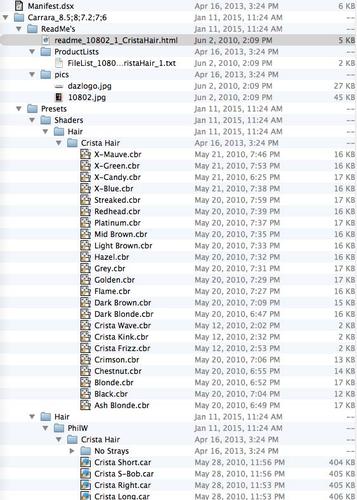
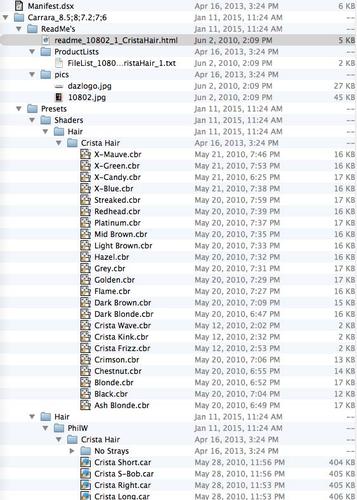


Comments
First off, I always use the manual download link. When you do that, you can drag and drop the 'Presets' folder into wherever your Carrara 8.5 folder is living (for me it's C: / Program Files/ Daz 3d/ Carrara 8.5
Once you've dropped it in you can load up Carrara and make sure to update your Objects and Shaders folder tabs respectively and you'll find Crista hair.
Hope it helps :)
The DIM can tell you where it installed the files. I don't have the Crista hair so can't reproduce exactly what you are going through. However, I have a Carrara hair product called Addison Hair. I found the Addison Hair in my DIM list. I then right-clicked on its line. A menu comes up offering me a number of choices related to the Addison Hair. One of the choices is "Show Installed Files". Not only will the DIM show a list of installed files, but if you click on one of the listed files, it will take you to that folder.
Make sure the Crista Hair installed its files. Then, note where the files are and make sure that the folder is included in your object browser. If not, then within the object browser, click in the upper right corner to add a folder and choose the folder where the Crista hair installed.
Hope that made sense.
Is this a dynamic hair product or a prop/figure hair?
It's carrara dynamic hair.
Sorry I could not get to the posts sooner, Just got back from taking my wife to dinner - there are priorities that supersede all others.. I have included the instructions that came with Crista Hair. It might make sense to you practitioners of Carrara mysticism - but I can't follow it.
When it talks about the Carrara presets I take it that it means the presets in the download..Ok so you go through the Hair> PhilW> Cristaa Hair > Then there is a list of what looks like Carrara icons. Ok so now what do you do.. drag them from there into an open Carrara and drop them on the M4 hierarchy. I tried this with no effect.
Anyway let me know what you think..I am puzzled.
Starboardtack
Hopefully, Phil will stop by soon.
Until then, I can say something about how dynamic hair usually woks, even though I don't have that hair. Typically, dynamic hair has to grow on a mesh. So it is either applied to a prop (called a hair cap) which is parented to the head of the figure, or it is applied directly to the mesh of the figure.
If the hair applies to the figure mesh...
...one thing to try in your M4 example is to see if there is a hair specifically for M4. If so, open the M4 group in the instances tab so that you can see the line for "model". This is the figure mesh. Drag the Crista hair from your object browser on to the "model" line in the M4 group.
If the hair applies to a hair cap...
...you could check the list of installed Crista files to see where the hair caps are. Drag the cap prop from the browser in to your scene. Then drag the hair from your browser on to the cap. Then parent the hair cap to the M4 head (drag the cap in the instances tab on to the "head" in the M4 skeleton list.
Hope one of those is the answer.
EDIT: I just read the directions which you posted. Should have done that first. Sorry. Use the first method I mentioned, which is applying the hair directly to the figure mesh. Then navigate to your shader bowser and apply a shader to the hair.
Diomede64,
I followed your directions and came up with the list. Not sure how that helps. I clicked on one of the lies and it took me to the list of Carraar icons in what I believe is the download file.
Starboardtack
Jonstart, Diomede64.
If you gentlemen are having trouble understanding it - then it makes my ego feel a little better. I think your right we need Phil.
Starboardtack
I should have said drag it to the "actor" line, not "model." Here is an example for a dynamic hair made for genesis.
EDIT: Actually, I was right to call it the "model" level for M4. For whatever reason, Daz has changed the name of that level for genesis to "actor." Oh well, whatever. Drag the hair prop from your browser to the mesh of the M4 group.
EDIT: Diomede beat to the draw !!!!!!
You can drag the hair onto either the figure or onto the Actor line in the Scene file, both will work.
Advantage of dropping onto the line on the scene file is that it does not click onto something unwanted.
My original comments:-
A couple of Screenies with some notes attached along with very scruffy looking arrows.
Hope this helps you get started.
Ask PhilW for the advanced how to use (or watch his videos).
Once in there are more advanced options for tweaking the hair.
This hair does not need the skull caps
(Don't get confused yet, it's best to follow the directions given by PhilW, especially as you are learning,
once you understand how it works then you can get confused by all of the options !!!!!!!)
Hope this helps, Bunyip
OK, two potential issues.
1) You know where the hair prop is and can find it in your object browser, but you have trouble applying it to a figure.
2) You don't see the hair prop in your object browser.
The DIM discussion goes to problem (2). If the hair prop does not appear in your object browser, then you need to add the folder to your browser (upper right of browser tray). Clicking on the DIM list will tell you where the folder was installed on your computer. If this is the problem, then you need to add the folder with PhilW's crista hair to your browser.
The picture of dragging hair to the genesis figure goes to problem (1). If you do see the hair icons in your browser, you need to drag them to the mesh of the figure, which for M4 is called "model" n the M4 group in the instances tray (called "actor" in the genesis group in my picture).
Hope it helps.
Hey Bunyip, we are cross-posting. Great explanation and screenshots.
To add a folder to your browser tray
Diomede64 /Bunyip02
I don't see the crista hair in my browser "Object "tray. But before I drag in a folder using the "add Folder" command , should I not first locate the folder in the appropriate place on the Hard Drive. Right now it is just in the download folder. This was part of my problem in the beginning. I could not understand where to locate the files when I manually downloaded them. They do not fit into the normal Runtime protocol.
Starboardtack
Good question. It appears that DIM installed the Crista files to your hard drive. But where? You find them by going in DIM and right-clicking on the Crista line and choose "show installed files" and then clicking in the files and noting the FULL PATH of the folder on your hard drive. Then, in Carrara, open the browse tray and click on the circle in the upper right. Choose add new folder. Navigate to the folder that you noted from the DIM. It will probably end with something like /Presets/Hair/PhilW/Crista, or something like that. After you have added the folder with the hair, drag it to the "model" level of M4.
Once you have the hair in the scene, you may want to change the color. Aaargh. I bet you can't find the shaders. Guess what you have to do? That's right. In the DIM, show installed files and note where the shaders are. Then add that folder to your shader browser.
We Carrara users have been complaining about this for a while. For whatever reason, when we buy Carrara content from the Daz store, the default install occasionally places our stuff in unexpected places. As annoying as this particular experience has been for you, learning how to find your stuff and add it to your browser is an important skill. For this reason, some people don't use DIM, but instead install everything themselves. I prefer to find where DIM put it, then add the folders. Your mileage may vary.
Diomede64,
I believe that I did it right. I went from the DIM to the content panel, then double clicking on one of the lines it took me to what I believe is my Download folder. It does not show a path. Could it be that either the download manager did not download in the first place and the when I ask it show the pathway it shows the download folder and its contents, Or it did download and the download manager is showing the easier of the two paths.
Should I just drop this manual download file in the trash and have the down load manager first delete what it can and then reinstall a new Crista file. ?
At the top of the download folder, my computer shows the path. See number 3 in attached pic.
Diomedes64,
I can see where it shows a path on the top of your folder. It could be a Mac/Windows difference. I did what you suggested, but as you can see on the file of mine in the previous post there is no information bar on my folder. No pathway displayed. I understand I need to find the pathway so as to use in the "Find Folder" I will try going from folder to folder only hard drive until I find it. By the way had the download manager delete the file and reinstall another..but it has made no difference.
I will now start searching the hard drive ..I tried it previously, but I will be more thorough this time. I really want to thank you for sticking with me. You have down more by far than you should have. I think it might be best if I sleep on it.
Thanks Diomede64 and you other Wonderful Carrara users... As the redhead said.."Tomorrow is another day"
Diomede64
Good news I found the pathway to the file..The bad news - there is no folder where it says that there is one. I used the DIM to remove the Crista assets and then had DiIM re-install them again. Nothing seems to have worked.
Hopefully, Phill will come to the rescue...
Starboardtack
The advantage of using the DIM is when a product gets updated it will appear in DIM and will install to the same location that DIM Installed to so if you do move a file it wont be able to find them to update.
If you mannually download you then have to keep chceking for updates if they come out.
For those that posted,
Thanks for the help. I have decided to abandon trying to install Crista Hair as the installation is too difficult for my rudimentary understanding of the file system, instead I am going to concentrate on using the Hair tools in Carrara. I have been intimidated by the whole concept of the hair tools, believing that they were quite complex and have avoided watching these lessons. But after watching Phills tutorials this morning I think that this is by far the easiest way to go. So thanks again for your efforts.. I truly appreciate the time so generously given.
Starboardtack
I Know I now have enjoyed using the Carrara hair during the NOv/Dec Carrara Challenge. That being said After You have used it and are more familiar with the file system then make sure that you go back and install the product and have a look at how it was created you may still learn other ways of doing things that will change the look or make it easier to do that what you are doing.
Can't you manually download the file from your product library? Then you can un-zi[p it and place the folder anywhere you like, and add the subfolder with the hair to your object Browser and the sub-folder with the hair shaders to the Shader Browser.
Also just to clarify. A runtime is a Poser file structure that to me is stupidly complicated. Generally speaking, Carrara products will not be in a runtime-like file structure.
Can't you manually download the file from your product library? Then you can un-zi[p it and place the folder anywhere you like, and add the subfolder with the hair to your object Browser and the sub-folder with the hair shaders to the Shader Browser.
Also just to clarify. A runtime is a Poser file structure that to me is stupidly complicated. Generally speaking, Carrara products will not be in a runtime-like file structure.
yes, what Evilproducer says here, and what I said earlier.
We Carrara users have been complaining about this for a while. For whatever reason, when we buy Carrara content from the Daz store, the default install occasionally places our stuff in unexpected places. As annoying as this particular experience has been for you, learning how to find your stuff and add it to your browser is an important skill. For this reason, some people don’t use DIM, but instead install everything themselves. I prefer to find where DIM put it, then add the folders. Your mileage may vary.
Evilproducer,
Your suggestion is probably the best solution for importing them. At present the DIM loaded them somewhere and the file path that was disclosed by the search is incorrect. At present I am finding a solution using the "Hair Tool" If this does not work out I will come back and follow your suggestions. I have printed out about 40 pages from the manual on Dynamic Hair and I will go over them tomorrow. It is an amazing program but the gotchas keep tripping me up.
Starboardtack.
I'm on a Mac as well, but I don't have C8.5, which means if it is Genesis specific, I may not be able to help, but stuff like Hair is fairly un-changed.
Crista hair is for V4. I think it was the first hair product PhilW came out with (possibly wrong on that). But yeah, all dynamic hair operates much the same.
I never use the DIM, I always do the manual download and then install into the Carrara Presets (or Scene or whatever) folder through drag and drop. Then it's just a matter of updating my object and shader tabs and voila all my stuff is right there ready to go :)
I've spent all day playing around with Carrara hair after watching some of PhilW's training on the subject, and I feel like I've made a real breakthrough in understanding it. I had always heard there was 'jitter' when doing animations, but after some testing with the various parameters I'm getting seriously scary-realistic hair movement in animation (and I haven't really ever ventured into the realm of animation much before).
Seriously, Carrara dynamic hair is Incredible. It's amazing that a hair sim this good is available in hobbyist-priced software. Not only does this blow away any prop or character hair on the market, it's on a par with the kind of hair we see in film animation.
Check out this quick test animation I did (it's worksafe, I did it on a low poly V4 proxy character I got from PhilW's advanced course and modified for my use):
https://www.youtube.com/watch?v=ofWd1iAfv4c&feature=youtu.be
It's only 4 seconds long, but bear in mind this is hair I created myself, in only about 4 -5 minutes. I finally really do understand most of the tools in the hair room and have an idea how to use them to best effect. I've always thought Carrara hair was one of it's best features and love using it for still renders, but now I feel like I've unlocked a whole new world :) I need to do more testing and refining, but I'm blown away by how realistic this is, even for just a low-setting test animation.
Jonstark,
This is fine. I am going through Phill's lessons, and the manual also.. You are obviously some distance ahead of me, blazing the trail. I totally agree this Dynamic Hair is an "incredibly" feature - I wish I had played with it earlier.
You video clip is excellent as it shows the natural flow of hair. Seeing that this was your first, trial attempt..I find that equally amazing. I can't wait until I can work on that part of it myself. At present I am working on generating convincing curls and frizz. As I was working on Dynamic Hair yesterday, my wife was passing by my desk, she stopped and became fascinated as I was combing the hair into place.. She is the supreme authority on all aspects of hair. It is too early to call her a 3D convert..but I am working on it. I am getting off subject.
What I need is to log some flight time on the controls. I have a rough idea of how it works. but I am clumsy in the technique. Like a kid just learning to read sheet music..he is hitting the right keys but the melody is not coming out.
I really appreciate your input Jonstark.. Its great that your working on this at the same time... I hope that you are going to post some future clips.
By the way the advice from you and other members on the forum has me convinced that in the future I will take the responsibility of placing imported assets in hard drive folders myself..No more DIM.
Starboardtack
Hello msteaka
Understanding the file system is very important, as mentioned in previous posts.
If you are using Carrara, DAZ3D, Poser, Bryce, and other items such as obj files then you will need to understand how they all work.
One thing that had me stumped early on was the very different approaches and also the multitude of content providers & freebies that file as per their own methods.
You have been warned !!!!!!!
Also expect to take extra time doing all of the boring installation stuff when you could have been having fun.
I also install my downloads, and it gets a bit tedious when you have done heaps of downloads.
Don't write DIM off yet, as they were talking about a method that allows installation by DIM, but you assign where you want it displayed in your system.
Hopefully the DAZ gurus can get it working properly especially as regards users who bounce around between Carrara, DAZ3D, & Bryce.
There are also those who prefer Poser to DAZ3D.
Hair topic - I have just started using the Carrara Dynamic hair myself, and animation is well and truly on the must-do list for this year.
Don't worry if your initial results are a bit clumsy, it takes a while to get use to the Carrara beast, but is well worth it.
Hello Jonstark
Feel free to post any learnings that are in addition to PhilW's tutes !!!!! Your hair animation looked great.
Regards, Bunyip