Evening Lighting
 Gemini Queen
Posts: 263
Gemini Queen
Posts: 263
in Art Studio
I'm tyring to make it look like it's evening right before night falls. However, I feel like this looks more like a set than anything else. Lighting being the bane of my existence, I'll e working on this for a while. Any suggestions would be awesome.
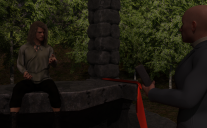
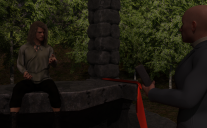
STS 1 REDO.png
1238 x 765 - 1M


Comments
I just learned how to add text bubbles, and I feel so dumb. Following along the tutorial for it is so easy, I don't know why I was making it so complicated before. In case anyone wants the tutorial, it's here for GIMP -
http://gimpchat.com/viewtopic.php?f=23&t=10019
But, this is the sam image but now with a text bubble. I think it's kind of cool for a start. But I'd like to add a red outline instead of a black one, I'll have to figue that out.
First, set your environment to "Scene Only". Then create a spotlight with the following parameters:
Position it way above the scene and aim it at your characters. Then adjust the Luminous Flux till it looks good.
Why not just use the dome? Set it for where you live and set the month and time when you know twilight is and then set the Tone Mapping to get the lighting right.
This is just the trusty old "Ruins" HDRI with some blue dialled in Environment Tint:
This freebie by ColorGaleria comes with 2 simple HDRIs, one of which is handy for nocturnal/twilight renders:
https://www.renderosity.com/freestuff/items/82923/mykt-multipurpose-sphere
Here´s a free HDRI by Agent Unawares. Environment Intensity dialled up to 20, ISO to 900:
https://www.deviantart.com/agentunawares/art/Skyset-005-715173309
Did you get the SY Sky System when it was discounted a while ago? Here´s the "7pm" and the "Twilight Blue" presets:
I hope some that was useful!
Denki Gaka's various IBL Skies are also good for evening/morning light. The lower numbered versions have the sun barely above the horizon, and the highest ones have it right overhead, as it would be at noon. They also come with rotation settings, so you can easily just click to change the direction of the light. I picked some of them up for $2 each at a sale, last year-ish, and they've been my go-to since then.
I had to turn the spotlight's lumens up to 20,000,000 to make it look good, but that depends on the distance from the environment. Otherwise, I used the same settings I mentioned above.
Tonemapper is at default.
I also supplemented the main character with a rectangular spotlight (100cm by 100cm) as a key light, to emphasize him.
Also, if the sky will be seen, then you either need to set the environment to a matte color (as I did) or use an HDRI, but I'd still recommend lighting your scene with a spotlight for maximum control.
Thank you for the suggestions! I was able to acheive the look I was going for! Honestly thought, I'm not even sure how I came about the settings for this cause it was so late at night.