How to Make Tires in Carrara
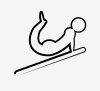 Design Acrobat
Posts: 459
Design Acrobat
Posts: 459
I've seen a lot of ways of making tires in many different software and quite frankly I wasn't real keen on their methods. Besides it was overly complicated. With Carrara, there are super tools to make a convincing and quickly done tire that will make your - well - proud.
There's a painted tire with the Carrara 8.5 logo (it's a truck tire for my fire engine water pumper project).
I'll try to keep the instructions brief, don't have a mic , so your stuck with point and text :)
Here's the tire I did for this tutorial, untextured, but thought the final result is worth seeing first.
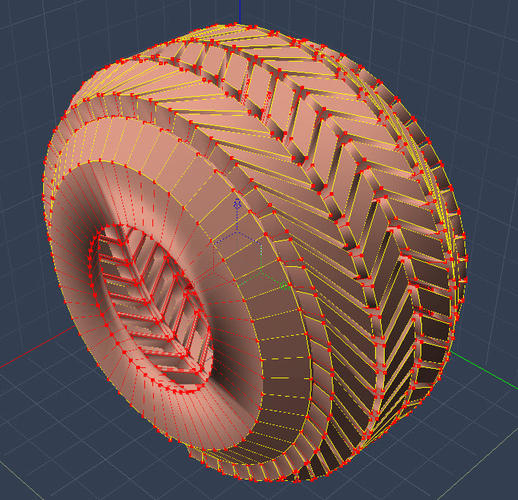
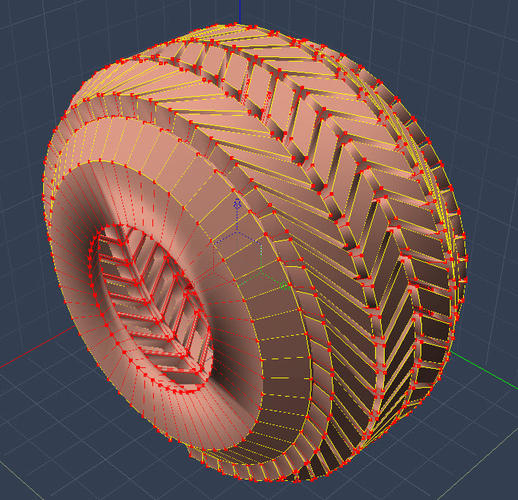
howtomakethistire.jpg
707 x 682 - 276K


tire_carrara_85pro.jpg
640 x 480 - 18K


Comments
edited
edited
edited
Nice I will have to try it now.
Thanks for the tutorial! This is one that I think I will make some time to try.
One other method to consider....
One of the greatest inventions of all time for CG'ers is Google Search/Images. Go to Google, search for "tire tread", and then select "Images", and up will pop pages and pages and pages of images of various tire treads. And you can use those as either displacement or bump or texture maps for a simple cylindrical tire mesh.
edited
Good point...carry on... :) :)
Not to take anything away from this great tutorial, but for those who can settle for bump map solution (perhaps a far away shot not requiring actual mesh modelling), here's a very quick and nasty bump map tire from an image downloaded.