September 2021 - Daz 3D New User Challenge - Depth of Field and Canvases
 L'Adair
Posts: 9,479
L'Adair
Posts: 9,479
New User's Challenge - September, 2021
Sponsored by DAZ 3D
Are you new to the 3D World? Are you at the beginning stages of learning 3D rendering? Have you been around for a little bit but feel you could benefit from some feedback or instruction? Have you been around awhile and would like to help other members start their creative journey? Well then come and join the fun as we host our newest render challenge!
New this year, we are breaking down each month into 2 different challenges. A Beginner Challenge and then also an Intermediate Challenge.
So which "Challenge" should you choose?
Follow the Beginner Challenge if you are:
- New to the New User Challenges
- New to Daz Studio
- Newer to 3D Rendering in General
- Or if you have not participated in the September Depth of Field Challenge in a previous year
Follow the Intermediate Challenge if you have:
- Participated in the New User Challenge for awhile
- Know the basics of Daz Studio and would like to learn more in depth topics
- Been using 3D Rendering Applications for awhile and feel comfortable with learning Intermediate Topics
- Or if you have all ready participated in the September Depth of Field Challenge in a previous year
*Please be sure to list in your post which Challenge you are participating in*
Closing date for both is September 30, 2021
If you would like to review the previous topics and information you can find the topics/threads here:
Beginner/Intermediate: Composition/Instancing, & Duplication
Beginner/Intermediate: Lighting/Light Effects
Beginner/Intermediate: Posing/Posing II
Beginner/Intermediate: Using Props/Push Modifiers/Deformers
Beginner/Intermediate: Scenes and Landscapes/Working Modularly
Beginner/Intermediate: Portrait Rendering/LIE
I will be checking in as will the rest of the Community Volunteers to try and help with anything you all may need.
For a list of the current challenge rules, please see this thread: Challenge Rules


Comments
Beginner Challenge - September 2021
"Focus/Depth of Field"
This month's focus will be on Depth of Field/Focus.
Depth of Field is basically controlling what part of the image is in sharp focus. A couple of explanations, from the world of photography (so not everything is applicable, but the definitions and basics do apply when rendering).
http://www.cambridgeincolour.com/tutorials/depth-of-field.htm
http://digital-photography-school.com/understanding-depth-field-beginners/
Inspiration
Tips and Examples, Studio:
http://flipmode3d.com/depth-of-field-daz-studio/
http://www.versluis.com/2015/04/how-to-render-with-depth-of-field-in-daz-studio/
http://www.sharecg.com/v/52258/browse/3/PDF-Tutorial/DAZ-Studio-Tutorial-Depth-of-Field
http://www.daz3d.com/forums/discussion/19195/daz-depth-of-field-settings-a-general-starting-point
https://www.youtube.com/watch?v=EuAIDTH0YoA (Depth Of Field In Daz Studio 4 10)
https://www.youtube.com/watch?v=V0jMBdrMo40 (Daz Studio Depth of Field)
Tips and Examples, Poser:
http://www.keindesign.de/stefan/poser/dof_p5.html
http://www.trekkiegrrrl.dk/DOFtut1.htm
Tips and Examples, Bryce:
http://www.daz3d.com/forums/discussion/3855/
Tips and Examples, Carrara:
https://www.youtube.com/watch?v=gliniNqq8_k
Other Helpful Links
When following tutorials, be cognizant of the different applications (Bryce, Daz Studio, Poser, Carrara Blender, etc.) and different render engines (3Delight, Iray, Reality, etc). Techniques for one may not apply directly to another. If you have some favorite portrait lighting and composition tips, please share them in this WIP thread.
Composition Golden Ratio helpers:
Bryce
DAZ Studio (Also, DS has a built in Rule of Thirds guide; just select Show Thirds Guide in the Viewport context menu)
Don't forget to look at previous themed contests where information and hints are available. Here is the depth of field challenge from last September.
Intermediate Challenge - September 2021
"Canvases"
This is a general render challenge with the focus on rendering separate layers, or canvases, for compositing in an image editor, such as Photoshop or Gimp. Daz Studio supports Canvases natively via the Iray render engine, found in Render Settings > Advanced > Canvases. Creating separate layers in 3Delight is also possible with the use of premium vendor products.
Iray Canvases are very powerful, allowing a lot of control over your final image. They can also be very confusing until you understand how to create a canvas and how to use the resulting image. Like any tool, the more experience you get with it, the more the necessary details will become second nature.
A quick Overview of Iray Canvases:
Using the tools provided in the Canvases settings, you can "tell" Daz Studio to create multiple layers of image information with a single render. There are options to specify Type, (beauty, diffuse, specular, depth, etc.,) and options to specify Nodes, (aka objects.) An option to use Alpha exists for most types and will create an alpha layer for the EXR file, which can be loaded as transparency or an alpha channel.
Once you've enabled Canvases, a new section will show in the Render Settings for Canvases, where you can select which canvas will be rendered to the render window. Tone Mapping is on by default and will be applied to the image in the Render Window. This give you a good reference image if your Beauty canvas is selected.
When the render completes and you save the image, Daz Studio will save a folder for the Canvases in the same folder as the saved image, with the same name and "_canvases" added. The canvases in that folder are all 32-bit color images in the EXR format. These EXR images will need to be processed to use. They are very much like a "camera raw" image from a Digital SLR camera.
The "magic" of using canvases is in how you process the various 32-bit files into layers and composite them to create a final image.
Information on Using Iray Canvases in Daz Studio:
It's important to remember Iray was introduced to DS over five years ago and some details about Canvases have changed during that time. Most of the information from older tutorials linked here will be accurate and worth the time to view. Occasionally, you may find something that is no longer the case. Feel free to let us know what those are. For that reason, the upload date of videos is included with the link. (Forum Member names are included, where known.)
Videos
Forum Threads
Adobe/Photoshop
3Delight Options
We normally do not include store products as options in these challenges. However, it only seems fair to mention these products as DS does not have a native canvas feature for 3Delight, so those working with 3Delight—who may well already own one or both of these products—can also enter the intermediate challenge.
Videos
Beginner Challenge (Depth of field/Focus)
Daz Studio
Self Portrait
Challenge: Intermediate
Title: Enough
Programmes used: Daz, GIMP
I used a depth canvass to create the smoke effect, everything else is done in Daz.
No disrespect or anything, but I’m not sure what the point of a canvas is.
The first is just a concept render-- will the idea even work. If it does, tweak cloths, add vehicle, plants, etc.
The second render is trying out a canvas. Import into PS and... I can get it to solarize or whatever but PS does that anyway.
What am I missing?
A Beauty pass just gives a (much) higher bit-depth, allowing more radical ediits without the risk of posterisation. Canvasses come into their own when a render is broken down, for example one canvas per light allows the final image to be built of a stack (in Screen blend mode) with opacity being used to re-balance the lighting or depth and ID canvasses can be used to mask parts of the image for effects.
Good day, I started using canvases with this same contest theme last year. Canvases is a memory intensive process, but it gives great control over the final image through postwork.
The great thing about canvases is you can separate almost everything in a scene into a separat layer if you need to. The lighting can be separat from the main character, from foreground, from background, etc, etc, etc. Then, you can adjust each layer in a program like PS and layer them back together for the final image. Plus it is very accurate in separating overlapping items the way it should appear as a whole.
This is the first image I made with canvases - not great, but I learned a lot doing it. I make a lot of powerpoint slides and I do not bother with canvases for that ... but if book publishing or contests are involved I would recommend it.
Still Vying For The Crown
Challenge: Intermediate
I used a beauty canvas to create the ghosts in GIMP.
Thanks. That might really help with foreground objects getting over-exposed by fill lights-- esp. if low to floor.
Nice bit of work. I need to do more on different weather-- fog & such. Like the idea of a foggy morning at the lake or on a city street.
----
Quick Question / Quick answer:
Good thing I save subsets once I’ve dressed an actor or played interior decorator. Can assemble scenes quite quickly.
Problem:
In many cases my subject would be there the TV is-- the middle ground. (Raven watching Star Trek is just so room isn’t empty)
Deliberately overexposed chair. This happens when going for nice eye reflection, fill light if low to floor & foreground object present.)
1.) Is there a “canvas” that can take the over-exposed parts (chair) and adjust tone mapping?
Appreciate everyones patience as I do a bit of homework on my own. Unfortunatly because of my eyes, I don’t do well with video tutorials.
Best wishes on everyones renders!
Here's my start, going to try and work with DoF this month since I still feel like I don't have a grasp on it.
Good day,
Basically, yes you can do that. If you make a canvas that contains the chairs (and probably the end table) and all the lights in the room except the one causing the overexposure ... then you can place that layer over the other layers and make the room look more normal. There is the problem that sometimes there can be subtle hints that the lighting is not consitent throughout the scene ... but many people do not notice this. But this is one type of situation that a canvas deals with well.
Thanks for your help. Seems to look much better as light + light node and then ‘Overlay’ option in PS.
Up to me to practice now, so “back to regular programming.” ; )
Best

A good start to the challenge, Alewis478. It's easy to lose track of time while developing a 3D scene. I think we can all relate to your image.
This is really nice, @OriginalSamhain. The smoke effect really makes the image cinematic.
@Tynkere, I'm happy to see the community stepped in with answers to your question. Happier still to see how quickly you found a way to make cnvases useful in your image. I look forward to see what else you discover during the month.
I know how you feel. It took a while before it clicked for me, as well. Even then, my thinking was backward.
Just like with a real camera, with DoF on, it's a matter of focusing on an area, (object, face, etc.,) and adjusting the F-Stop. You can also move the camera further from the subject via the camera view, and then adjust it closer using the Camera options parameters.
I like to set up the scene in perspective view, create a camera with that view, then duplicate the camera. That allows me to set one as a control and the other as the DoF camera and tinker with settings. Then if I get in over my head and don't like where it's going, I can always start over.
I'm looking forward to seeing what you do with this scene.
I've got allergies and feel like the walking dead overdosed on benadryl. I'll try to finish the desert scene and work on canvas fun when feeling better. Thanks for reading.
Version B here with some added details and texure work.
@Shinji Ikari 9th
You've been around for a long time too I think. Just curious. Hard to see on a 4k monitor. Caltrops on the floor or spent casings? Always fun to see what you come up with for action & Sci-Fi.
Title: “Hare Scare” -- a Night of the Lepus tribute.
Apps: DS4.12 & PS 10.1
Contest: Intermediate, canvas + post edit
---
I won’t bore everyone with too much of a storyline. Mike and Vicky are talking about the “new star” that finally arrived in orbit around planet earth. Some sort of alien space probe. Provides much more light for earth based solar panels. Yes the alien probe gives off a lot of gamma radiation but people have preventive shots for that. Free power and no side effects! What could possibly go wrong?
Title: A World Too Far Apart
Intermediate, 2nd entry
Used canvases to create different lighting for the different pieces - background, the woman and inside the bubble. Feedback appreciated!
@aprilshowers2065
Nice start on this one, I can feel the pain of their seperatrion.
Thank you
Entry 2 or a start at least. Looks a little overdone for my tastes. Darker tone mapping or tone down the light you know you’ll be using? (Base layer was left fill light and layer1 was right fill’s canvas if that makes any sense.)
Did DS always have this feature? Nothing in my notes from a couple of years ago.
Comments welcome.
----
"Among the Canvases"
Intermediate, DoF and 'canvas' challenge
DS 4.12 & PS 10
Arthur and Lancelot
This image has a depth of field effect created not by the camera but by the use of a fog layer.
The fog layer gives the geometry in the far background the depth effect of being further away.
This image is for the intermediate depth of field contest.
There are two links in the first post above to videos I did last year that show how to use Canvases and how to set them up in DS and then what you can do with them in postwork etc. The videos are long but they are indexed in the summary/description area on the videos (you can see them once you expand that area) and I did record them at full resolution and full size HD to help them be more easily seen (mostly because I have bad eye sight as well - was born with a lazy eye)
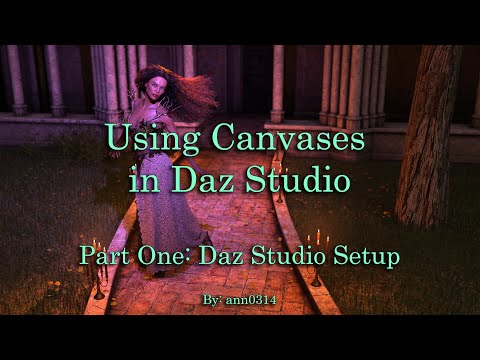
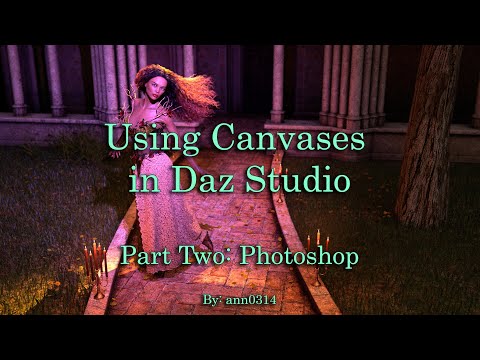


You can set up "groups" basically that will create masks etc to target specific areas within your 2D Postwork applications (like the chairs)
See 11 min and 30 seconds into this video:
to see the basics of how. There is a link for the 11:30 mark in the description so you can jump to it
Hopefully that helps some as far as setting it up. For how to utilize it, there are two videos (one for Photoshop and one for Gimp) that should help with that part
At about 29:14 of this video:
If you cannot see what I am doing in the videos, let me know and I can try to get closeup screenshots or a video with some zoom-ins so it is easier to see for you.
Granted I note that others helped and you resolved the problem but if you still were curious about the process, I'll happily do what I can to help so you can experiment some more. Just let me know.
Challenge: beginner (focus/depth of field)
Title: Fairies and elves exist!
Okay I legit burst out loud laughing when I saw the bunny in the background. No caption needed, this render speaks volumes on its own.
Title: Have you Seen Yourself in Mirror Lately?
Caption: Because I know I haven't.
Software: Daz 3D
Challenge: Intermediate
Feedback is much appreciated. Especially since I new with canvases and a few earlier attempts backfired in my face since I misunderstood how they worked hahaha.
I used the canvases to punch out the mirror and replace it with a patch render that didn't include him in it.
I have another version in the works too as an alternate but thought I'd post this one since it was ready.
Thanks for reply. Will have a look at suggested tuts. Hope everyone enjoys weekend.
@katywhite
Thanks. If silly render makes even one person smile then worth it. :)
Good start on “Have you Seen Yourself in Mirror Lately?” Not having vampire in reflection... Clever!
@ grazitf01
Welcome to new user challenge - hope you enjoy it. Nice skin tone and highlights.
Challenge: Beginner (Depth of field/Focus)
Title: Awaiting the Arrival
Programs used: Daz3D, Photoshop
Caveat: I'm not a "new" user because I created my account and used the program back in 2012, but haven't used it since and really wanted to start learning how to use it again. I'm not ready for the intermediate challenges, so hopefully it's ok that I am working on the Beginner challenge. I mainly wanted to do the contests so that I could learn and improve my skills and get better using this tool to create art.
Notes on image: I used Photoshop for postwork to fix the back of the head because the hair didn't fit that well (it was hair for Victoria 4 used on Genesis 8.1). The camera settings are 50mm with 10 f/stop. Please let me know if you need anything else. Thanks!