Moon editor - size of the moon? i don't see it
 Mistara
Posts: 38,675
Mistara
Posts: 38,675
says here "The Moon Editor lets you change the position, color, phase, aura (or halo color), and size of the moon."
sounds kewl to make a sky dominating moon.
how to size it?
thanks!
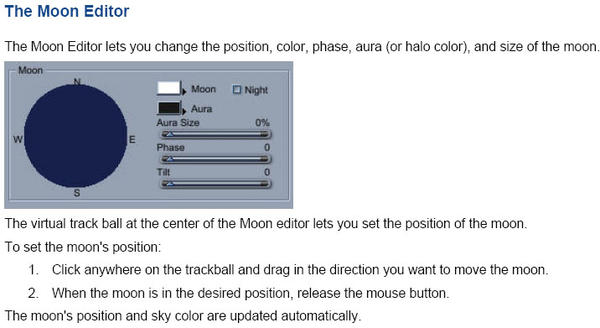
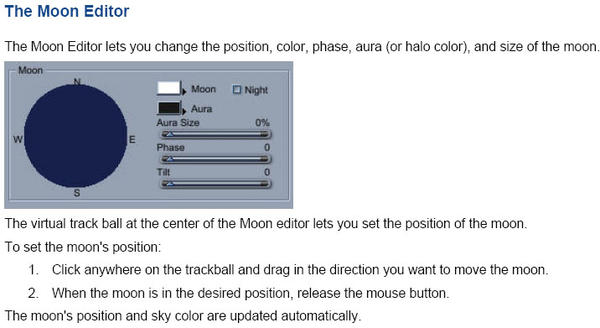
ca-mooneditor.jpg
716 x 391 - 49K


Comments
I already thought of having done it but I don't find how do it either. You have a moon in your objects library, it's a textured sphere and you can resize it like you want.
You can also use an image (HDRI or not) with a moon in the background.
i don't see a sun sizer
The Sun Editor The Sun Editor lets you change the position, color, aura (or halo) color and size of the sun.
haz this animating sky feature.
Animating Sky The Sky effects can be animated. Just by dragging the sun, you can create a photo-realistic sunset. Carrara handles everything for you, including the reddening of the sun as it approaches the horizon, moving clouds, darkening skies, and scattering light through the clouds.
i'll try asking support tickets.
The SUN (position and size) can be animated.;-)
All you can do with the moon is adjust the position via the RSE or in the Assembly room. Using the RSE, you can only adjust the aura, tilt and phase. You can't adjust the size unfortunately.
You can make it appear bigger by changing your cameras focal range ... lower numbers bigger moon.
If you have stars in your scene, as a background image, they'll show through.
You have more control using a model. You can get an ultra high res map from NASA.
Good luck
yeah, I usually use a sphere with a texture map for the moon or other planets...much easier to work with and light and different effects and get some good shadows and bumps and stuff.....Just add a sphere thingy and a NASA map thingy and it will be super kewl
i guess they were thinking about sizing when they wrote the manual :)
went looking at nasa.
jupiter has some interesting moons.
thanks, focal range a try
a moon model is going to be in front of realsky clouds?
well, they gave us volumetric clouds
with the model method, then could use crossscreen lights as stars.
but then the eazypeazy animation from the realsky editor won't help.
could use particles for a comet like vapor trail. :)
something like this was in my mind for a supermoon-
If you place an image in the Scene's Backdrop, and also use a realistic sky, the image will appear behind the atmosphere. The same is true for an image in the scene's Background.
Remember, the Background wraps completely around the "universe," so a spherical render looks best. The background will also be reflected in surfaces with reflection and anything in the Background will act as an IBL when the Skylight is enabled in the render room. HDRIs will work better for IBLs.
The Backdrop is just that- a backdrop. It will not reflect and it cannot effect the scene's lighting. If you have an object in the scene with transparency and refraction, the backdrop will display correctly behind it. The Backdrop image should be the same aspect as the rendered image to avoid distortion for example, the image fills the entire production frame, so if you load a portrait in the Backdrop and render a horizontal image, the backdrop image will look distorted. using and image, movie, color, or color gradient in the Backdrop, will hide an image in the Background, although the Background image can still act as an IBL and be reflected in reflective objects.
Again, both the Background and Backdrop will appear behind a realistic sky.
Here's a video where I used a movie file as a Backdrop and a simple plane and replicated, animated grass blades, both with a shadow catcher applied:
https://www.youtube.com/watch?v=_8puXTRXt7Y
Here's an image with an image of starships placed in the Backdrop slot:
Remember! An image can be a movie file or an image sequence as well as a simple still.
nice! :)
well, i learned realistic sky disappears when making png or psd, it renders then disappears right away. i thought my graphics card was broken. works fine with jpg.
made a nice jumbo sun. couldn't close-up on the moon.
spherical camera made some funny renders. :lol:
You can do moon closeups n stuff if you use a real sphere with an image on it....that's why it's kewl.
nice :)
i used the sun advanced thingee to calculate where it would be on my birthday at 10am. :lol: small hopes it'll be snowless.
I'm thinking you have the Alpha channel option enabled in the Render room. png and psd both support alpha, and if you're using straight alpha in the render, then the sky would appear to disappear.
there's no way to 'point at' a camera at the realsky moon or sun?
or easy line up a spot or distance light with realsky moon and sun?
there's something about lining up for rainbows and lens flares.
for fun, i want to animate a sunrise to sunset with big puffy clouds drifting
thanks :)
You can see a representation of the moon or sun disk, and manually point your camera at it.
Here's a link to get you started:
http://www.daz3d.com/forums/discussion/51389/#748190
To see the wireframe, the sunlight or moonlight must be selected. Also, read down a few posts as there are tips and troubleshooting about using it.
thanks!! helped make some progress. :)
selected the light to see the sun,moon wire frame.
when i selected the camera to aim at it, wireframe disappeared.
tried cam 'point at' to the light, it doesn't follow the wireframe
saw the circle thingee in realsky editor to make the clouds blow around for an animation.
Try putting a target helper object over the moon representation and aiming the camera at that:)
target helper?
thanks, i need to read thru the manual again :)
To see the little wireframe, the light needs to be selected.
The target helper is like a null object. Look for the target icon at the top of the Assembly room window. The Point at modifier won't point at the moon and sun wireframe as that is strictly a guide as to where the Realistic Sky's sun and moon disk is located. It's not like a light or object that can be pointed at.
the light reorients at the wire frame, points from the top of the moon representation side, not the arrow side.
sent a conical camera and the moonlight to origin,
was thinking could line em up and parent the camera to the light
or vice versa then the camera would track the moon.
sorta works. maybe is a hotpoint thing, origin line up is close, don't know what the camera is thinking.
and then if i group the light and camera, should be able to save them
together as a group. testing this theory :) ...
when i drop the saved group into the scene, camera and light aren't
rotated together the way i saved it.
maybe group without parenting? ... nope.
3#mooncam group as dragged into tray.
4#mooncam group dragged from tray to scene