Trouble with distorted geografts in more extreme posing, with bend correction morphs
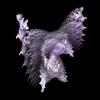 highStrangeness
Posts: 33
highStrangeness
Posts: 33
So, I have a problem I figure others have had, with geografts (in this case, Meipe's Golden Palace set, which I am using with a G8.1F figure) being pulled out of shape. The project I am working on requires fairly "flexible" poses for the character, and I am using the Ultimate Bend morphs (and I have shape enhancer morphs too). In the pose I'm working on, the mesh for the base figure is distorted by the pose itself, which is why I need those bend morphs to correct them. However, once I do that, the morphs affect the bones of the GP graft and distort it out of shape, which is not at all what I want.
I tried weight painting but that didn't seem to work at all. I'm not real sure how to go about doing it, although I am familiar with Blender's method of weight painting. Regardless, I have struggled with this problem for awhile and haven't found any viable solution. I posted a similar message over at 'Rotica about this very problem (with pictures, which I can't post here, for obvious reasons), several months ago but that didn't get me anywhere.
I can't believe there is no way to get the geografts to behave properly with these kinds of poses. Anyone have any idea on how to correct this?


Comments
Store search for Meipe's Golden Palace produced this single item: https://www.daz3d.com/khemsit-8-ancient-egyptian-handmaiden-bundle
After posing the figure, select the geograft, go to the Parameters Tab, make sure "show Hidden" is selected {via the hamburger menu} and select the option to show all used. In there should be a list of all the morphs it has picked up from the figure. Dial them down or to 0, one by one until you discover which are causing the distortions.
Umm... the Golden Palace set is not sold here on Daz3D, and that product has nothing at all to do with it. It is a female genital prop geograft, and sold on Renderotica.
In any case I figured out how to mitigate the problem, by changing the pose some and applying some other correction morphs made for the groin area, made by Zev0. Although, I already knew what morphs were causing the problem, anyway. The issue is that I needed those same morphs that are causing the distortion in the GP graft, because they correct the distortion on the legs & lower abdomen in the G8.1F figure, caused by the pose itself. It would be nice if the G8.1 rigging allowed for more flexible/contorted poses like that in a realistic manner, though.
Necroposting, but thank you! You're a lifesaver (again). Had a problem with precisely this character and this geograft, and this post pointed me exactly in the right direction.
My thoughts to it:
-Custom characters need custom joint corrections
-I have never been happy with Meipe's anatomical elements, because no matter, what corrections you apply on those, the next time, you open the scene, those distorsions are back.
This happens a lot with third party anatomical geografts, not just Meipe's.
I still have no idea, how to fix this. I contacted Meipe in the rotica forum, but I never got a satisfying answer, nor has it been fixed.
-G8F.1 bends a little different in the pubic area, than G8F. Although this has been disputed, I still isist, that this is a fact.
So, that's why I returned stayed with the rather bullet prove DAZ gens for G8F with my custom altered material zones.
In order to make them work, you really need to know the UV map for correct displacement maps and add custom morphs, that really adds, what you are looking for.
As for GP from Meipe, agreed but case by case... Corrective morphs can be made on Genesis figure or on GP per se, according to the case you have. After sculpting the mesh with external applicaiton, import the corrective morphs, set up the ERC links properly ~~
In most of the cases, it should be character-oriented and corrective morphs may be triggered by more than one joint... so multi-dimentional controls are needed (1st Stage + 2nd Stage). They'll work perfectly.
However, HD morphs will be another story ~~