Runtime grayed out
 Oldminer
Posts: 135
Oldminer
Posts: 135
In Carrara 8.5 when I try to access a runtime in a different structure or in My Library from the texture map dialog box (att jpg1) the runtime is grayed out (att png2). I am using a iMac with OS X. Is there something in Carrara I need to change so I an access the Runtime folder?
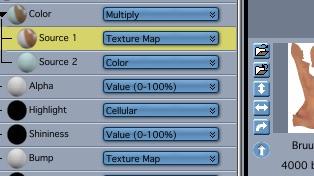
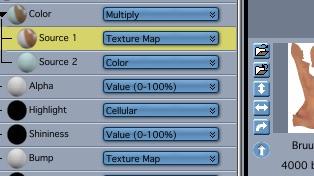
jpg1.jpg
314 x 176 - 29K
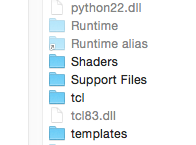
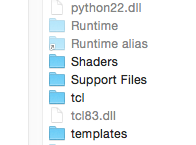
png2.png
196 x 145 - 14K


Comments
My guess it is a permissions issue. Use the Get Info command on the runtime folder to make sure you have read and write privileges for that folder. Each of my hard drives is bootable, so if I'm booted to one of my secondary drives and create a folder or install something and then boot back up from my main drive, I often need to change the permissions for the file or folder to allow me to use it.
Thanks, The permissions appear to be OK and when I view the Icons in list view - the Runtime is still gray, however; I can expand it using the down arrow and see all the files! This work fine so guess the problem is just the way I set up the Structure. Thank again.