working with characters - built in Daz3d with export to Carrara 8.5 could use ideas.
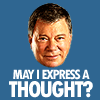 rampart_1576840087
Posts: 504
rampart_1576840087
Posts: 504
Working with Genesis characters in Carrara it seems the best course of action is to build, clothe and otherwise complete them in Daz3d. They look good and everything looks fine in Daz3d.
When I build the characters n Carrara I have all kinds of tearing and sizing problems. I'm just talking about the characters alone with no animations applied. It would seem there are differences in the way file data is used in Carrara compared to Daz3d.
Is there a best way to export characters from Daz3d finished characters with/without animations in Carrara?
Post edited by rampart_1576840087 on


Comments
For figures like Michael 4 and Victoria 4 and earlier figures, I would say it is much better to skip Daz Studio and build directly in Carrara.
For Genesis and Genesis 2 based characters, the experience has varied from one user to another. I think the prevailing view is that it is better to build in Daz Studio, but that is not my personal experience. Argus1000 discusses one approach for Daz Studio to Carrara here. http://www.daz3d.com/forums/discussion/45361/#670683 Other posts in the same thread discuss other related issues.
That link to your thread is a very complex explanation.
Have you thought to summarize it.
Following along with the thread as you did certainly must have opened your eyes to best practices.
Immersion in topics like that as people are posting is excellent learning tool.
I will spend time reading the thread of course, because I am having problems.
Hopefully, I will learn enough in the thread to answer my question.
Using Daz3d, exporting as fbx or obj into the Reallusion 3DXchange application for conversion to iclone is pretty easy.
My difficulty is working with Carrara.
One poster in the thread mentioned while using Carrara to import from Daz3d, but he did not explain (as I recall) how the file was saved inside Daz3d studio. Stupid as it may seem....what is he talking about importing\?
Little things like that often are overlooked when people share to help others.
Every click, every item can be important when people unfamiliar are trying to solve problems.
To the extent that you are talking about character building in Daz Studio, and that is not where I do mine, I can only help in limited ways. For figures, Carrara can directly load a Poser style cr2 and a genesis style duf file and still retain the rigging, joint zones, etc.
1) If your characters are based on Michael 4, Victoria 4 and other similar figures in the cr2 format, I strongly recommend that you just load the base figure in Carrara from Carrara's browser tray, load the morph poses and any custom morphs, and go from there.
2) If your character is based on Genesis or Genesis 2, then more people seem to prefer to do the character in Daz Studio and save it out (not my preference but here goes). Here are 3 Genesis-based options.
a - morph, clothe, pose, etc the figure in Daz Studio and export as an obj then use file:import in Carrara. I suspect only for stills but I don't use this workflow.
b - morph,... in Daz Studio then instead of export, use "save as" and choose either character preset or scene preset depending on whether hair, clothes, props etc. will be saved as well. Note where you save the duf file. Open Carrara, navigate to your save folder, and load the character or scene. It is probably best to create your save folder in your Studio presets hierarchy so there will be less potential for problems finding materials,,etc., but I'm not sure it matters.
or...
c - load directly to Carrara. Open the Carrara browser tray and navigate to "My Daz 3D Library" if you did the default install. If you did a custom install, then you will have to locate it yourself. Open the subfolder "people" and then either "genesis" (or the G2 male or female subfolder if preferred). Load either the base figure from this subfolder or one of the characters from the character subfolder. You will see any purchased morphs in the actor and figure level (or specific body part such as head in some cases). Customize the figure here and save to your Carrara object tab in the browser tray (note - saving takes a long time if compression is enabled).
I use method c if I am going to use Genesis or Genesis 2.
Hopefully, someone who knows more about methods a or b will happen along. I suspect you really want b.
Hope that helps, but I admit I don't use workflow 2(b).
I wish I could be more helpful on this, but I just don't use Genesis or Genesis2 all that much, so my opinion is somewhat invalidated. I generally load my Genesis up and clothe it in Carrara and seems to work ok, every once in a great while though there is some clothing that it doesn't like and it Genesis has a mini-crash (doesn't crash Carrara but suddenly Genesis will be in the default androgynous position, all morphs and shapes gone, and I cannot re-apply them (Genesis becomes a sort of statue) and I have to delete that Genesis out of my scene and open a new Genesis instance to keep on going. It's totally possible that this problem is occurring because I'm not taking the safer approach of putting my Genesis together in Studio and then saving as a scene preset though...