Merging instances of objects into one object and then replicate the merged object?
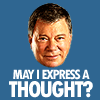 rampart_1576840087
Posts: 504
rampart_1576840087
Posts: 504
Merging instances of objects into one object and then replicate the one final merged object
I am not sure, if merge is the proper term to use.
This is what I am trying to do:
1 ) load genesis base female character
2) put clothes on her from head to foot
3) put hair on her head and set texture of hair
4) put expression on her face
5) set single pose
6) use replicate tool to make 10x10 matrix of the completed dressed character.
The base female has shaders included with the character.
Post edited by rampart_1576840087 on


Comments
Just using your instructions I quickly did this
Carrara 8.5Pro 64bit
you need to group her and her clothes first
and use caps lock to move the hotpoint to bottom of group
Group, seems to serve a higher purpose :)
This is interesting, I wonder how far you can take it.
Reviewing the posting above with the100 characters. How about animation of the 100 replicate characters individually and separately.
An example - A Billy Blanks Exercise session where the characters are supposed to be doing the same thing, but they aren't synchorized and some are barely participating or resting.
What if? I wanted to have the characters fall over like dominos starting at one corner until all have fallen as dominos would fall on each other.
What about having the characters march off in columns when the last character in the one column passes the last character in the second column then the second column falls in behind the first column and they march off.
What about random movement of an array with collisions. Like bats or crows flying around in random patterns always missing each other. Collision avoidance would not be needed with background type shots. It would just be black shapes with some physical movements for wings and they would be far enough away you wouldn't know whether they passed through each other.
What about an array of warriors all charging and battling opposing array of warriors. The arrays would not be synchronized, but random animations.
Maybe this isn't to tool for this, but possibly it could have limitations and still do some of what you need.
Seriously, this is a very interesting tool and dependent upon how flexible it is it could be used to expand the things you can do in Carrara.
Spent most of the afternoon working with the replicator/surface replicator. A very exceptional tool.
I have been able to use animated objects in arrays, which I mentioned in my previous posting.
Has anyone done any tutorials on the replicators that goes in depth?
I would think that would be valuable information, especially if the information is organized and procedures are carefully explained.
I can see where a broad range of things could be explained for all manner of applications.
Then users could just follow the procedures and accomplish a complex task with replicators.
Since a replicator replicates a single object or group of objects, any changes to that object or group would apply to all the replications.
Now, you can load multiple objects or groups into a replicator to add variety, such as different trees in a forest or variety of people in a crowd.
You can add animated objects to a replicator as well. As to a column of troops marching off and then another column joining the formation, that would need to be two replicators.
Carrara can't duplicate rigged figures, but Fenric has a plugin that can I believe. You could also put a character in the replicator and convert to real instances by checking the check-box in the editor. Be extremely careful with this, as a highly detailed mesh could cause problems if 100 replicants are converted to real instances. If it's DAZ or Poser figures for instance, try two or three first, to see how Carrara handles it.
Rather than pissing around with all that, I usually create a character, dress it, and group everything together, then drag the group from the Instances palette and drop it into my Objects browser. If it is a Gen4 or earlier figure, it actually can load faster than if it is loaded from a .cr2 via the Content browser. When you want to use the saved character, drag it from the browser into a scene. You can do this multiple times and it will create a new master figure (and clothes if any) each time.
I don't have C8.5 and can't test Genesis, but I have heard that it takes longer to load a Genesis figure saved to the Objects browser for some reason.
Since I found you can use animation with replicator, it would seem to me you could use mutliple replicatiors for doing different things within a project clip. I am not sure of Carrara memory usage with replicators, but it doesn't seem that burdensome.
I am thinking the way to do this is with short animated clips and arranging for final production using Sony Vegas. Use Carrara renders then insert those clips into Sony Vegas timeline, and do final render of the complete project with Sony Vegas. Sony Vegas does some fantastic memory management.
The lipsync is a problem in Carrara and Daz3d studio from what I understand. The iclone has excellent lipsync and facial animations and they work very well when inserted into Sony Vegas for final editing and renders.
Rampart - that's quite a list of ideas you have! I look forward to seeing you trying a few and letting us see the results. You can use replicators for multiple animated characters, but you will need a separate character for each variation you need, so the memory overhead could get quickly out of hand. If you want to do it, try using dedicated lo-res characters. I have done some playing in this sort of area - here are a couple of animated examples from 2-3 years ago:
https://www.youtube.com/watch?v=X2KodtcdYeU
https://www.youtube.com/watch?v=61wxc6X_hRY
You also mentioned birds and bats flying around, this is an example of swarming behaviour so you may want to have a look at this free plugin:
http://www.daz3d.com/forums/discussion/31190/
I've spent most of my time last night and today viewing your advanced Carrara 8.5 Tutorial pack.
Guess I must have struck a note. You appear to be very much into the replicator tools, which I didn't realize.
Have you thought to make a series of replicator tutorials, using as many preset items from Carrara as possible?
By that I mean developing a set of tutorials where you do as much as you can with Carrara with a principal goal of speeding up workflow. Your rural scene is a good example of some things that could be done more efficiently to speed workflow.
1) Do not build the farm house or walls- Use existing content items. You can always take them from the Platinum+ $1.99 items.
2) You don't need pebbles in the stream, because with water in the stream no one will care.
3) Custom grasses and trees aren't necessary. Just take what you need from existing content items.
4) Doing an image map like you did is very difficult without a lot of experience. You do realize how many people don't know zip about image mapping or cross work with photoshop. That is where Carrara Terrain builder comes in, use it.
5. Shader explanations alone could take hours to really teach people how to use them and why. Not click and do this. Users need understanding to work with shaders. I was amazed at the shader tools in Carrara.
6. Lighting should be "ditto" to Shader explanations.
Don't get me wrong. I am not saying there is anything wrong with your tutorials. I am referring to possibilities for further tutorials.
I realize DAZ3d has really been a front runner in high quality single animated images for years. Yet, the world we live in is very dynamic.
Video Production should not be ignored. The second most used search engine on the web is YOUTUBE. That is correct, with all the bandwidth people enjoy now in many parts of the world video has become mainstream. Video production can be very time consuming especially with the tools provided by most animation software. My goals are related only to video production. I care less about the artistic bit, or extremely high quality single animation images. I don't do book covers and static production. Yes, I want to produce quality videos, but most of the time I am working with 1280x720 or 1920x1080 video productions. That will change as more bandwidth is available to viewers, but for now that is pretty well status quo. I mostly render videos in 1280x720 because my upload speed for my bandwidth are 5MBPS and 50MBPS download. That means as a viewer I can watch just about anything, if I am buffered correctly. Yet, when I upload videos it takes almost as long to upload a video as it does to render it.
Hi Rampart, thanks for your thoughts. I am currently working on a big animation project and my current thinking is that the next tutorial series will be based around animation, which sounds like it will suit you. I know there has been demand for it, and I am learning a lot as I go though my current project which I will be able to pass on.
PhilW
I finished watching your Advanced Carrara 8.5 tutorial last night.
No way I've had time to ingest all the information and put it to practice.
My recent posting was premature, because you answered a lot of my thoughts in the tutorials after you moved into Urban project.
This is as sincere as I can say it. Your advanced Carrara Techniques is excellent. You have really packed the information into it. I highly recommend it to anyone doing anything Carrara. Your first package was excellent as well, but this one put the icing on the cake.
http://www.daz3d.com/advanced-carrara-techniques
I will be watching for your new tutorials.
Hi Rampart - very kind of you to say so, thank you very much!