Runtime -Posers revenge
 starboard
Posts: 452
starboard
Posts: 452
Hi
Back again and stuck up to the axels in runtime mire. I swear that runtime system will get me yet. Here is the problem. I have been trying a good part of the afternoon trying to load Phil's Poly Proxy..It should be easy - only a few items to load - So how do you do it ?
1) First tried filing the PhilW Geometries from the original into the geometries into "MyDAZ 3D Library"..easiily done.
2) Next loaded Libraries/Character PhilW into Libraries/Character into "My DAZ 3D Library"...OK.
Then opened the Browser, and in the pulldown menu chose "Add Folder" Navigated to the File in the geometries and loaded..It ended up in My browser..but just an empty file.
I thought perhaps that it had to have the whole file loaded so I tried that next.. Again the file folder showed up in the Browser but it was again empty.
If anybody has any suggestions - I am open to try anything,
Thanks
Starboardtack.
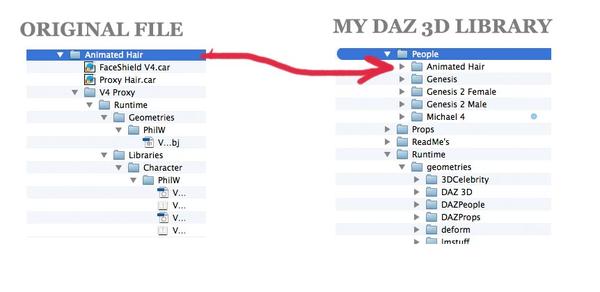
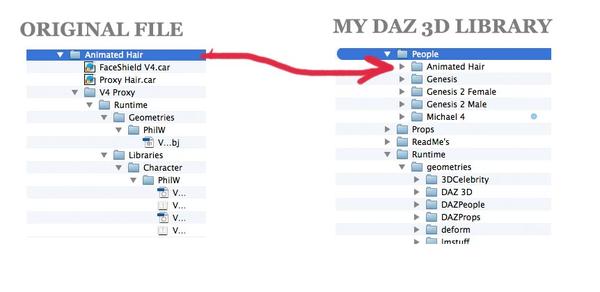
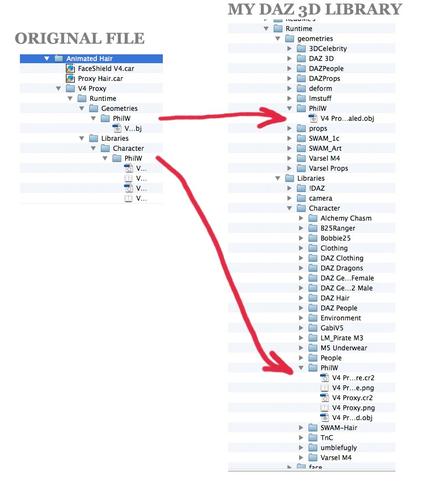
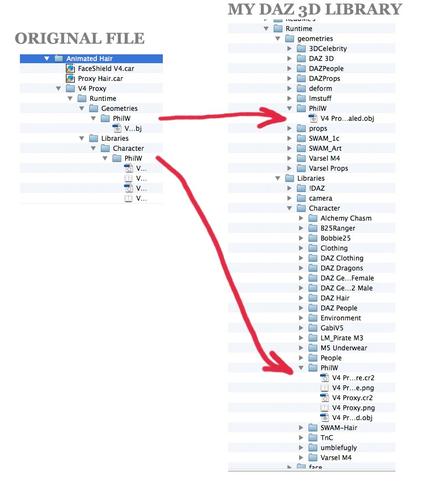


Comments
Since this is a runtime, you need to add the runtime to the Content browser and not the Object browser. You click the little black icon on the far right of the Browser window to manually add a runtime if it is not already there. If that runtime is already there, then the next time you open Carrara, you should see Phil's character folder under figures I believe. Then all you have to do is double click the icon for Carrara to load the figure. If there is a figure you wish to conform the proxy figure to, then make sure the figure in the scene is selected, then double click the icon in the Content Browser and the proxy figure should load conformed to the figure.
The hair files in your screen shots, get loaded into the Object Browser.
The reason you are not seeing the files in the Objects browser is because they are not .car files.
Evilproducer,
I used the black icon on the far right to load the items. I used both "Add Runtime" and "Add Folder" The problem is that in the browser there does not seem to be anything in the folders when they are clicked. PhlW comes up but they are empty.
Its getting late I will try again tomorrow. Thanks
Starboardtack
Are you on a Mac?
If on windows one would just merge the runtime folders
Mac I believe you must mamually copy content over or leave it as a separate runtime you add to browser, EP would know more.
If latter, you would put the whole extracted folder somewhere handy and just browse to it in add in carrara, adding the folder containing the runtime one.
Thanks Wendy,
I am back plugging away trying to figure this out. All the essentials seem to be there.. obj file, etc and they seem to be in the right places - at least according to other items and figures. I am assuming that this poly proxy is considered a figure. I wish there were instructions as to how to install. My understanding of Poser and its filing system is very shaky so I am probably doing something wrong.
Thanks for your help, maybe somebody who is familiar with the Mac will jump in..
Oh, The whole folder also showed up in the browser after restarting..but again every item in it is empty..It is as if some ingredient is missing.
Starboardtack
you do not seem to have your runtime added but your whole library which I have in addition
see my screenshots
I actually have in my extra content library that has only Poser format stuff in it and stuff not in DIM mostly the old freebie archive stuff and Content Paradise etc
my other folder called not DAZ content is Hivewire and Renderosity stuff
I also have the my library runtime but that is added by browsing one folder below what you have added as in picking the runtime folder not the my library folder
Wendy,
Thats it I got them. Thank you , thank you , thank you.........Your wonderful... Thanks for sticking with me. I don't know why I always have so much trouble with runtime items. It seems every time something different goes awry.
Now to get some work done.....
Again thanks for your time and sleuthing.
Starboardtack
I pretty much never save to the runtime for Studio (in other words the 'My Library' runtime). It acts up on me, so I don't like to use it, except when loading Genesis or Genesis2 (cause there's no choice). I have multiple runtimes for both Poser and just by themselves that I have named to separate my various content types (I have a 'Clothing' runtime, a 'Hair' runtime, a 'Pose' runtime, a 'Props' runtime etc). My low poly V4 I saved to one of those runtimes, or you could save it into it's own runtime structure you build just for it if you want to. the My Library one I find is finicky, so I don't like to use it.
Jon,
Thanks to Wendy, I am up and running. Not all Phils assets are there that I can see, such as the face cylinder, or conforming hair, but at least I have the stand alone proxy - and thats good for now.
I have just replayed Phils, Dynamic Hair/ proxy Tut. and I will be getting to yours next. I got sidetracked trying to get my project up to speed and now I am ready to take on dynamic hair. It is my own system for learning.. I find I learn best when I am actually creating something I need.
It seems like everybody on the forum has a background and understanding of runtime...I suppose I will get there eventually but at present it is a lot of fumbling around in the dark - hoping I am not breaking something essential.
Anyway..back to school and Dynamic Hair....
Starboardtack
The hair is dynamic hair- not conforming and would be a .car file (Carrara's native file type along with .cbr which is shaders). Carrara won't see a .car file in the Content browser, only Poser files, such as .cr2 files will be seen in the Content browser. The dynamic hair .car files need to be in the Object Browser and the dynamic hair .cbr files go into the Shader browser. There is no runtime file structure for Carrara files.
Just to avoid confusion, conforming hair is a vertex mesh object, just like the figure model. If it is conforming, then it is also rigged. Prop hair is also a vertex mesh object, but it is not rigged and is instead parented to the figure's head (for example). Both prop hair and conforming hair use morphs for various effects and fixes, but the conforming hair follows the figure due to the conformed rig, whereas prop hair may have morphs you need to adjust to fit the figure when it is posed.
Carrara's dynamic hair is strand based and isn't really a mesh. You style the guide hairs which controls where the rendered hair is- um- rendered. The hair can be animated by using its own internal physics or by reacting to scene forces. Carrara's dynamic hair is "grown" on the model, and is actually a render time effect.
Thanks Evilproducer,
There is so much to learn at once that I get careless with the terms. That is a good explanation of where the files should go and certainly makes it very clear. I'm printing it out..
So how do I import the .car into the Carrara so that they appear in the Object Browser ? The included image below shows two .car files. that are provided with the Poly proxy.
Thanks
Starboardtack
Sorry, totally forgot this was in .car format. For that you put the object files in Documents\DAZ 3D\Carrara 8.5\My Presets\My Objects.
Jon,
That did it I have the hair and the face shield in my objects folder. Thanks for jumping in to help. NOW, at last with the help of Wendy, Evil Producer and you and I can get to dynamic hair. It better be worth it.
Between all these runtime/ folder problems I have been out shoveling and snow blowing 2 feet of the white stuff. I finally got my car dug out - it looked like a white haystack.
Starboardtack
Yeah, sorry for not being around to follow up, but it's the final week of rehearsal for my theatre groups' play. Early rehearsals that will run late all week I'm afraid. I've only been popping into the forum here as a mental break from line memorization.