Move InstallManager Directory - Now No Installed Content
 Ragazzine
Posts: 99
Ragazzine
Posts: 99
Hello. I decided to move the InstallManager directory out of the public documents folder into my own documents folder where all my DAZ installed contenet is. The process was to just drag and drop. Then I went into DIM and changed the Download path. After restarting DIM it points to the right place but there is no installed content.
I checked the InstallManager directory and it has four subfolders - ManifestFiles, Downloads, InvalidProducts and Settings. If I checkManifest files it has the manifest .dsx for all my products. Downloads has other .dsx files as well as all the zip files.
So I "bought" a free product and installed it. The zip and manifest files are now under the InstallManager directory itself and not in the subfolders. So it is clearly finding the proper InstallManager directory, but seems confused after that. Does anyone have any ideas?
Thanks in advance.
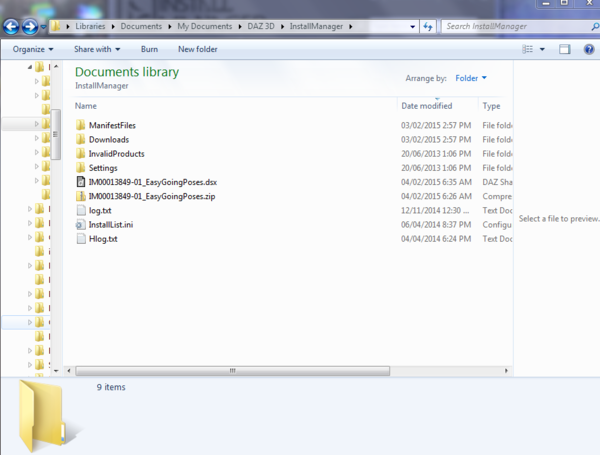
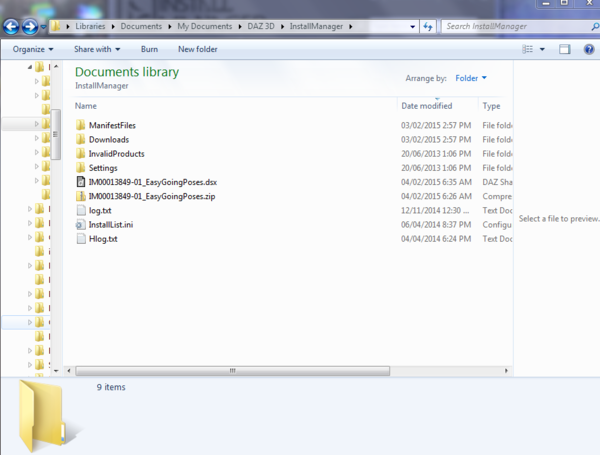


Comments
The manifest and thumbnail locations are set in
C:\Users\YOU\AppData\Roaming\DAZ 3D\InstallManager\UserAccounts\Account.ini
for Windows (note that AppData is, by default, a hidden folder so you will have to use the Control Panel>Folder Options applet to enable its display). You need to set the following keys to the correct values, using / as the folder separator:
OverrideManifestDir=C:/Users/YOU/Documents/DAZ 3D/Install Manager/ManifestFiles
OverrideThumbnailDir=C:/Users/YOU/Documents/DAZ 3D/Install Manager/whatever
The manifest files fold the path information for installed files. When you manually moved you content library you 'broke' the manifest files, to fix them you will need to use something like Notepad++ to do a batch Find & Replace to change the path to the content library location.
Thank you Richard. That sorted it the installed products problem, it lists them all now. Although, I do wonder why the override is required and the ManifestFiles etc. subfolders aren't a relative path which is fixed once the InstallManager is known.
Second, what is the ThumbNailDir for? I don't see it in the InstallManager directory and as far as I know, didn't move it.
You won't see the thumbnail directory unless you've downloaded thumbnails (right-click on a product to download it's thumbnail or thumbnails for all selected items). The thumbnails appear in the info box that appears when you hover over a file.
Okay. Thanks once again Richard. I don't explicitly download thumbnails. Just wondering - are these the thumbnails that show up in the Smart Content lists? Some don't have a thumbnail but only the little triple-swoosh DAX logo with an exclamation mark.
No, those thumbnails are inside the zip (and install to the \Runtime\Resource folder). The lack of thumbnail and exclamation mark mean that the path in the CMS does not match the installed location - possibly as a result of moving the actual content files (not the DIM files).