Install manager - how do you manage poser - daz file types
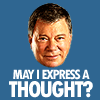 rampart_1576840087
Posts: 504
rampart_1576840087
Posts: 504
I am not sure my directory is set up properly for use in Daz3d Studio or Carrara.
There is constant mention of Poser files, and they are all lumped in with all the other files I downloaded from Daz Shop, AFAIK.
I just let the install manager do it's thing, which may or may not have needed some tweaking.
Since I am unfamiliar with Poser it is basically mystery to me.
There is a Poser application release for under $200, do I need that?
Currently, there is only one repository of all the files I have downloaded from Daz3d shop
The content management application appears to work OK, as files show up in Content and Smart content as far as I can tell.
There do appear to be duplicates of the same content items when I view in Smart Content in Daz or Carrara. I am guessing these items are different file types.
Sometimes when I click on an item...nothing happens, then I select what appears to be the same item right next to the first item it loads.
There are tags on the pictures in Daz studio which are very helpful of what type file that picture is associated.
There are no tags in Carrara therefore it is just a guessing game when there are multiple pictures of the same content, unless I know specifically what I am looking at (previous experience helps)
See attachment... note the little tags in the upper corner from the Daz3d Studio (helpful)
I have one installed folder for all my files I downloaded and installed using the Install Manager.
This is where my downloaded files for daz3d content shop are saved and installed:
Saved here -- > H:\User\Public\Documents\DAz3d\Daz Downloads
Installed here -- >H:\User\Public\Documents\DAZ3d\My Library
Saved here -- >H:\User\Public\Documents\BRYCE\Bryce Downloads
Installed here --> H:\User\Public\Documents\BRYCE\Bryce Library
Looking at the folders in the directory of installed files it is confusing. Here is printout of the directory
Volume in drive H has no label.
Volume Serial Number is 0D00-DBF5
Directory of H:\Users\Public\Documents\DAZ 3D\My Library
..
06/08/2009 09:30 PM 10,113,733 9295_Daz_Intro_gui_complete.wmv
06/08/2009 09:31 PM 59,697,725 9298distantlight.wmv
01/29/2015 08:25 PM
- aniBlocks
01/29/2015 08:26 PM
- Animals
01/29/2015 08:26 PM
- Camera Presets
01/29/2015 06:52 PM
- Canary3D
01/29/2015 08:23 PM
- data
01/29/2015 06:52 PM
- DAZ Studio Tutorials
01/29/2015 06:52 PM
- Dreamlight
01/29/2015 06:52 PM
- Dystopia
01/29/2015 06:52 PM
- Environments
01/29/2015 06:52 PM
- Figure Mixer Tutorial
01/29/2015 04:27 PM
- General
01/29/2015 08:24 PM 344,884 InstallManagerFileRegister.json
01/29/2015 04:27 PM
- Light Presets
01/30/2015 06:09 PM
- People
01/30/2015 09:18 AM
- Presets
01/29/2015 08:32 PM
- Props
01/29/2015 08:24 PM
- ReadMe's
01/20/2015 05:12 AM
- Runtime
01/29/2015 08:32 PM
- Scene Builder
01/30/2015 09:19 AM
- Scenes
01/18/2015 04:14 PM
- Scripts
01/20/2015 05:09 AM
- Shader Mixer Tutorial
01/18/2015 05:34 PM
- Shader Presets
01/29/2015 08:24 PM
- Shaders
01/20/2015 05:12 AM
- Tutorials
01/29/2015 08:22 PM
- Vehicles
Should I be separating the Poser file types from the Daz3d File types in some fashion? If so, I would appreciate some information on what it the procedure for doing this.
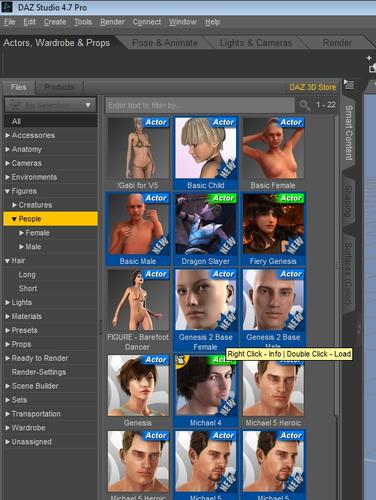
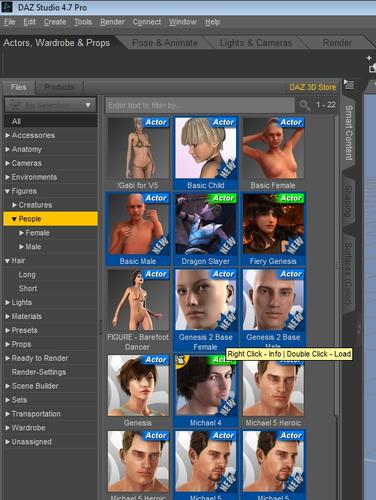


Comments
In DAZ Studio, there is no separation of Poser and DAZ Studio content within Smart Content.
In the Content Library pane, there is both DAZ Studio Formats and Poser Formats where they ARE separate.
DIM installs all content into My DAZ 3D Library, the Poser items are installed into a folder called 'Runtime' and the DS stuff gets installed into all the other folders that you can see in your screenshot.
When creating a library for Carrara, you need to enter My DAZ 3D Library for DS content, and My DAZ 3D Library > Runtime for Poser Content (two separate entries)
It is also helpful (to me at least) inside DAZ Studio, to check the box for 'Show File Extensions' in Edit > Preferences > Content Library, that way you can see if a file is Cr2, PP2, Pz2 etc (Poser) or DUF, DAZ, DSB etc (DAZ Studio)
This post on file types and locations might be helpful (hope it doesn't make it worse).
http://www.daz3d.com/forums/discussion/45361/#677095
I agree, the Smart Content browser in Carrara is basically half a job. It needs finishing...
So from what I think I am reading, the content for Carrara goes into the sane installation place as all the other content for DS.
Is that right?
Thanks.
There are siome items that are shared then there are some Carrara specific items that go into Carrara Folder in Program folder under windows.
No, Carrara content is not the same as DAZ Studio or Poser content.
Any Native Carrara files (CAR, CBR etc) that I have are installed to C:\Users\\Documents\DAZ 3D\Carrara 8.5, but I believe that they were originally put in the Program Files folder which is not a good idea nowadays.
DS and Poser Content should be installed (as usual) into your My DAZ 3D Library folder so that they can be used in DAZ Studio or Poser OR Carrara.
"Install Manager cannot find a required path. The package for "V4 Elite Texture: Maya Ca" requires that the installed path for "Carrara 8.5, 8, 7.2, 7" be defined. Make sure that a path for this application is present on the "Applications" page of the "Settings" dialog, then try again."
This is the error notice I received when I tried to load Carrara 8.5 content into Carrara 8.5.
The path was .......
C:/Program Files/DAZ 3D/Carrara8.5
but as you can see it did not work.
What did I do wrong and what do I need to do?
Thanks.
R
In Install Manager, click the gear (settings) icon in the upper right, then click on the Applications tab. Click the plus sign in the lower left and add the path to Carrara if it isn't already there.
...a couple articles which you may find handy:
Daz Install Manager - Installing Custom Poser Runtimes
Basic walkthrough of designing your own custom runtime structure
Your Carrara Browser
Making great stuff isn’t as cool if you can’t remember where you put it. Let’s get some good habits going right from the start
Might help a bit...?
In Install Manager, click the gear (settings) icon in the upper right, then click on the Applications tab. Click the plus sign in the lower left and add the path to Carrara if it isn't already there.
Thanks, Mike.
That was a big help and it worked.
R