Help with Symmetry
 Pinzelmeister
Posts: 114
Pinzelmeister
Posts: 114
I'm working on alterations to a face (based on M5 I think it is) . . . using the "inflate" brush etc; it would be quite helpful if I could get symmetry working but this doesn't seem to be in the cards. I've done all sorts of tests using other objects; I can usually get X symmetry working but in this case I'm guessing that the problem is that the object is too complex; I cut out everything I thought was expendable but Hexagon still more or less freezes up when I try to apply symmetry. Suggestions please.
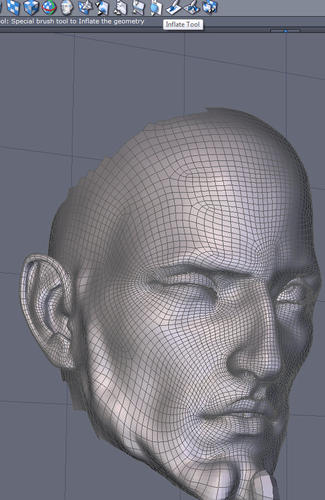
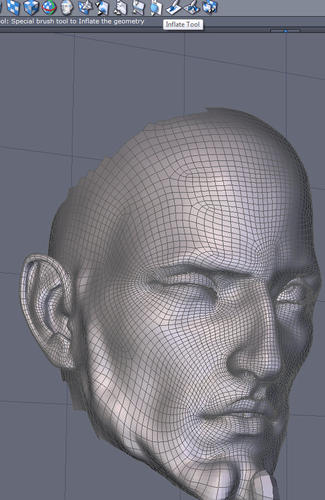
symmetry.jpg
583 x 898 - 150K


Comments
The mesh needs to be symmetric for symmetry to work - just a quick glance shows it is not.
Try deleting one half, duplicating with symmetry, weld and engage symmetry again. With a dense mesh such as this, it will take some time to calculate and the symmetry button to light up - be patient.
The symmetry tool isn't all that trustworthy - some tools don't work by design and it will warn you, other tools are simply erratic.
If you are suing only the sculpting tools, it shouldn't be too much of a problem if you go slowly and don't force it - remember it's only 32 bit :)