Adding to Cart…

Licensing Agreement | Terms of Service | Privacy Policy | EULA
© 2025 Daz Productions Inc. All Rights Reserved.You currently have no notifications.

Licensing Agreement | Terms of Service | Privacy Policy | EULA
© 2025 Daz Productions Inc. All Rights Reserved.
Comments
How is it performance in Daz Studio on Apple M1 cpu?
Very interesting products of yours, so all 3 ended in the purchase.
Performance is rather ok. There are a few UI drrawing issues/glitches, but renders ok. About as fast as my 2012 MacPro in rendering, that one with 2x6Core 2.6 Ghz Xeon CPUs.
Cant compare to GPU, but that was DS 4.12...
My first dark practices with the tool box. I created an ultrascene with the stones 8 terrain and the pacific north west 5 ecology.
I then added the bridge to the mini-canyon and generated a vegetation mask to create a large circular area around it, clear from trees.
First test render and a screen print of the generated scene below.
It's not the Mona Lisa of ultrascenes but it is a start.
Cheers,
Alex.
Nice work! I hope you feel it's easy to work with. I have a few small additions I will add in an update when time comes, to add a few more features. The update will be free.
I also have in the works UST vol II, where I'm almost done with the first tool, UST Ecology Engineer. Ironing out quirks right now, but coming along nicely.
All tools have a learning curve but I got the hang of this one in reasonably short order. I've bought loads of small wooden buildings lately and this will be very handy when it comes to integrating them with Ultrascenes.
I await volume II and the ecology engineer with great interest.
I'll be very interested to see what @barbult does with this. Based on past experience, I suspect her stuff will be a good deal more impressive than my baby steps.
Cheers,
Alex.
@alexhcowley here is a scene I made (several camera views). I used several markers for height and several for masks. To mask around the arc-shaped porch, I started with a circular marker at mask level 255 and put two square markers along the side at mask level 0. It worked out pretty well. The order of the masks in the Mask Builder list is important. I used a long narrow rectangle mask for the large trees, to make a clear line of sight between my camera and the hut.
@Barbult,
Wow! I knew I could rely on you to produce something amazing.
Cheers,
Alex.
Great tool! Here is an example where I used to clear a spot for the buildings and flatten the ground a bit.
Can't wait for volume 2!
Ciao
TD
Here is another one. I used the Height Map Generator to generate the initial terrain and Mask Builder with couple markers to add a height map in the middle to make the little ridge. I used HedgeMaker to place the three Sakura trees on the ridge. I used Mask Builder to keep the rest of the trees away from the Sakuras. I played around with a few shaders on the bridge for fun.
Added a postwork version for fun.
I really like this idea. I was playing around with that crevice recently and it was devilishly tricky to see into. I never thought to use the toolbox to add access props.
I also think the Hide/Show are so useful, I had to add them to my toolbar! That would be a nice addition to the package, Totte. It took forever to figure it out and I'm sure they will vanish at some point (even though I exported them). They categorically refuse to stay attached to the left side-bar, where I have my Scene pane docked.
Maybe I missed something, but I'm only adding a mask to the Ecology. I don't need a height map. But I can't see anyway to save the ecology mask map unless I set it as Height Map, too. What's the correct way to do this?
Just uncheck Save Heightmap
It doesn't seem to save anything then.
Quick test
USC using Tango Apple Yard
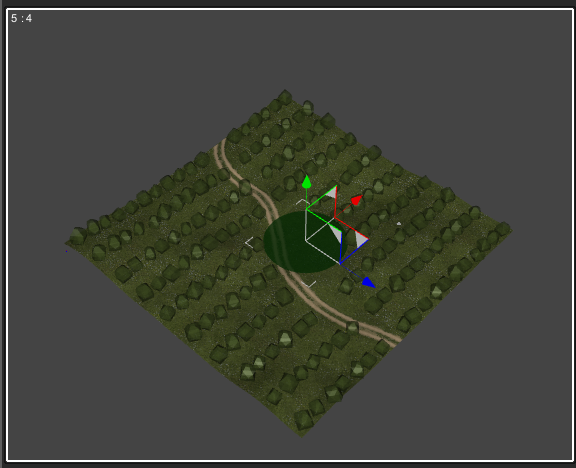
Applied mask to all layers
Unchecked Svae Heightmask
USC then generated this
I have a small problem with the UST Show Ecologies script, because after using the UST Hide Ecologies & rebuilding the scene the Ecologies don't repopulate so there is nothing for the UST Show Ecologies scipt to show.
How to reproduce the problem.
1. Create a UltraScenery Scene
2. Use the UST Hide Ecologies Script
3. Use the UST Mask Builder & re-launch UltraScenery & Re-Build Scene
4. Use the UST Show Ecologies Script - Nothing happens as there is now ecologies to show
You need to show before rebuilding the scene
Thank you.
well, I thought I had an idea how to use this, but now I realize I do not have a clue. How does the mask deal work? or how to do it? I'm noit getting a height change, nor is it masking anything. How do I know what height the prop is supposed to be? baffling and confusing for sure. I am able to create a height map, but masking has me totally confused.
(1) Place and size the marker
(2) In the Mask Builder select the marker and set it to both for type. adjust the height
(3) select the ecology layers you want to mask, and click mask layers
Save
Thanks .. I got a clear spot using BOTH ... wonder why nothing with mask or height?
Also, I do not see "mask layers". I ended up selecting all layers... and saving...
Anyway this is what I ended up with ... strange looking for sure. will mess with height, I guess
the height difintely help plus got smart and watch the current height map and changed height by the color. Worked well.
One other question - so far, is there a way to change the terrain under and around the building to a different material, such as cement. I guess the mask can allow that somehow?
Sorry no, the terrain is controlled by the ground shader, but some of then do have a more stony look for slopes though.