DS MATs for X3D's HYPER-S6 M4 - Released
While I wait on the arrival of my copy of the supersuit, I thought I'd spin up some DS MATs for Xurge's H.Y.P.E.R.-S6 Suit for M4 (and V4 too). Not quite done yet, but here's a WIP... I am pretty happy with the state of the displacement and specularity... Mainly need to adjust the diffuse color a bit to darken it up to match the Poser renders and somehow brighten the Glow overlay on the helmet.
Big version: http://daz.tall-tales-racing.com/images/xurge/hyper_test01.jpg


hyper_test01_sml.jpg
800 x 800 - 44K
Post edited by adamr001 on
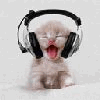


Comments
Think I nailed it this time. :)
Big version: http://daz.tall-tales-racing.com/images/xurge/hyper_test02.jpg
You can find the DS3 Compatible MATs at the following locations:
Renderosity : http://www.renderosity.com/mod/freestuff/details.php?item_id=68453
DeviantArt : http://adamtls.deviantart.com/art/DS-MATs-for-X3D-Hyper-Suit-M4-304449562
ShareCG: http://www.sharecg.com/v/62227/view/21/DAZ-Studio/DS-MATs-for-X3Ds-HYPER-S6-M4
As a last resort, my personal webspace. Please try one of the other three first!
Looks great, thanks for these
NOTE: If the visor overlay does not appear appropriately "bright" then you have limits enabled on the parameters tab. You can get around this by removing the limit for the ambient channel on the surfaces tab and setting the value to 500 manually or by disabling limits via the Parameters tab sub-menu at the top corner.
Quick question on these.
I only have the v4 version, not the M4 one, will this work if I change the file names from Hyper Helm M4 to Hyper Helm V4 or will I also need to adjust the scripts themselves?
Also, will it only work for the default texture set or will it also work on the texture set expansion sold by X3D?
I want to thank you adamr001 for putting these together. Very useful and I very much appreciate the hard work!