Surface replicator kablooie!
 TangoAlpha
Posts: 4,584
TangoAlpha
Posts: 4,584
I have about a half dozen surface replicators attached to my ground surface, generating all kinds of vegetation. Everything was fine until this morning, when I started editing the trees, to make them look more natural. (!!!)
At that point, the replicators stopped obeying the distribution masks, and just sprayed trees all over (the other replicators started doing the same with their plants).
The ground is a vertex object, approx 22,000 polys, in a nice even grid, which has been sub-divided where the track runs, for more detail. UV map looks fine. The distro mask restricts the trees to the hill portion (ie inside the circular track, and has wide clearways where the track runs, for decent line of sight etc)
This WAS working as of a few days ago, when I set up some other replicators. But now it isn't. How can I get the replicators to start obeying the masks again?
Thanks :)


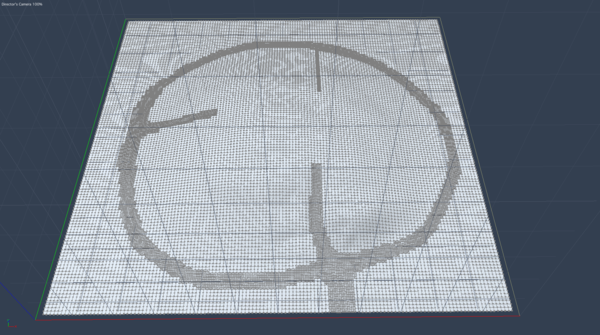
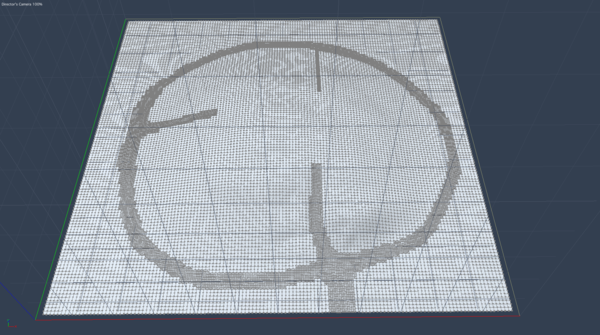




Comments
What have you tried to fix it? Have you tried reloading the distribution map? Resetting the distribution quality in the replicator editor?
The nuclear option:
Try deleting the surface replicator but first remove the trees from it, so they aren't deleted, save the scene (maybe even flush it by using the Remove Unused Masters options), then for good measure quit Carrara and restart it, load the scene, and then add a new surface replicator. You'll need to add the distribution map again.
I've tried all those. Brand new replicator, different distro map, Restart carrara, restart Mac, different numbers in the boxes, don't use shader, do use shader, good/best/fast, cluster/don't, align to normal/don't, all domains/ground (there's only one shading domain), remove unused masters...
Nothing has made a difference.
Have you tried opening the distribution map in an image editor and changing the format to something else, such as from .tif to .png, or .jpg?
Make certain that the surface is still selected in the replicator as the thing to replicate onto. But without that, you'd think that you wouldn't get any replications at all... this is very strange. Try turning down the number of trees (or whatever) that are to be replicated. If the slider gets cranked too high, it will begin to ignore the map to try and fit more onto the surface.
Have you tried opening the distribution map in an image editor and changing the format to something else, such as from .tif to .png, or .jpg?
That's an idea.
Just had a thought.... key frames. But nope, there are no key frames set.
Dartan, I've tried raising the number, lowering the number, changing the minimum distance between etc. They all do what you'd expect, without affecting *where* the replicants go.
if there's a moral here, it's probably, don't mess around in Carrara before work - it fair spoils your day!
No joy changing file type. I've added pics of the shader settings and a top down of the whole scene showing the tree placements. That's set to replicate 100, which is very sparse (the original setting was 600, which gave about 250 trees in the white area)
Add to the list, I've tried deleting the hill and reimporting the original obj - no difference.
Delete the hill and assign the replicator to a simple square plane - no difference.
Hmmm... how about some screen shots of the actual replicator settings?
Are you replicating groups? Are the hot points for the trees centered on the trunk?
Have you tried reducing the number of replications and shuffling?
One other image map suggestion, have you tried converting the image to grayscale from RGB? Is black, pure black, and white, pure white?
Okay, the one thing I hadn't tried...
Start a totally new project, add the hill obj, add some trees and replicate.
Success!!
(the three trees top right in a line are the master objects)
It still doesn't tell me why the original replicators are not working, but if I save out all the objects from the old scene maybe I can get them working in a new one...
And just to reiterate, everything was replicating perfectly, until I started editing the trees this morning. Obviously that's corrupted something.
I guess there's another moral: Sometimes it isn't better to save frequently!
Yes I know, however I ran into a similar problem with my Dells scene. I had painted the maps with the 3D paint tool and they worked great, then something happened- not sure what, but I started getting the weirdness that Tim described. Everything I have suggested is what I tried to solve the problem. I read about diomede having similar problems with one of his challenge entries.
One last image map suggestion is to perhaps rename the file? One of the things I did worked, but I can't recall.
Some things I did outside of Carrara was to clear out the temp folder, repair disk permissions using Disk Utility (Applications--> Utilities--> Disk Utility). There's also free-ware and donation-ware out there that will clean out caches and virtual memory for you. I like Applejack (or is it, Apple Jack?)
Or save with different iteration numbers. Either way, it is freakin' pisser when that happens!
I was also thinking about returning to my last backup, but that was a couple of days old (although it's mostly just lighting changes I'd be losing. Oh and a dandelion!). It'd be nice if CA had an automatic incremental save, like lightwave does. But with 100MB scene files, it'd fill the disk up pretty quickly!
Anyhow, thanks guys.
Oh, one last question, unrelated (but if I rebuild the project...). Given that there's a big hill in the middle of the scene, if *you* were opening the project to create a render, would you prefer that the bottom of the hill be at z=0, or the top? If it's at the top, all the terrain will be below ground level, but any figures you load would be inside the tower at the bottom of the steps. If the bottom of the hill is at ground level, all the terrain would be at or above ground, but figures would load underneath the hill (and possibly be more effort to position). Just wondering... :)
If I have a situation like you describe, I lower the terrain, building, whatever to the bottom of the working box so that when I load any figures, they're at the level I want. If I'm using a Realistic Sky, I set the altitude of the horizon lower and I always, always disable the "ground." But the ground thing is just a personal preference. The field for the horizon altitude wants to default to inches, so if you want to lower the horizon in feet, just type, "ft" after the number. So lowering the altitude of the horizon by 100' would look like this: -100ft
If the building is part of a larger scene, and I want the people on top of it, Then I group all the scene elements together, except for the figures and/or props they use, and lower the whole scene around them so that the top of the building comes to them. If it's a low building or a low elevation, such as ten feet or so, then I just move the figures.
There are exceptions in my work flow of course, such as figures at radically different elevations.
it has happened to me too
with hair too not obeying areas painted
and all times the solution for me was drag to browser and save then reload
is funny but that is the FIRST thing I did!!!! afterwards have found other things do not work
I HAVE to do it using octane and duplicates with replicators or Octane does not see it as separate mesh
A fast method of placing things that load where you can't see them is to place a target helper object where you want it, then align.
THO's are also handy for measuring distances.
I've never really used target helpers. But in a scene that's 500ft across and 140ft vertically from puddle to pinnacle, I can see they'd be very useful. Thanks Roygee. :)
My pleasure :)
THO's are so useful in many other ways!
I like using them with inverse kinematics and IK tracking to make V4 ride a bike or shoot a machine gun leg. ;-)
https://www.youtube.com/watch?v=fl5mq9Sdpwc
https://www.youtube.com/watch?v=KQhoy3hB9J0