My renders
 Ukyuu
Posts: 182
Ukyuu
Posts: 182
Hello, so well, I wanted to show a bit my latest renders to get some advice. I can't tell that I'll follow all that's said to me since I'm still having issues to understand how DAZ studio works (I'm following the Dreamlight tutorials to better myself, but it's tough, really!)
So here it is :)
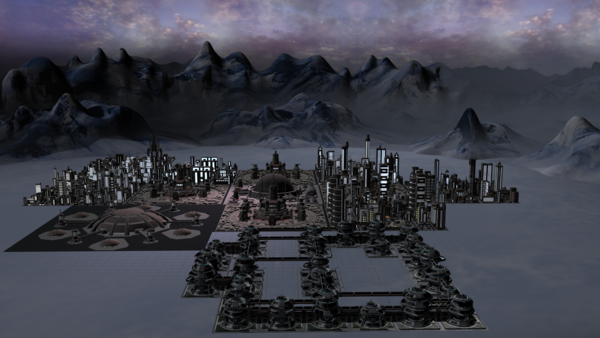
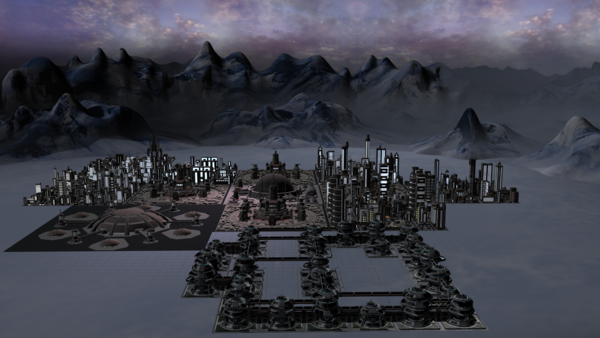
Esperia_T5.png
1920 x 1080 - 3M
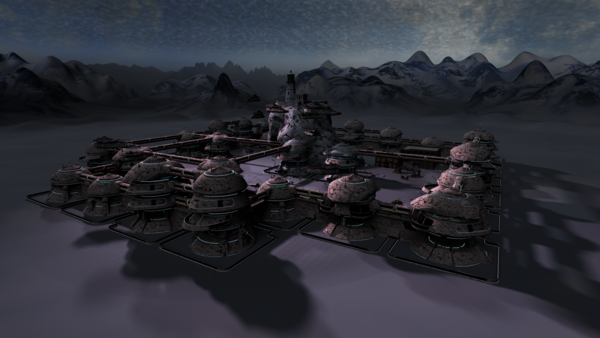
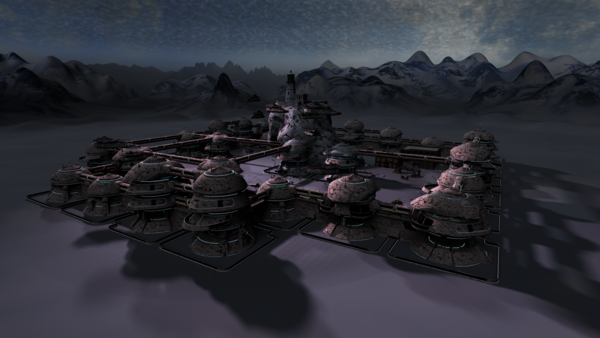
Esperia_Final_Test_1.png
1920 x 1080 - 2M


Esperia_T6.png
1920 x 1080 - 3M


Comments
And the latest version of my main character !
Currently, I'm trying to feature a castle in a forest. But the forest part don't turn like I'd want to.
Anything that could help to make it look like the forest extend damn far past the castle is welcome !
change the angle in the first one
bring it down - more to the ground
Getting something like a forest or a city to extend out far enough to look realistic is really, really hard to do with props in DAZ, unless your PC is an absolute beast (and maybe even then). The problem is, unless you are using special tricks like lo-rez props in the distance, each prop is going to force DAZ to recompute its details, even at a far distance, both in the editing process when moving things around, and in the rendering process. You have to find a way to minimize the # of props and still have it look like the forest goes off to infinity. This is NOT easy to do.
One method is, as Bigh suggests, changing the angle, or in some way blocking the horizon so it is not so obviously foreshortened.
Another method is to put a backdrop behind the last of your real prop trees -- i.e., a flat image, say taken from CGtextures or someplace similar, a photograph of a forest in the correct lighting. You will now have to match your in-render lighting to the picture, but at least the forest will look like it goes on forever, which is how it should look, and not like it stops after 5 trees of depth.
This is not a perfect solution, but if you fiddle with it and get it just right, it can look semi-decent and prevents your computer from choking, sputtering, and screaming obscenities at you.
I see. I think I will try with billboards for the far-distance? And instances for the closer-distance because I totally suck at using backdrops. I followed lots of tutorials explanations and so on. I never have the picture that's right for me, and when I luckily do, I don't damn have the skills to match lightning & the rest.