Point along the line. Spostamento.
 m_m_italy
Posts: 386
m_m_italy
Posts: 386
Hello everyone.
If possible, I need help.
Simply:
it is possible to slide a point along a line inclined without modifying the trend of the line.
If the answer is yes, how should we proceed?
I have to add points to the line but then I have to move in certain positions.
Excuse me for my bad English.
Bye
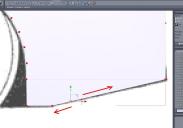
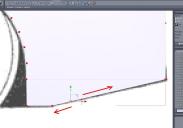
scorrimento_punto.JPG
1122 x 785 - 56K


Comments
Copy that section to a new spline, fast extrude it. Now you have an edge on a plane you can slide to where you need the point. then just snap the point on the original spline to the corresponding vertex on the plane.
Thanks Ascania.
Thanks for the quick response but unfortunately I can not.
I do not understand.
Forgive me.
I hope to translate.
I have to go looking for a friend who knows English.
question:
would not be nice that this possibility was inserted easily without jumping through hoops?
Hi m_m
Not sure if this will help you - there is no point slider, but you can use the edge slider to do what I think you want. The point should have an edge to it anyway, otherwise it will be an N-gon.
Or just add insert a point where you want it?
Hello
Thanks for the reply.
I know what you wrote.
Unfortunately, I need to move a point along the line as I have indicated.
Is negative (excuse the term) that this possibility does not exist.
I hope that this option be considered and included.
is very useful.
Ciao
Why? What is it supposed to accomplish the shown method can't do?
I hope I can explain.......
I want to bring the point 1 in the position indicated by the cross. Pos. "A".
Grazie
Bye
Why not just dissolve point at position 1 and cut new edge at position 1
Why do I have to place the point at location A.
Sorry friends if they are a little boring.
But I can not find a way to move the point as I have shown.
In summary move a point along a line inclined .....
Just one of those many things we would like to be able to do, but must find other methods
Still don't see why you believe you are unable to accomplish this with use of a proxy object or a direct point insertion.
... not the best option but one can drag the triangle to move the dots.
One needs to be careful then not to overlap the face on to itself.
If line extraction gives a slanted line; to get a straight line for the 90 degrees, the line tessellation button works well. Any extra dots can be removed by selecting one at a time and hitting the backspace key on the keyboard.
I think what you want is called a "near" function in other modeling programs. In Rhino, for instance, you can highlight a point and drag it up and down the line. Since your cursor is "near" where you want the point to go, the actual target location will be ON the line.
Unfortunately, I don't know of any such equivalent function in hexagon. You can "snap" selected points to edge midpoints or other points perfectly, but you can't drag them along a line with any great precision.
Roygee and Patience have both given viable examples, but I'll toss another procedure on the pile.
First it appears that you're working with a 6 sided n-gon defined by points 3-4-5-6-1-2 as I've illustrated on your image. It may (or may not) be helpful to turn it into 2 quads 3-4-1-2 and 4-5-6-1, but that's a different issue. (ADDED NOTE: see my NEXT post to see what the numbers mean)
If you don't want to tesselate or and/remove points, the following sequence may be of use to you:
BTW, DAZ makes you go through hell posting images, and limits the number to 5.
If they permitted 6, then the following image should have been posted up top, since it serves as a key to what I'm talking about when I mention points by number.
Thanks DAZ, for this really slick new web design. It's SO helpful to everyone... :P
Regalatemi qualche giorno per tradurre........
Per ora grazie a tutti per le risposte......
Traduzione esatta:
Give me a few days to translate ........
For now, thanks to everyone for the answers ......
:red:
I think I understand what you wrote.
To this I say: yesssssss
Ciao
Still don't see why you believe you are unable to accomplish this with use of a proxy object or a direct point insertion.
Forgive me I can not translate well.
An example would be useful
Grazie
Bye bye
Grazie.
I will try your method.
But not quite sure of the accuracy.
Hallo.
I think what you want is called a "near" function in other modeling programs. In Rhino, for instance, you can highlight a point and drag it up and down the line. Since your cursor is "near" where you want the point to go, the actual target location will be ON the line.
Unfortunately, I don't know of any such equivalent function in hexagon. You can "snap" selected points to edge midpoints or other points perfectly, but you can't drag them along a line with any great precision.
Roygee and Patience have both given viable examples, but I'll toss another procedure on the pile.
First it appears that you're working with a 6 sided n-gon defined by points 3-4-5-6-1-2 as I've illustrated on your image. It may (or may not) be helpful to turn it into 2 quads 3-4-1-2 and 4-5-6-1, but that's a different issue. (ADDED NOTE: see my NEXT post to see what the numbers mean)
If you don't want to tesselate or and/remove points, the following sequence may be of use to you:
Grazie.
This seems like a useful method.
Do I have time to try
thanks again
Conclusion:
I hope you are putting a direct command.
Circumnavigate the globe is not always comfortable.
Traduzione esatta:
Conclusione:
io spero che venga inserito un comando diretto.
Circumnavigare il globo non è sempre comodo.
:blank:
ciao e grazie a tutti.
I tried.
we are certain that the point moved by this method is exactly along the line between points 2 and 6?
I proceeded by raising the point manually.
This is not sure of what I wrote above.
Sorry if I'm wrong
Forgive me I can not translate well.
An example would be useful
Grazie
Bye bye
Add point where you want. Delete point you don't need anymore. Done.
Simples.
No, it's approximate.
I am SO GODDAMNED PISSED right now I can't see straight!
I wrote a long, careful response as to how to achieve the highest accuracies, and while I was writing it DAZ LOGGED ME THE HELL OUT!
When I hit "submit post", it told me I had to log in to post messages. So I logged back in, and an error came up saying that the LAST error was that I wasn't allowed to post...Well NO SHIT, DAZ, ya THINK???
I backed up in the browser and then got to "web page expired" - and that was the end of that. Over an hour's work writing a response to you got tossed out the goddamned window.
DAZ, YOU CAN GO SCREW YOURSELVES WITH THIS PIECE OF CRAP SOFTWARE YOU CALL A FORUM!!!
Forgive me I can not translate well.
An example would be useful
Grazie
Bye bye
Add point where you want. Delete point you don't need anymore. Done.
Simples.
Grazie per l'aiuto.
Mi arrendo......
No, it's approximate.
I am SO GODDAMNED PISSED right now I can't see straight!
I wrote a long, careful response as to how to achieve the highest accuracies, and while I was writing it DAZ LOGGED ME THE HELL OUT!
When I hit "submit post", it told me I had to log in to post messages. So I logged back in, and an error came up saying that the LAST error was that I wasn't allowed to post...Well NO SHIT, DAZ, ya THINK???
I backed up in the browser and then got to "web page expired" - and that was the end of that. Over an hour's work writing a response to you got tossed out the goddamned window.
DAZ, YOU CAN GO SCREW YOURSELVES WITH THIS PIECE OF CRAP SOFTWARE YOU CALL A FORUM!!!
I'm sorry.
I hope is not loss of time.
Hope this is helpful for improving the program.
:lol:
Sorry folks, DAZ just makes me lose it sometimes....I apologize for my venting.
Anyway MM, let's go straight for the throat, and do some magic.... :)
In the following image, I have 3 points marked P1-P3. To the right is the "properties box", and I have 2 positions circled.
Select EACH POINT separately, and write down the X and Y values for each one that appears in the circled boxes.
Post these 3 sets of XY coordinates, and I'll come back and tell you where your other point goes.
ADD:
Just had another thought...with my above proposition I'm assuming that all the Z values are the same on your shape (IOW, the Z value in the "size" row is "0.000"). The other Z values can be non-zero as long as they're all the same value, so let me know if they aren't.
HEeeeeeeLP.
Do not waste time.
I think it's a small problem is not solved.
To summarize my question was:
you can slide a point along a line inclined?
I think my answer is: no.
But in life there are far more serious problems.
And here the answer is "yes". :)
But that doesn't keep geeks like me from trying to have fun with the lesser ones like this, and by using slope intercept, you can CALCULATE where the point should be moved to, and you'll end up with exactly what you wanted to do by sliding it there.
But instead of sliding it to where it should be, you just enter the calculated XY coordinates and it pops to where it should be.
This is no problem for a single point such as you have here, though admittedly it would be far too much trouble if you had to do it repeatedly.
If you want to try it yourself, the equation for the slope of a line ("m") is:
m = (y1-y2) / (x1-x2)
Where x1,y1 are the XY coordinates for P2 and x2,y2 are the XY coordinates for P3.
Once the slope is found, then you can find the Y-intercept ("b") with:
-b=mx-y
Where "x" and "y" are the XY coordinates of either P2 or P3. Note that "-b" is the negative value, so for "b" you need to flip the sign.
And finally you can find the Y coordinate for the point you want to move by using the slope intercept equation:
y=mx+b
Where "x" is the X coordinate of P1, and "b" is the Y-intercept from the last calculation
So finally, the coordinates you want to move the "sliding point" to are:
xfinal,yfinal
Where "xfinal" is the X coordinate of P1, and "yfinal" is the slope intercept from the last calculation.
So you would select the point you want to move, type in the xfinal and yfinal values from the last calculation, hit enter, and the point "pops" to exactly where you would have put it if you were able to "slide" it. - which is EXACTLY on the line between P2 and P3, and 90 degrees from P1.
For most people this stuff is boring and a real PITA, but for people like me it's more fun than a crossword puzzle.
Hell, for most people, just READING about this stuff is boring and a real PITA! :lol:
Good fun - I well remember many years ago using my brand new Sinclair ZX81 to calculate the distance between points on a map. The max number of characters allowed in a line of code was 64 and I managed to get it to do the calculation using Pythogoras in exactly 64 characters. Exciting times indeed!
Bah! You geeks! You're all alike!! :lol:
Here's mine! It's the 1000, but it's still Z80 based. I also have the memory module for it, and I don't know why it's not in the box. I'll have to look for it later on... :roll:
Try this:
With the point selected, change the manipulation mode from "World" to "Selection," and the manipulator gizmo should re-align along the line in which the point resides (see attached image).