Carrara 8.5 Animation Filters
 Dartanbeck
Posts: 21,650
Dartanbeck
Posts: 21,650
Just a quick FYI for those whom have not seen this yet:
Carrara 8.5 includes Animation Filters within the newly redesigned "Animation" menu at the top of the interface. Here is the guide on their use:
Using the Carrara 8.5 Animation Filters
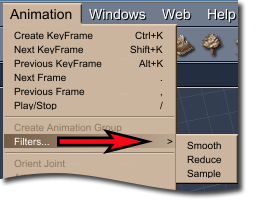
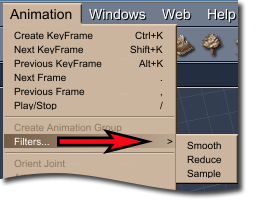
AnimationFiltersMenu.png
258 x 201 - 26K


Comments
I've seen this before but have forgotten all about it. So I have yet to give it a go...
an oversight I do intend to correct ;)
The new features in the Graph Editor are also going to be a wonderful asset. PhilW discusses these new enhancements in his Learning Carrara 8.5 video set in the final chapter, if you have that. But DAZ_Jared did a wonderful job with these two new documents as well.
Could be another way to smooth out my jerky homemovie style cameras!!!
Yes have tried different curves and ease out and in but cannot make a silk purse from a sows ear :lol:
I just claim I am going for the amataur homemovie look . . . . .
I agree Wendy, the camera movements (for me anyway...) always seemed jerky or uneven (or example on an approach shot) and could/would be handy for cleaning up animations exported to other programs... so will keep this in mind and thanks for that...
It's a wonderful tool, allright. I use it often. But the "reduce" filter doesn't work, at least not in my case. Instead of reducing the number of keyframes, it eliminates them altogether.