Smart Content "Categories" Do they work for you in Carrara?
Title says it all. For some reason, I decided to experiment with smart content 'categories.' I used Daz Studio to create some category folders and subfolders. I went through and sorted some old content and added them to the categories. For example, I added the old Poser-compatible Eagle to a newly created custom category called Animals : Birds. The eagle shows up in the category folder in Daz Studio and loads into a Daz Studio scene. However, the Eagle does not show up in Carrara's smart content category folders. Has anyone created and used custom categories in smart content? Is it supposed to work?
Note - I feel like this is just punishment for touching the smart content pane. I usually avoid it like the plague. Not sure what possessed me to try this. But if it worked, it would be a good thing and I would start using Smart Content more often.
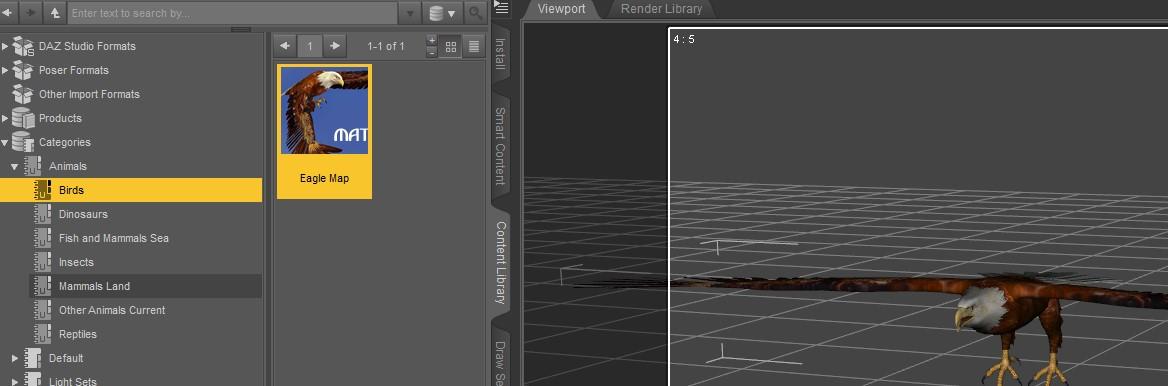
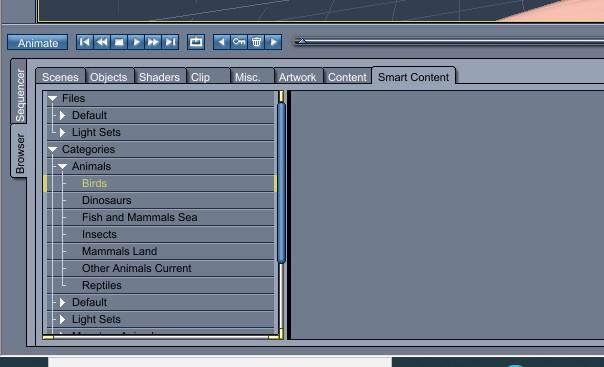
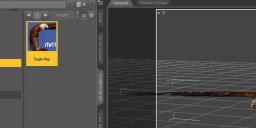
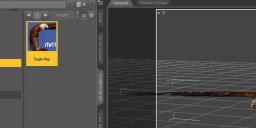




Comments
it stopped working on my Win7 in DAZ studio since 4.15 so Carrara has no hope
so Carrara has no hope 
my Win10 it hasn't been working for a while but last D|S update it fixed itself again so must check again there
Smart Schmart!
Dump it all in one basket and enjoy digging for a few days to find that ring that you can't remember what it was called! ;)
Kidding, of course.
My Smart Content for me, for both Carrara and Studio is the wonderful DIM. It's quite amazing how often I go to it to look something up and find out where it is.
I do a lot of custom texture tweakng, and DIM will bring me right to the folder. I love that!
I hear ya though. Smart content would be kinda cool, I think.
The problem for me is that many "Smart" results exclude things that I really wish it would have shown me since I don't always use items that are meant to work with one another. So in Studio I actually even removed the Smart Content pane.
we should have a render challenge using items found in the Smart Content under Lost and Found ~ I was surprised with what I found
but to answer your question @Diomede I have NFI
Shart Content?
Diomede, to me, you are asking about two separate issues. First, does smart content work in general. Second, does the "category" selection work if you customize it in DS.
Regarding the second one, I have never tried to customize the category selection. In fact, I had forgotten about the category selection. After playing with it for a while, I found it useful for dredging up items that I probably would struggle to find any other way. But it is a bit of a crap shoot.
I only use the "product" selection. For me, it works perfectly, and I use it for every render. My normal workflow is apparently different from everyone else here. I have my content organized into categories elsewhere on the computer, using pictures downloaded from the PA product pages. Once I know the product name, I simply go to the product in smart content, and load it up.
Most pople here started using Carrara long before smart content was available, and have figured out other ways to keep track of things. That seems fine to me. But I don't understand the apparent need to demonize smart content in general. Smart content is not "the plague."
well dumb it is on Win 10
I get a bunch of Genesis 8 I cannot load because they crash Carrara and nobody else under "people"
if it consistently worked in DAZ studio at least, I would find it very useful
not demonising it so much as it is fond of not working in the program it is actually made for even for me
I have to rebuild my database and reimport metadata when it breaks and that takes over an hour
Smart content does not work for me.
I use normal content with my custom categories to find things.
I really am asking only about the 'Categories' folder, and mention Smart Content because the 'Categories' folder is found under the Smart Content tab.
The reason I bash Smart Content is that when it was first integrated in Carrara my computer was much less powerful than my current computer. If I touched Smart Content, my computer would freeze up while trying to retrieve all the Smart Content stuff. Now that I have a fancier computer, the pain of inadvertently touching Smart Content is not nearly as bad as it used to be. Maybe I'll use the Product folders in the future.
My intent with the Categories tab was to go through and organize the older Poser content similar to how the Daz Studio content folders are organized now. Instead of a Figures folder intended for everything that is rigged, I would collect related things. Collect all the buildings together, collect all the animals together, collect all the plants together, collect all the cars together, etc. My initial experiment with reorganizing older content worked well in Daz Studio, but the Category folders remain empty when viewed within Carrara.
Oh well, no big deal.
Hi, thanks for bring this up, I'm interested in this. I installed everything in custom folders via dim and I can't even get studio to find them!
Dart or anyone - what's the step by step for getting Dim to find the where they are installed and does that make it any quicker to help us load them into Carrara?
Eg could we drag and drop from DIM?
First, Unified Brain - that is a very different workflow than what "Smart Content" is supposed to work like. The method you describe for using Smart Content (above) is nearly the same as not using it at all, and just grabbing the product from the conveniently organized library.
HeadWax - to use DIM to locate where anything is installed:
In DIM Installed tab
locate the product you'd like to find (very nice search/filtering functions on top)
Right-click > Show Installed Content
Within that list, anything found in the "data" folder will be actual morph data and the working to get the content to work for the user - no user-facing files here, so move on.
Runtime > Textures will lead you to the textures folder for that product.
Clicking on one will take you to that location in Windows folder or the MacOS equivalent (I think)
The rest of the information will help you to find where it is located in the library or runtime.
To my knowledge, we cannot drag/drop from/to DIM
///////////////////////////////////////////////////////////////////////
To me, knowing where everything is installed makes all the difference in the world - which is why I find DIM to be so handy.
I am always painting on the original textures to get them better inline with what I want. This goes for many tings across the board. Probably because I love working with textures.
DIM is also an incredible way to relocate content. Just check the products you want moved (Installed tab), Start Queue, items now reappear in the Download tab (if initial files were deleted by DIM) or To Be Installed tab (if they weren't).
Twirl open the "Show Details" on the bottom of DIM, select the new location from the dropdown (we make those location in DIM Advanced Settings) and run the Queue, DIM will install them to the new location.
If this doesn't help with the question, please let me know. Sometimes I read the wrong intentions. I'm always will to take this further if you need to.
Since I've taken to using DIM in this way, I never manually delete or add anything from Daz 3d except for (sometimes) tutorial videos and the like. I always use DIM for that, so that it knows what had just occurred.
"The conveniently organized library" is exactly what I like about Smart Content. Products are listed alphabetically by name, and can be immediately loaded into Carrara. . How it is otherwise "supposed to work" is not my concern.
but that's all it is!
though it it is more like a convenient unconvenient library
Right, but it analyzes what is currently selected and is supposed to only show what works with that item.
I got into it for a while, I think during the beta phase, and thought it was pretty darned cool.
mine it doesn't even show most of my stuff in Carrara
Yes, the processing need to do that analysis bogged down my old computer to the point that I was afraid to ever touch the Smart Content tab. Since I replaced that old computer, I am no longer afraid to touch the 'Smart Content' tab. Then I discovered you could 'categorize' stuff without going through the hassle of metadata. And this thread was born.
Oh right. The "Population Phase" would take some time and slow things up. Forgot about that. So strange going from my old clunker to my Ryzen with more RAM than I can use! :)
Don't worry. I'll find a way to push into that upper tier of RAM.
thanks for that Dart, sorry forgot to reply :(