Replicator often useless.
 cobusp
Posts: 303
cobusp
Posts: 303
A function with so much potential -- yet limited due to a lack of just a few extra controls:
I have this word replicated on the box surface with "Align object to normal" checked. And then the text object rotates randomly on the surface?.
I want it to stay parallel to the box planes.
Also, why can't Carrara have an additional option such as Rotation Increment under the "Random rotation" boxes? It would be possible to create a realistic cityscape in which all the blocks rotate randomly - yet always remaining perpendicular to each other because the Increments checkbox contains a "90 degrees" input. This simple added option will make one heck of a difference.
Another grief: would it be sooo difficult to assign the number of replicated objects individually for every added object? For instance, I would have many more grass and rock objects than trees for a landscape.
Any thoughts?
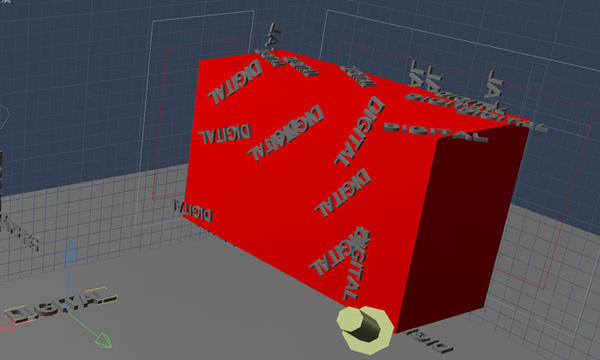
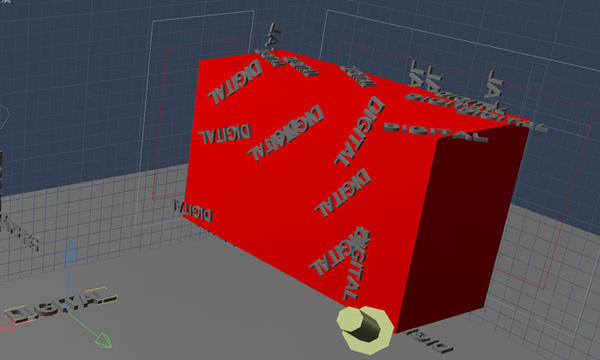


Comments
If you are looking for random sized text, but with a specific orientation, then try a regular replicator instead of a surface replicator. I was able to quickly set this up. See the screen shot for the X, Y, Z coordinates. I also a value of 50% in the random size field. Grid size should be at least the size of the text to avoid overlap.
Once I had the replicator set up the way I wanted, it was a simple matter of duplicating it and orienting the duplicate to match the other side of the box.
Thanks for the tip and your trouble to replicate (no pun) the example.
I really wish a future (?) Carrara will make it easier.