Experience with multiple content databases ?
 cgidesign
Posts: 442
cgidesign
Posts: 442
I am planning to have at least two sets of content database and folders for DS.
Reason:
I like to have a:
- clean "default content installation" with only the base figures and some other stuff installed
- and a "play around content installation" with also the base figures but where I can install bought content or my own creations to try them out.
In generell I like to use the "clean content installation" for final testing of content I create.
I know that I can set the database path and content folder via install manager and I did that already for my current DB and folders. So, I would create a second DB path and folder structure. By changing to the corresponding settings in content manager I can then control where new content should go.
In DS itself I can then set the preferences to either one content set or the other.
My questions is, if this is the way to go for my purpose or are there more easy ways?
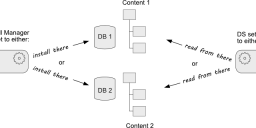
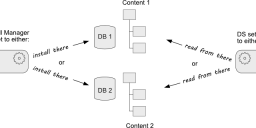


Comments
You would need to chnage the Manifests folder in DIM too, otherwise it wouldn't want to install the content to the second location. I have two content directory sets, but that is installing (mostly) through Daz Studio itself rather than through DIM. Edit>Preferences (Daz Studio>Preferences on a Mac) gives two tabs that let you make adjustments - CMS Settings, which will pick up the change from DIM, and the Content tab's button for Content Directory Manager (which can also change the CMS content cluster)
Thanks, i will try it.
Issue with this concept:
DB, content, manifest etc. folder should be on a NAS.
Path should be like \\server-ip\share\subfolder
Example:
\\192.168.100.100\DAZ\InstallManager\Manifest
\\192.168.100.100\DAZ\DB\
\\192.168.100.100\DAZ\Content
Issue: I can set the path for Manifest and DB but Content does not accept this path.
Can this be solved without creating a local mount for the content folder in Windows?
EDIT:
Solved.
The big question is. How to switch database from DAZ.
You just need to set up a couple of Daz Libraries as needed. Switch the library path in DIM for installation. And create multiple Content Sets in Content Directory Manager, then switch among Content Sets there.
Edit>Preferences>CMS Settings or Edit>Preferences>Content ab>Content DB Maintenance. The Content Cluster is the database location.