Carrara Losing Textures of Objects on Save to Browser - Solved, sort of :
I created a custom shader for the Genesis 2 Female. I saved the shader to my custom shader browser. Later, in a new Carrara session, I loaded a default Genesis 2 Female and applied my custom shader by dragging it from the browser to the globe-thing in the actor level of the genesis 2 female shader tree. Worked fine so far.
I then created a custom character with the G2F (created a air cap and grew hair, did some dial morphs,...). I then saved the G2F to the objects browser. But, the browser preview has the skin shader as the default grey, even though the hair shader was correctly preserved. I confirmed that it had lost the skin shader by dragging the object back in the scene. Furthermore, the figure shader tree has the names for the custom shader, even though they are all grey now But I confirmed that the skin shader itself in the shader browser was still good by dragging it from the shader browser back on the figure.
Any thoughts on why the G2F is not retaining the custom shader, even though the custom shader works?
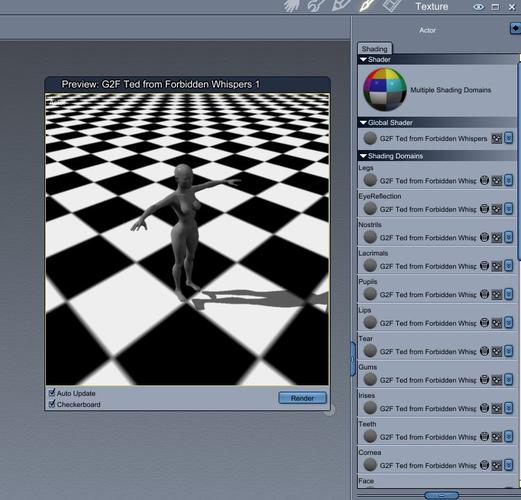
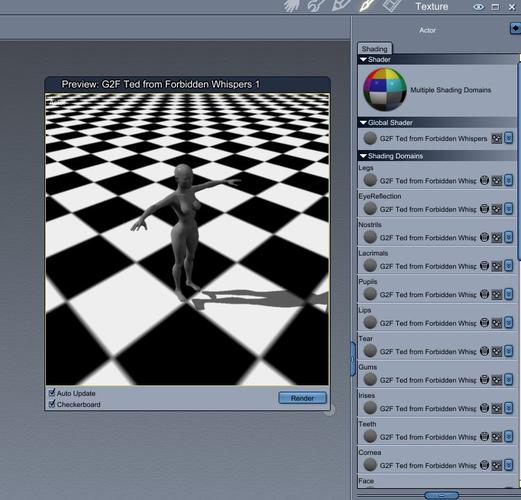
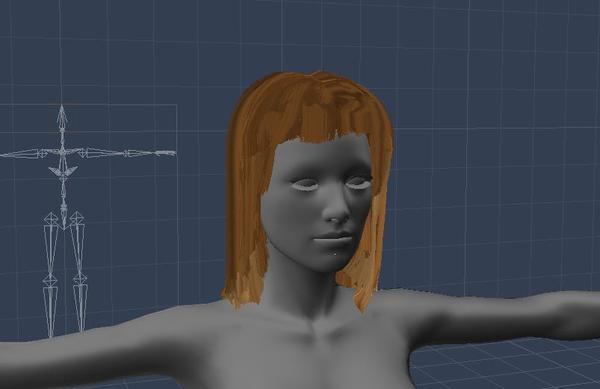
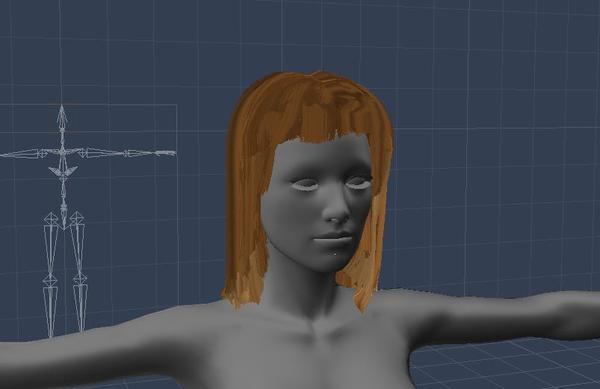
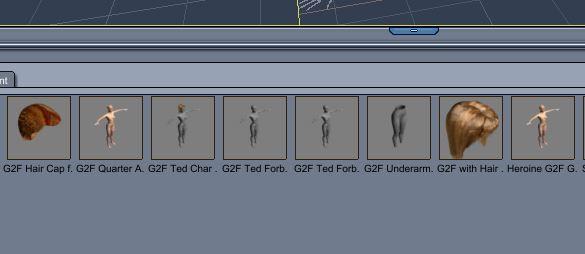
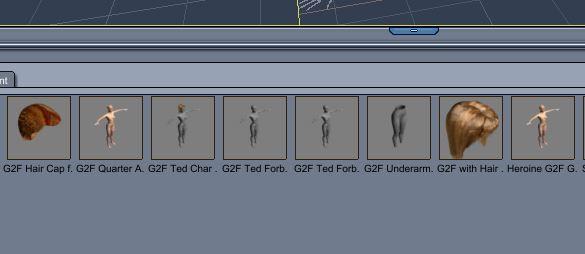


Comments
Is everything on the same drive? I don't know how file permissions work in Windows, but If you created a custom folder and added it to the Object Browser, maybe there's an issue with Carrara having permissions to access the textures when saving the figure?
Irony?
The saved shader doesn't work (Carrara loses track and substitutes a grey default) when everything IS on the same drive. I got the object browser on the D: drive to keep track of the shader when the shader was copied to a shader folder on the C: drive! Although this specific issue has been resolved, it seems like part of a pattern described in the following thread. It would probably be better to consolidate future comments on this topic there.
http://www.daz3d.com/forums/discussion/53921/
Is this shader using a texture map set to store internally? I've noticed some odd things happen with internal texture maps...