Making an angle through a grid
If I have modeled in one direction, and then I need to make a material zone or UV across that, is there a common way to subdivide or modify to maintain quads, and change it such that I can make a seam in a alternate direction The picture is an extreme example, but I was trying to make the point... :)
I can pull a vertex in line with another two, such that the quad is a triangle shape, but I notice that then subdivision mangles the "straightness" of the line...
Hope I explained that well enough?
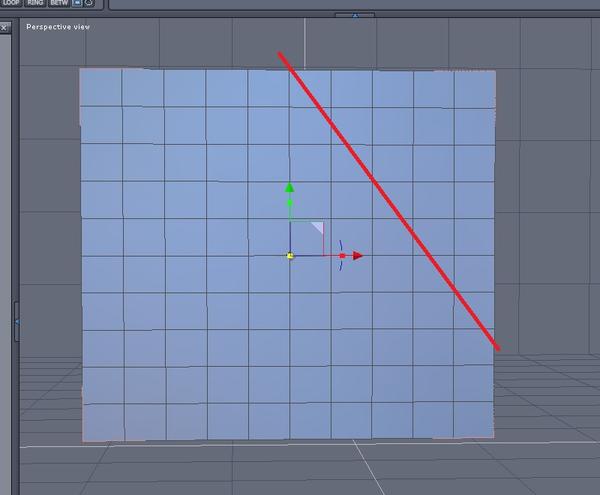
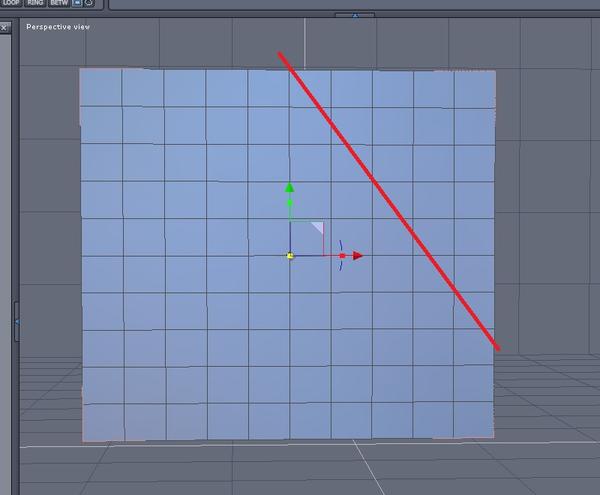
Grid.jpg
800 x 660 - 75K


Comments
Not too sure I understand you - do you simply want to make a new edge across the grid, or change the direction of the edge flow?
If the former, select the points in the line and use "Connect" - that will make a new edge. To get the tr's to quads, smooth level 1.
Yep, that was what I was asking, let me give that a try, thanks! :)