Hexagon colors
Hello!
I have watched some YouTube tutorials for Hexagon, and they all show colors that are much better to view than my colors.
For example, I can hardly make out which face I have currently selected (please see attachment).
When the model gets more complex, I can see it even worse.
I have tried to find the color settings, but I have only been able to change the floor color which did not really help.
Does anybody perhaps see what I might be doing wrong?
Thank you very much for the help!
Edit:
"Display->Lightmap->Lightmap Off" improves the situation much already.
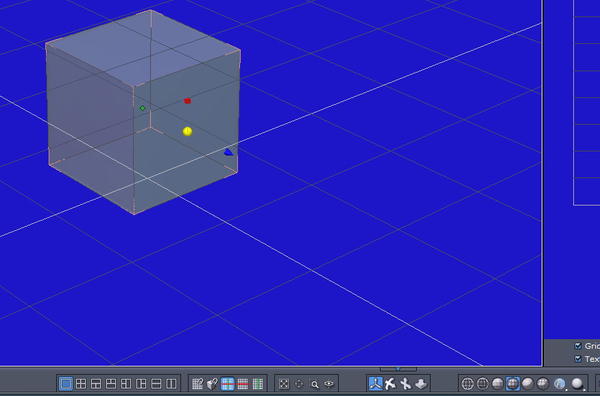
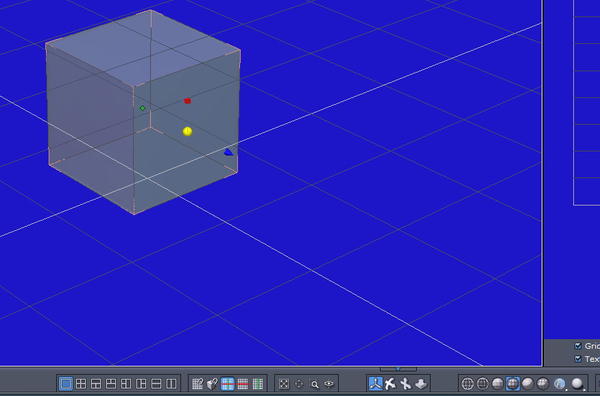
colors1.jpg
875 x 578 - 72K
Post edited by johann.hesters_2e9dd0ece9 on


Comments
Oh, and this also helps much:
Edit>Prefereces>3D Display - lots of options which can be changed.
Here's a screen grab of the Preference editor, just click on the coloured square and select a new colour.
You've found the Transparency option, this allows you to see/select any of the points which make up the object. Just click on the cube to turn this option on and off.