How to orient a simple geometrical figure
 Pinzelmeister
Posts: 114
Pinzelmeister
Posts: 114
I'm working on this Jack-in-the-Box, brought it in from DAZ. The problem is: it was not oriented "square" to the grid when I brought it in . . . (i.e. it was Y rotated a bit . . . possibly x and z as well) so I just eye-balled it to get it aligned; I suspect it's still off a bit though, and that eventually the lack of alignment will cause mapping problems etc. Is there a way to get something like this back square to the grid?
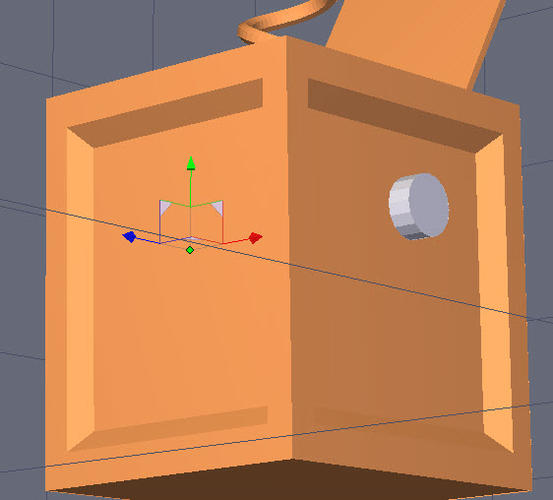
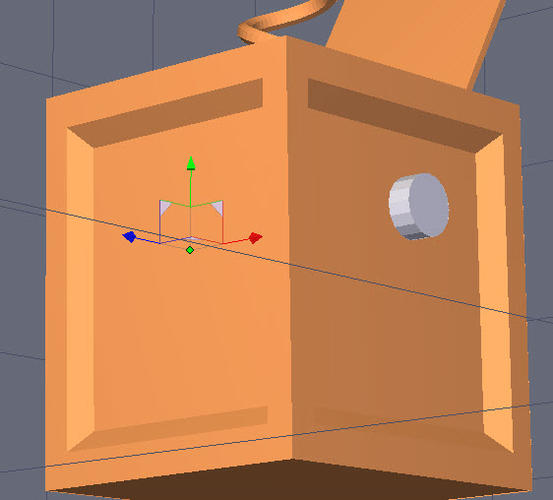
hex-box.jpg
562 x 508 - 43K


Comments
Not sure if I got this right, but would it be easier to start again from DAZ Studio and zero everything, use the CTRL+D command then send it to Hexagon.
Any chance you could post a render/screen grab of your Jack-In-The-Box in the Hexagon Gallery here when you're done :)
Things I post tend to get "pulled" for various reasons. Nudity, human suffering, and so on lol. Anyway a) Yes, you are probably right about orienting it in DAZ first; b) This is the current idea . . . take the Jack in the Box, cut off the head in Hexagon, re-map, then do something with a religious theme: Garden of Eden (the "Jack" would be a sort of winged woman-snake head); the ideas go "downhill" from there lol.
Correctly aligning it in DS will probably do the trick. Just in case it doesn't, or for future reference, here's a quick tip.
Take a note of the X, Y, Z co-ordinates of the object.
Go into front view and insert a cube - this will be correctly aligned. Go the perspective view. Select Utilities>Lay on, select a face on the misaligned object that is closest to the cube, then select the closest face on the cube - this will snap the object to the cube and it will then be aligned the same way as the cube.
Delete the cube and put the object back on the original X, Y, Z coordinates.
"Lay on." Right, that's just the sort of "trick" I was looking for. Thanks!