March Madness... Fast grab prices Suggestions for things worth buying 3-30-15
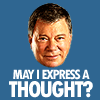 rampart_1576840087
Posts: 504
rampart_1576840087
Posts: 504
http://www.daz3d.com/march-madness-fast-grab
One principal thing I miss in Carrara is lipsync, so I am looking at Mimic for Carrara.
Yet, as I recall reading there were some problems with Mimic for Carrara.
I notice a content pack that includes Skin Shaders for Carrara.
I notice a few animation tools - I sure would like to acquire a tool/s for improving speed and quality of animations.
There may be some things I don't want to buy for immediate use, but I might buy some things super priced.
I don't think I have a need right now for something like a vector or archi tools, but the price is right.
I would appreciate to read recommendations for content items...from experienced Carrara users.
So yeah, any suggestions for things that have improved your Carrara work... I am interested.
I have purchased every Carrara DVD tutorial available and the PhilW packs from infinite skills are very well done.
Anyone new to Carrara should check them out. The price is right now under $50 for everything you need.
Fill your cart... with Infinite Skill. I did not buy the Carrara 8 version of the tutorials, since we are already into 8.5 Carrara.


Comments
What about these for animation?
http://www.daz3d.com/animate-carrara-aniblock-importer-pro-bundle
http://www.daz3d.com/carrara-enhanced-remote-control
I hate the step by step animation in Carrara. It would be terrific, if these tools would speed up and improve animation.
Looking more carefully at the Aniblock importer it would seem all I would be doing is buying a few pre-made motions and having a toold to import into Carrara.
I would also need the Animate2
http://www.daz3d.com/animate2
for creating the aniblocks.
My gosh, does it ever end.
You can do so much in Carrara, if you have the patience and time to do it.
--------------------------------------------------------------------------------
What about the GELS? If you can vary the lighting colors, reflections, etc... why GELS?
--------------------------------------------------------------------------------
What about all the Shaders for specific Characters?
If I buy the following linked skin and shader pack why would I need to have Skin shaders for Gen 2 models?
http://www.daz3d.com/carrara-surface-and-skin-shaders
Only thing I can think of is skin shaders are applied in different colors for different parts of the body.
--------------------------------------------------------------------------------
The skin shaders are procedural- meaning no image maps.
They're probably built using mixers, noise, cellular and other procedural functions. I don't have Genesis, but I have read that UVs get screwed up using Geografted things like genitals. Procedural skin may be a way around this because there is no image map to get distorted or to be placed wrong.
Here's a couple screenshots of a shader tree for a procedural skin shader that I built. And a render of it in use.
Start with:
http://www.daz3d.com/gift-card
4% off 50$
8% off 100$
12$ off 200$
Keyframe animation is the standard in all apps. As you mention, there are products that automate the process to a point. Motion capture (bvh), Aniblocks, Puppeteer, etc. Carrara can use Aniblocks with the Aniblock plugin. You can also import bvh files and Poser .pz2 motion poses. You can also make your own clips for later use. What you want to do with animation is really up to you.
If you are creating your own animations, you don't need Animate 2 or whatever to create Aniblocks, unless you want to distribute them or use them in Studio. You can convert your animation to clips and create a library of animations. Heck, you could even share them with other Carrara users if you were so inclined.
One thing that Carrara does have that is either not available in Studio, except via plugins, or is hidden and revealed via plugins, is multiple and editable tweener types. These different tweeners go well beyond the normal Linear and Bezier tweener that most people are familiar with, and can automate animations in fun ways. Want a ball to bounce and come to rest at particular frame? Use an Oscillate tweener with damping. Start the ball in the air, and at the point in the timeline where it needs to come to a stop, move it to the floor, change the tweener to oscillate and set the number of oscillations and adjust damping. Done. A few mouse clicks and you could have a four or five second animation of a bouncing ball that comes to rest precisely where you need it to.
Light Gels are analogous to real world theatrical, photographic or film lighting. You don't need them for color, as you can adjust the light color. But let's assume you want a spot light to shine on something, like a wall, but you want it to look like it is coming through a stained glass window. Rather than build and texture a window, apply an image of a stained glass window to your spotlight. It's very fast and very controllable.
You also don't need it to be color. You could use a grayscale image of leaf shapes as a gel and use that to light a scene that us supposed to be in a forest, without having to have the actual forest. Using a grayscale image won't effect the color you choose for the light, but brighter areas of the image will be more brightly lit, black areas won't let any light through, and the shades inbetween will let more or less light through depending on how dark or light the gray areas are.
I've never bought a gel pack in my life, although there is a temptation sometimes. It's very easy to create them in an image editor, and save them out as simple .jpgs.
This image uses a color image as a gel. I wanted to give the impression of a movie projector. Which reminds me, you can use movies or image sequences as gels for some really cool animation effects. In the old forums, there was a guy that projected a video on Carrara's volumetric clouds for a really cool effect.
The tweener/transition feature is a good animation tool.
Creating animations is time consuming. Getting proper quality animations for something as simple as walking can be tedious and time consuming in Carrara. I would really like to acquire a tool that speeds up the creation of animation I keep pursuing more efficient workflow in Carrara and animations is a key component.
I plan to buy the mimic for Carrara, which should be very helpful...if it works well. One thing I notice about many such tools is the corners of the mouth squeeze in and move towards the inside of the mouth as sounds are made. I noticed this in some videos on youtube about Mimic.
I don't fully understand your posting on skin shaders.
I am looking at the skin shader content as a possible shortcut to save time.
If you are like me...I seem to get started doing something relatively simple and spend hours getting it just right.
It would be better for me to buy pre-built skin shaders package to use. This way I can just make a choice and move on.
Carrara has many features, and it takes time to delve into them and learn how they work. My method was to pick something to work on, for instance the Spline modeler, and the Texture room were first for me. I touched on other areas while I was learning the spline modeler of course, but if I needed an asset for my scene, I tried to model it in the spline modeler first. Shading and lighting go hand in hand, so while I was practicing with shaders, I was also learning about lighting. My approach worked for me, but everybody learns differently.
One thing folks coming to Carrara from Poser and Studio tend to do, is forget that if you want to use Carrara like a DAZ Studio or Poser, you can do that, but you're not stuck buying everything if you don't want to. There's nothing wrong with Content. I use it all the time, but if I need a wine glass with a twisted stem, I'll just hop into the spline modeler and make one. I'll probably never make a realistic human figure and at this point I wouldn't want to, especially when there are so many inexpensive options, with more clothes than I could even contemplate getting.
If you want to see how the procedural skin shader works, I have it as a freebie:
http://www.sharecg.com/v/77436/view/7/Material-and-Shader/Carrara-V4-Procedural-Skin-Shader-and-hair
Simply add the shader folder to your shader browser and put a V4 into your scene. Select Model in the V4 Hierarchy and choose the shading tab at the top of the screen. Drag the shader from the browser and drop it onto the muti-colored ball at the top of V4's shading tab. It should fill in all the domains with the proper shaders.
I say V4, and the reason is, I painted some black and white distribution maps to soften the edges between the lip and face shading domain and the nipples and torso domains, so the maps use V4's UVs. You could make your own maps for Genesis or A3 or whatever, and replace the V4 maps. Or you could just copy the lip part of the shader and apply it to the lip domain on a genesis without a distribution map.
I've also included dynamic hair eyebrows and eyelashes. To use the eyelashes, you will need to make the eyelash geometry on V4 invisible. You could apply a simple alpha shader to them. Of course, you could just use the eyelash image map and not fuss with the hair.
Very good, thank you for shader procedures.
----------------------------------------------------------------
What do you think of Fenric Carrara Enhanced Remote Control for animation?
I like the basic premise...that first it is for Carrara and I don't have to work within DStudio to first create animations.
----------------------------------------------------------------
I have used GEL filters for real world photography
Seems redundant when we have so much leverage with colors and transparencies in Carrara.
There's an almost philosophical difference between the Carrara section of the forum and the Studio/Commons sections. Ask here about a realistic skin shader or a water shader, or wine glasses (or pretty much anything) and you'll get a 5 page discussion and 3 or 4 different ways you can build one from scratch (with screenshots or YouTube videos), or adapt something you might already have. Ask the same question over in the Studio areas, and you'll get a couple of links to products in the store and a "there's something like that at Rendo."
When it comes to gels, think of them more as theatre gobos - like you'd use to portray jail bars on a wall, or give the impression if trees. Or those fancy programmable lights they have at rock concerts that do everything from multicolour geometric patterns to complex images. They are about as far from a simple colour wash as a movie projector is from a 60 watt house light.
But of course, as per my first paragraph, it is pretty straightforward to make your own. It's just that sometimes having a premade pack can make life easier ;)
I think I screwed up.
Here's my complete March 29 basket which I went for as I got an email saying:
The Madness Catch-Up Sale Continues
Advanced Carrara Techniques 12775 1 $49.97
DigitalPainters 3DPaint Brushes 8386 1 $7.98
RM Realistic Sky Presets 5747 1 $9.47
DP Modern Olympia Dynamic Hair 18147 1 $8.98
Subtotal $152.80
Discount -$76.40
Grand Total $76.40
And now there's this Fast Grab thingy....that brought it even lower. $30. A bit of a cheek doing that the next day!
http://www.daz3d.com/march-madness-fast-grab#
Not that I begrudge Phil any royalties for his excellent tuts, but as the list price was $99 and the cut it in half for when I though it was being truly promoted, then going lower overnight was a bit under-handed. Although I do not know how long that particular item was part of the Madness, but it can't have been long.
Hmmmmm.......
:shut: SileneUK
Haven't tried it. Sounds cool though.
That's some pretty good looking skin. Nicely done
That's some pretty good looking skin. Nicely done
Thanks. I include information on the original tutorial that I followed to create it in the Read-Me file.
That's some pretty good looking skin. Nicely done
If I can do it, anyone can.
http://www.daz3d.com/forums/discussion/46128/P30/#687371
I tweaked it and changed her to a dusky lady with dark eyes, but can't find where I uploaded it.
ETA: Found her!
http://www.daz3d.com/forums/discussion/43528/P225/#687974
Evil's shader is ever so very easy to use... you literally just drag it onto the shader tree!
Thanks again, Kev, I will be using it again soon I hope for another project. And I have changed my PS settings to my system settings and that got rid of those awful rusty shadows when saving renders in PS.
:cheese: Silene