"WARNING - Datafile Has Warnings And/Or Errors" popup... but it doesn't ? [SOLVED - HOW STUPID AM I?
 3dcheapskate
Posts: 2,720
3dcheapskate
Posts: 2,720
Edit: Dialog issue resolved - it's one of my own dialogs ! D,OH!
I'm doing some testing on an old DSA script that I've updated, and in DS4.6 (or to be precise DS4.6.1.17 Pro 64-bit) I get the attached pop-up every time I run it.
However, when the script has finished and I check the log file there are no warnings or errors.
Any ideas?
(Note: Running the same script in DS3.1 I get a similar popup, but there's always a warning about "WARNING: .\rendering\dztexturebaker.cpp(334): Texture Baker (auto): Temporary directory for auto-baking is: C:/Users/c/Desktop/Baked Files/")
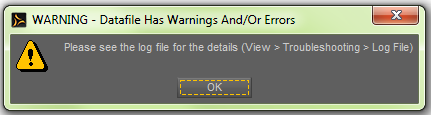
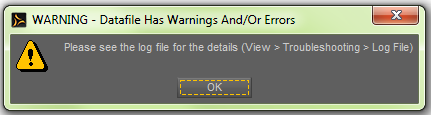
whatwarning.png
431 x 115 - 17K
Post edited by 3dcheapskate on


Comments
I remember the Texture baker warning, though not why it happened. I think it was harmless. Can you step through the script to determine what prompts the alert?
Thanks Richard, I vaguely recall the texture baker warning being harmless too (I think that was on the old forums, but haven't tracked down any relevant threads). My best guess at the moment for the non-existent logged warning in DS4.6 is that DAZ have removed the logging of the texture-baker warning message in DS4 (so it's not seen in the log file), but forgot to remove the bit that actually causes the pop-up. Is that likely or not ?
Harmless though this texture-baker message may be, it's really frustrating, since it masks the occasions when an important warning/error is actually logged.
I'm currently trying to narrow down the non-existent logged warning in DS4.6 - not quite stepping through the script yet, but I've narrowed it down to a specific section of code... (and while doing so I've tracked down and fixed a couple of other warning messages that I'd occassionally seen in both DS3 and DS4 - so it's already been productive)
Where's the big :FACEPALM: emoticon when you need it ?
That dialogue in the OP is one of mine !
I must learn to actually READ what the dialogs say.
I must learn to actually READ what the dialogs say.
I must learn to actually READ what the dialogs say.
I must learn to actually READ what the dialogs say.
...etc...
(I was obviously confused by the DS3 texture-baker warning. Either that or I need a brain transplant... :D )
Heh, I was going to say I didn't recognise the error.
I really don't know why I assumed that it was a built-in DAZ Studio dialog - maybe the wording/appearance seemed too professional to be one of my own ?! ;o)
So maybe I should put something on my dialogs to clearly indicate the script that has generated them?
(Still, this particular bit of foolishness helped me find and fix a problem I didn't even know I had - the dialog was appearing REGARDLESS of whether there were errors/warnings)