Workflow Tutorial - Conforming Clothes for all Genesis figures
 Dartanbeck
Posts: 21,648
Dartanbeck
Posts: 21,648
Carrara to DAZ Studio, DAZ Studio to Carrara workflow for editing and/or creating new conforming clothing for Genesis figures. I'm demonstrating Genesis 2, but the process is the same for Genesis 1, with the exception that Genesis 1 already includes Male and Female shapes within - making it even easier.
After I demonstrate the basics of bringing the model (made in Carrara) into DAZ Studio and turning it into a Triax rigged conforming item, I then demonstrate the use of a separate product (link below): Genesis 2 Cross-Figure Resource Kit, by DAZ 3D, to convert the male version of the shirt into one which properly fits and follows Genesis 2 Females. After that I demonstrate how to detach the skeleton (rigging) of an existing product so that we may edit the model to fit someone else, for use in what this whole tutorial was all about. So you should get a pretty comfortable set of skills towards this endeavor from this single video. I will be revisiting the topic later, I'm sure. But for now, good fortune, and have fun! :)
- Video Tutorial: Workflow for Genesis 2 Conformed Clothing
- Link to the "Genesis 2 Cross-Figure Resource Kit"
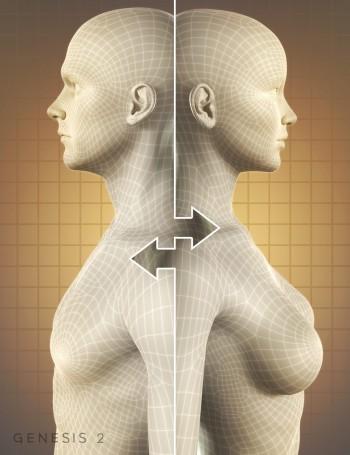
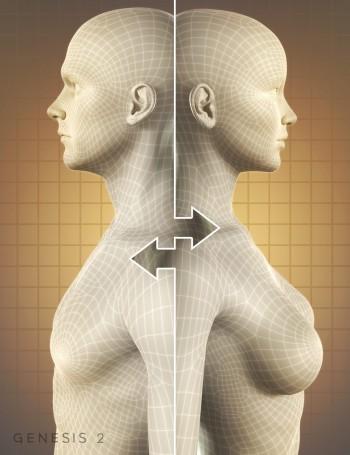
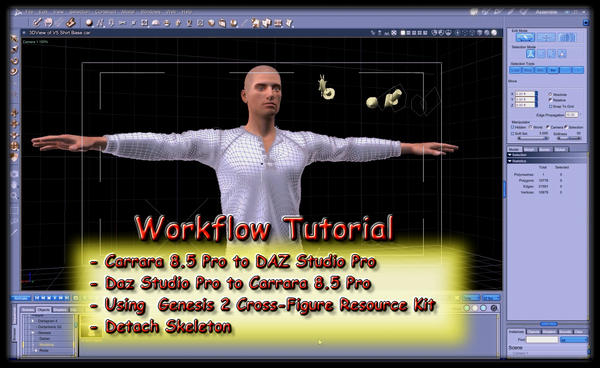
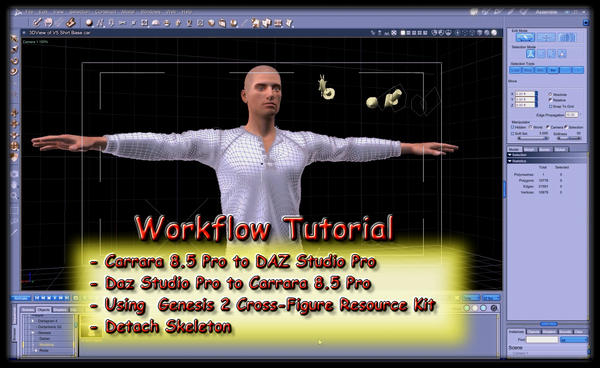


Comments
At the very end of the tutorial I mention that I am going to attempt to convert Hongyu's V5 Shirt (Genesis 1 model) into a Genesis 2 Male conforming cloth, so that I can use the Cross-Figure resource kit to finally end up with one that fits Genesis 2 Female, and hopefully my G2F character. Well... I did it! I also made one with the bottom front tied up:
Oh... and I should also mention here that, the shirt model that I used as a 'pretend' model that I've made myself, is the shirt from the excellent Newport Outfit for Genesis 2 Males, by Mada and Sarsa
Looks terrific Dart, thanks so much!
Excellent video. Very easy to follow. Thanks.
My pleasure ;)
Dartanbeck your video tuts and guides just keep getting better!
Though I steer clear of Genesis 2 for now, it's interesting to see how others work with them... I picked up one valuable tip - didn't know it's possible to import custom DS figure SubD level to Carrara. Nice one, thanks...
True.
Carrara's SubD and DS's are very compatible.
It's really easy to use SubD modeling techniques in Carrara. It's almost silly how natural it feels doing it. Just sculpt the model as best we can until we need to actually grab that next level and pull them around... so we then convert the SubD smoothing from theoretical polys to logical ones, turn on the SubD again, and continue sculpting away. It makes any kind of modeling SO much easier and vastly less frustrating. I'll be putting out a tutorial video on that as well, because I feel that anyone wanting to delve into modeling in Carrara to see how simple and fun it can be.
To me, Carrara just seems to make everything fun. When I come across something that just doesn't feel right in Carrara, I can often find many, many other ways to achieve the results I want that Carrara does feel right with. It's a magical place :)
Thanks for posting this video, really helpful and easy to follow.
Look forward to more!
OMG... ty, TY, THANK YOU!!
So much info there, and exactly what I was hoping to learn. Just getting the right export settings in those pop up windows can be laborious if not frustrating or impossible to discover. Haha, make it look simple.
One question: I understand that Genesis and G2 are superior to the V4 figures. (At my level I only have a vague notion of why... but that's beside the point I think). You chose G2 for your tutorial. Would the same workflow also work for converting clothes to a Genesis M/F figure?
In the back of my mind I'm thinking about standardizing/converting all my figures and clothing to one common model base and was starting to think maybe Genesis might be the way to go?
Thanks again!!
- Don
Thank you thank you thank you thank you thank you thank you thank you thank you thank you thank you thank you thank you!
Can't wait to work on this. Will solve a lot of problems for me! And I think I can actually follow along and do it... amazing for me.
THANK YOU!
:) Silene
Awesome tutorial Dart! Incredibly useful info here, and very easy to follow - thank you! :)
I will need to check this out later!
Thank you to all, for such kind words! 'Twas my absolute pleasure to conduct, and I was hoping that, like me, some others here were keeping themselves from such things thinking that it was too difficult or some such reason - so I wanted to demonstrate how incredibly easy our pals in the software development team at DAZ 3D have made things for us!
Genesis 1 is really cool and is super easy to work with since it is completely unisex. For the most part, this means that male clothing can work on females and the other way around. But the fact came out as we got more and more experience with it, that quite often the degree of shape-change involved to take Genesis base to a female can have icky consequences on some items - which also goes for the reverse as well. That is why we started seeing products tell us that they are meant for one sex or the other.The Transfer Utility that I demonstrate to add the Genesis 2 Male conformity to the shirt has some fine tools to help us with that, however. Let's just say that I really needed to make a Genesis 1 costume for Victoria 5. In order for it to work on V5 in the first place, it has to be able to load onto Genesis, right? Here's how DAZ 3D has set it up for us:
- Load V5 into Carrara and model your clothes to fit the way you want them to.
- Export the obj as shown in the tutorial.
Here's where the change comes in.
This time, after importing the obj into DS, we don't want to add V5 to the scene, just use Genesis.
In the Transfer Utility, there's an option to subtract or remove a certain shape during the automated process. You simply select V5 Body (or the whole V5) in the drop-down and run the tool as normal! Sweet? I think so!
The result will be whatever the software deemed to be its best guess at converting the shape of your model from a projected V5 shape to what it knows to be the Genesis Base Male shape. Since we've set the utility to go ahead and fit the new model to the Genesis figure, it's conformed by the time it's done. So now go ahead and crank up the V5 morph dial and see how good a job it's done.
Now, let's just say that one of two things occurred:
- The item doesn't look quite right when Genesis is in its base shape
- After the conversion, it just doesn't look right, even on V5
In this situation, save the item and open it up in Carrara and, this time, shape the resulting model to fit the base Genesis shape.
Now repeat the process, exporting the newly shaped model, and running it through the utility - this time without the need to subtract the V5 shape. Save the result as the final Figure Asset. Now we'll import the original model that you've made for V5's shape, this time using the transfer utility to add it as a V5 shape morph to the item! DAZ 3D's YouTube channel has videos about how this is done, which is how I know about it. If I get a chance, I'll do up a tutorial about that too, but I have several other tutorials on the workbench before I can do that one.
Yes, the Genesis system is truly a marvel. DAZ 3D put an amazing amount of resources into some of the very latest philosophies in realistic 3d figure development to create Genesis 1 and the whole Triax rigging system, the new morph-following technology, and the wonderful DAZ Studio 4.0 which was designed to run all of it. At the heart of it all is the idea of using Subdivision Smoothing to allocate insane amounts of detail to a model that, in fact, has far too few polygons to actually create such shapes. Some folks mistook this to think that Genesis is a low-polygon model - it's not. It's just that it is set up by default to render at a lot higher resolution than what the actual mesh (known as a SubD Cage) has present in system resources, making it incredible light on its feet in an interactive view port. With a new Pixar plugin, DAZ Studio has been made compatible to go vastly beyond even that with the new HD technology. ZBrushers can now carve real skin details, pimples, veins, etc., directly onto a Genesis mesh that has been subdivided more than the original 2 level max up to at least 4, possibly more... which is ridiculously high resolution!
More than that, the new SubD Cage technology comes with it the possibility to really change the shape a lot, while still using the same base mesh. DAZ 3D developers have made the system in such a way where shapes may actually use changes in the rig shape as well - making things like Gorillas and Trolls possible. Add to that the fact that we can also use different UV Mapping if our new shapes would otherwise cause the textures to stretch or contract. Amazing stuff!
Besides all of that, the artists building the whole thing have truly outdone themselves this time. Well... they always did for each new figure release from DAZ 3D. That's what puts them so firmly on the map as being the best at what they do - and they do Human 3D Figures, rigged and ready to go, as well as having a full conforming system implemented around them. Genesis 2 Male and Female figures are truly the most realistic human figures I've ever used. The new system is able to know differences between shapes so well that it does a great job of using nearly any clothing or hair or other prop, no matter the shape - as long as the shape being used was saved into the system of the computer using it.
=================================================================================================
Generation 4 figures were another technological breakthrough for DAZ 3D when they've introduced that. Instead of having to dial the shaping morphs on conformed items, artists just had to include morphs saved on the conforming mesh to fit the shape in question. If such a thing exists, the shape dials automatically. Prior to Generation 4, we had to go through and actually dial the shape morphs on the clothing. No big deal at a glance. But after using Generation 4 figures for a long time, it felt really strange going back and using Generation 3 stuff.
The thing is, I find Generation 4 figures incredible easy to use. I can model new morphs into clothes, onto the figures, pretty much do what I want, where I'm still learning the ropes for Genesis. Funny, though. I recall that I've found Generation 4 so difficult to get used to at first that I dropped it for a while - continuing to use V3 and M3. So it seems that each time DAZ 3D makes leaps and bounds into bigger and better things, we might not all find it to be "the best thing" all at once. Sometimes, how easy something works to the individual user can be far more appealing than looking much more real.
While DAZ 3D really hopes that we all take advantage of their latest and greatest stuff (most of us actually do), they completely understand, and are very cool about, the fact that some folks prefer the legacy methods. The folks I've met from there are incredibly cool people! Highly inspiring, very intelligent, outgoing... oh... and caring! If you see me go ballistic (it's an accident - really!) when someone totally rips on DAZ 3D, it's just because I feel that they are my family, my friends, and love them all.But I still shouldn't do that... not out loud! LOL
Wow... all of that....
I never did get to the point I wanted to make! LOL
I am still not as efficient with using Genesis figures in my Carrara endeavors. I still have a lot of love for my Generation 4 figures and the asset collection I have for them. All of the GoFigure aniBlocks I have for them, the years and years of content support, all of the practice I have working with them. I'm learning though.
BTW, PhilW's Advanced Carrara Techniques has a section on using the transfer utility for making V4 clothing conforming via DS. So I know it works for that generation too.
The actual dream was heading into the idea of adding shape morphs to help direct the hair where I want it to go for certain situations. Haven't gotten around to trying it yet though.
First of all thanks for all that. Wow. Thank you very much.
Yeah, I have a lot of Gen 4 stuff too, lots of GoFigure aniblocks (but I thought they worked on any generation?) and a large mish mash of Gen5 & 6. I guess the thing is, I'd like to run into the fewest problems with posing and clothing... if that's even possible.
My earlier posing attempts used gen4 figures... only minor poke through issues in Carrara. I also tried using Carrara Fit-To v4 clothing to G and G2, Genesis seemed better. On that basis I thought maybe Genesis might be the way to go, and I also liked the weight mapped concept.
Now...
Based on what you just presented here and stuff Diomede wrote, I think I should be working with clothing through DS first, as a rule. There seems to be advantages to fitting the clothing to your target figure there, whatever target figure that might be. Diomede also suggested this and saving it as a wearable preset then loading it and using Fit-To in Carrara. Different order, but similar to what you showed. Ok, starting to get it.
I tried Diomede's technique but got hung up right away because v4 clothes cannot be saved as a wearable preset, and I couldn't figure out how to get it over to Carrara after DS Fit-To. I'm not sure, but maybe you just showed how to do that. Have to check.
If it turns out this procedure only works for Genesis or G2 clothing, then I think I'm tempted to start working with Genesis figure going forward. That is UNTIL.... you just mentioned you like V4 best.
Haha... that ripped the carpet out from under me! Can you explain why you prefer gen4 more? What problems are you seeing... please say.
Hope this all makes sense. Thanks again for that awesome write up.
- Don
PS. Yes! got all of PhilW vids, refer to them quite a lot actually. Highly recommended. Invaluable!
In Studio you can change V4 to Tri-Ax, fit the clothing and save as a wearable asset. Don't know how that translates to Carrara, because it is a duf file and I only have 8.1, so can't test.
Yes. Like most things, there is more than 1 way to achieve your goal. To make a static object into a conforming figure for V4, you can use either Poser or Daz Studio as a plugin, for example. Here is an outline for the default V4 shape.
As Roy points out
- Load V4 to Daz Studio.
- Studio thinks V4 has "parametric" or "general" rigging. We want it to have "tirax" rigging.
- In the Studio menu, choose EDIT : FIGURE : RIGGING : CONVERT FIGURE TO Weight Mapping
- Studio will offer a choice between general weight or triax weight. Choose triax weight.
- If you have not already done so, import your custom clothing prop for V4
- In Studio, choose EDIT : Object : Transfer utility
- Set the source item as V4 and the target item as the prop
- Studio converts the prop to a conforming object, and by default should be "fi to" V4
- Just to be careful, select the new clothing figure and choose EDIT : FIGURE : FIT TO and make sure it is fit to V4.
- In Studio, select the now triax weighted V4, and choose FILE : SAVE AS : WEARABLE PRESET and save to a location of your choice
****
- Start a fresh Carrara scene.
- Load V4 from its usual location (usually My Daz3D Library Runtime)
- Load the new conforming clothing figure that you created from the location you saved it to above
- Select the clothing figure, and conform it to V4
EDIT - point was that using this method, the figure saved out as duf works fine when conformed to usual V4 in Carrara, as Roy suggested.
For figures like V4 that were designed for use in Poser, there is also a utility called "Wardrobe Wizard" that will convert a static obj (or a conforming figure) to a conforming figure. Wardrobe Wizard comes imbedded in Poser, but you can also purchase it as a standalone from PhilC's site. I can't link to it. Note, this is PhilC, not PhilW. A nice feature of wardobe wizard is that it will convert a figure or an obj designed for one figure to another (from Aiko3 to V4, for example). This is a great feature when Daz has a clearance sale on items designed fo older figures. I use wardrobe wizard to convert items designed for many older figures to V4 or M4, then use Daz Studio to convert the figure from V4/M4 to Genesis or Genesis 2.
You can also use wardrobe wizard to convert a figure or prop designed for one figure to a static prop that fits another figure. Yo can then edit the geometry to your desire (including adding and deleting verteces), save, and then use wardrobe wizard to convert the result to a conforming figure. Note - if you do this with a proprietary figure, you can't share the resulting obj/figure with others - but you can use it for your own use/renders.
So, this converted V4 figure does work in Carrara? Does it actually change the original v4 forever, or is it a different version?
Just asking, because i don't have C8.5 - but this may be an incentive to get it:)
Couple of steps that you may or may not have left out -
1. Convert the clothing geometry to Sub-d and;
2. Apply smoothing modifier.
Don't know how relevant that would be in Carrara, but works well in Studio.
Note to self - must start learning how to render in studio - looks like this is the coming thing ;)
Blasphemer!
Now, just where did I leave my tar and feathers? ;-)
I use the regular V4 that is a Poser-style cr2 figure in Carrara. It is the clothing item that is saved as a wearable preset (even though the prior step is to select V4). The conversion of V4 to triax in Studio was only to do the conversion of the cloth item.
I suppose the converted V4 could be saved as a "support asset" with a different name, and then used like any other figure in Carrara. I haven't tried it. Maybe others have then used the converted V4 in Carrara, and can report on the results.
RE: your specific points
* I do not convert the clothing geometry to sub-d. It may be that that step is done automatically by the transfer utility, but I don't know.
* I do not apply a smoothing modifier, but again the transfer utility may or may not be doing that.
Or just bowing to the inevitable ? :)
Making it Sub-D and applying the smoothing modifier doesn't happen automatically with the transfer utility and definitely makes a better fit in Studio. Possibly this may be advantageous in Carrara.
I only know this from experimenting to help some folk out at the Hexagon forum and getting a figure with clothing set up to try out the cloth sim in Blender - otherwise I don't touch Studio.
And the new G2F Rosie character is born! I like this one so far, with the new costume that isn't quite as revealing.
TU (Transfer Utility) has optional 'add smooth modifier', a DS-specific feature. I ignore/ keep it unchecked for items to be used outside DS. If you decide to use that TU clothing item in DS, can always add the smooth modifier from the panel tab corner drop down.
SubD is not an option during TU stage. But can be added afterwards too. From top menu Edit>Geometry or even faster as pic shown.
DS SubD will port over to Carrara (learned this from this Dart topic) and will appear on Parameter pane too, so yes do add it.
-----
@Roygee
SubD works similarly between the two, will add "virtual" resolution with relatively lower overhead.
DS smooth modifier is a 'DS style clothing collision fix' that is meaningless outside DS. So not useful to Carrarists as is, but who knows Carrara may be the first non-DS app that recognizes DS smooth modifier. TriAx/Genesis integration is still a work in progress...
:)
I'm just happy to learn that Carrara reads DS TU figure's SubD. It will help manage poke throughs in most cases as it smooths out clothing creases. And the more the two sibling apps have crossover users, the more vibrant this community...
----
The general good practice for modeling clothing for DS/Transfer Utility process is to model against a base resolution Genesis/ character. SubD will come into play after rigging.
There are a few SubDivision standards between apps, but most will transfer nicely. I sometimes subD up during ZBrush clothing modeling for detailing, but SubD back to base before importing into DS. Then after TU igging, add SubD, go to high res, the clothing will show similar result as I did in Zbrush.
SubD Modeling in Carrara is slightly different. DS's SubD standard is higher than Carrara (has 3 optional sharp edges preservation or smoothing). What this means is, even if you get your clothing bits (sharp collar tips etc) to look the way you want it at high SubD resolution in DS, it may not look exactly the same at high SubD resolution in Carrara. But not an issue if the clothing has overall soft outlines. I haven't gone deep into the modeling room yet so I should leave this to other experience Carrarists...
In any case, in Carrara you always have the option of moving vertices on the fly for minor fixes! You can't do that in DS... :)
You can. But since V4 and M4 are not Triax, instead of the "Save As Support Asset", we need to "Export" and use CR2 (Poser content file)
Haha... that ripped the carpet out from under me! Can you explain why you prefer gen4 more? What problems are you seeing... please say.
Sorry for the confusion, mate! LOL
I really can carry on with a babble, can't I?
Here's the thing. I've spent long years working with my V4 and M4 figures and got very, very used to working with them. So the switch to Genesis 2 was looking difficult. For my Rosie character, I got close with Genesis 1, but I just couldn't get her to look quite right. Perhaps user error? But nonetheless, that made my choice to not switch my heroes over to Genesis 1 and easy denial. But that was then. Since then, I've discovered how easy it can be to create custom morphs for Genesis (and Genesis 2) in Carrara to be added directly to Genesis via DS. I'll have to do a tutorial on that too. For my Generation 4 figures, I'd just make my morphs in Carrara and then save the file as a Carrara file. So I wasn't actually making a morph for ALL of my Gen 4 figures to share, but individual tweaks. I think we can do the same with Genesis, but I just haven't got that far yet.
Yes, we can use Gen 4 aniBlocks on Genesis, but since the default T-Pose is different, along with slightly different proportions, we have a little tweaking to do in the Graph Editor. I can do a tutorial for that too.
Dart, Diomede, Roygee, Mythmaker... thanks for all this. I am super psyched here... gonna spend the next few days getting this all worked out for myself. Thank you very much
Don
Since I've found it so easy to work with Genesis 2 figures back and forth between Carrara and DAZ Studio, I'm going to go ahead and make the switch. I still have my Gen 4 characters saved in the Carrara browser, should I decide to change my mind - but I doubt that I will. Here's why:
I hope that the following images can help to illustrate why Genesis 2 Female is so superior to V4, just from a first glance. Notice how realistic the form of the body is. I know... I'm not showing a side-by-side comparison here, but if you're using V4, you should notice the changes right away. But that's not to take anything away from the lovely V4. She is an amazing figure. So if you like to keep on the Gen 4 path, just know that DAZ Studio's transfer utility works for Gen 4 people as well, so it's really a win-win! In my own workflow, when I was deciding to remain with Gen 4 for my main characters, I was still moving into Genesis and Genesis 2 for other actors. Genesis makes a heck-of-a monster! A few inexpensive purchases can add so many new monster shapes to Genesis which adds an amazing amount of variety. We may mix-and-match monster shapes with any other shapes we've installed! If you're working with Genesis in Carrara, that means that you've got Carrara 8.5, which has the unbelievably wonderful addition to the shaders of being able to add layers to most of the channels! So we can use gradients controlled by specular and/or bump maps, or something else entirely, layered over either the original texture map, or a color (or gradient) multiplied by the inverse of one of those maps... just as a quick example of some of the many, many possibilities! I've just (finally) seen that I've had these possibilities for quite some time, just never had enough time to research the plugins. DCG Shader Ops 2 adds that and much more! I have a lot of plugins that affect shaders but I've been so keen on using what comes with Carrara, I've been putting off using my new additions until I could figure out what all they do. That time is now here... I just have to learn to ration my time out properly!
So this is cool.
I've just shown that I've successfully converted Hongyu's "Shirt for V5" to work with my Genesis 2 Female character, Rosie. The pants that I had for her were okay, but they needed something like a belt or something. I went shopping. After looking quickly through everything in the store for Genesis 2 Males and Females (now that I can convert one to the other, I feel incredibly free) and added several items to my wishlist. Of all of them, one product really stood out to me as a great starting point for my heroes: Urban Survivors HD for Genesis 2 Female(s) and Male(s), by Luthbel, which included some really nice Jeans with or without a Belt (really nice belt), Baseball-style hat, Hoodie, Tank Top, Vest, Scarf, and Shoes - and all of them fit both males and females and have several texture map options! So I bought it - with Rosie's permission first, of course!
The set comes with Normal Maps, Height Maps (Bump?), Specular, Color, Gloss, and some other maps. I love it when the artist includes a bunch of maps, since I love to experiment with different ways which we can handle them in Carrara. Like what I've said above about Monster shaders, I like to use various functions against various maps to create my overall look. Early on, I'm glad to have learned to always choose "Local" coordinates when making shaders, if the option exists. If we use global, the function in question will stay where it is when your character (or whatever) moves through the scene - causing an appearance (only in animations) like the character is moving but the texture is not! LOL
I've blown a couple of days now, spending any Carrara time that I had on working out my new Rosie character. I still have a lot of work to do, but she's really coming along. Here is where she is right now. This is the default "Rosie Full" camera in her base scene. The spherical map in the background is only used as a fast, polygon-free surrounding environment for GI/IL tests, reflections, etc., though by default (and in these images) I'm not using GI or IL (Global Illumination or Indirect Lighting), but the background is still invaluable for the reflections. Here are the costume options I've set up for her last night: