Export Selected not working
I'm using Daz 3D Ver.4.16
I hide all objects (by clicking on the eye icon) except the one cloth object wanted to export.
I go to File > Export > select export folder > accept it with the following export settings:
Even though I choose the "selected" option, Daz 3D export all the objects in the scene.
I can export cloth only by deleting all the objects, but that ends up exporting the cloth with undesired morph data.
I've tried searching for a workaround method for this bug, but the suggested solution did not solve the issue I am facing:
https://www.daz3d.com/forums/discussion/440687/fbx-export-options-not-working
Would appreciate it if people here can provide some insights on how to export a single cloth object. Thank you.

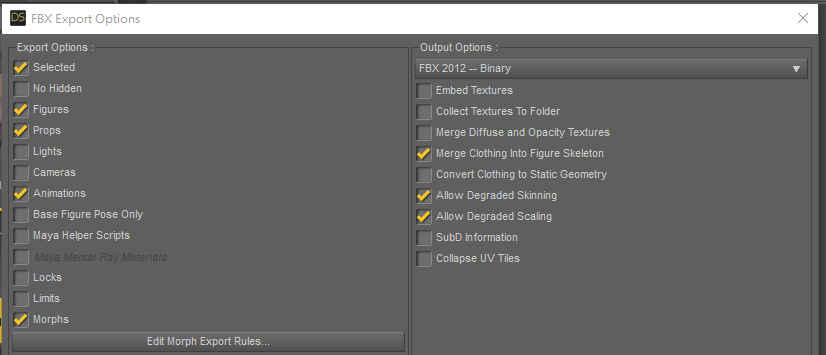


Comments
Have you tried checking "no hidden"?
Hello,
I tick on "No Hidden" but Daz3D still exports all the hidden objects :(
Thank you for your suggestions though! :O