Stupid Shader Tricks 1
 MarkBremmer
Posts: 190
MarkBremmer
Posts: 190
So, like 10 years ago, I used to write an article for a digital magazine about Carrara. My column was called - "Stupid Shader Tricks" (SST)
The Carrara Shader tree is awesome and simple to use; and I'm comparing it to some other 'high-end' 3d software when I say that.
Today, helping another user figure out how to get a realistic glass effect when making a light bulb, I suddenly remembered SST.
Unless you tell me to go away, I'll periodically post some here as time allows. The first one is how to create an Alberto Vargas type of skin rendering for pin-up girls. He was an awesome illustrator in the 1940s.
This trick requires the use of Digital Carvers Guild Shader Ops. Fake Fresnel is used as a blender in a Multi-channel mixer. There are only two lights in the scene, one white with 30% shadows on the right and one pink on the left with no shadows to color the edge of the character. The white light uses soft shadows. Ambient lighting is white and is turned up to 50%. There is a floor plane that is white with a 20% white glow.
Don't worry, most of these don't require plug-ins. But, if you have some of the plugs and want to see them in action, let me know. I don't have them all but I have quite few.
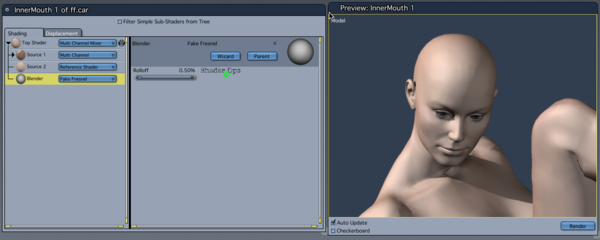
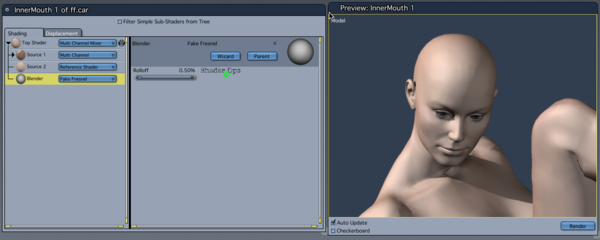






Comments
Love this effect, bookmarking this thread immediately - thank you Mark!
Look forward to other 'stupid shader tricks' too :)
I LOVE SSTs!!! Thanks!
I have DGC Shader Ops 1 and 2, and Enhance C, and the Advance Pack from Inagoni and would LOVE anything you feel like sharing, whenever you might feel the inclination! Thanks Mark!
Thank you Mark, count me in for another shader tips!
I'm another one, all for SST. I love Carrara's shader tree, it beats any other soft I've used!
So much so, I wish Poser's slightly-tougher shader tree would take notes. I can't use the native DAZ Surface Mixer at all, though.
thanks Mark, yes I have a few ShoeString shaders and was lost in the explanations of what they are foir :)
Thank you and please keep posting. Tuts and How To's are very welcome from me whose learning curve stretches for eons. Hope this becomes a sticky at the top of the forum!!
:) Silene
I still have a LOT to learn about how to work with my various shader functions added via the various plugins I currently have for Carrara. Just starting to dip into them once in a while reminds me how many options there are, and how little I know about what they do. So I look forward to delving deeper into what their developers have to say about them and, even more, experimenting with them on my own.
Some plugins that I do not yet have also really intrigue me. All of them, actually. But here are some that I'm really getting excited about:
Shaders Plus - by DCG
The product page itself goes pretty far towards describing the functions, I think. The top two can alter the amount of Highlight depending upon which direction the light comes in from - pretty cool function to have, then comes "Bevel" which tricks the render engine into thinking that each edge on the object carrying this shader function has a bevel which is editable by the user. "Flat" also sounds pretty useful at times, and the next one sounds really useful for making Illuminating objects: "GI Brightness" allows us to control how much of the shader's Glow channel contributes to Global Illumination! GI Shadow Catcher will help us build interesting new types of shadow catchers, including the use of sub-shaders where the shadow occurs! This one is REALLY cool - Lighting Control lets us control the specular and diffuse light from individual lights in the scene, selected within the parameters of the function. Hmmm... and since I have Shader Ops 2, which adds the Layers List function to each individual shader channel, I'm thinking that I could use this function more than once in the same shader for different settings on different lights. Not sure there would be a huge benefit in doing so... but the thought is there. There's a MASK function which can block a shader with a solid color from being affected by any light. Procedural Lock allows for the powerful ability to use Global procedural functions on a rigged figure in motion! Yeah! Otherwise, the shader will appear to slide as the character moves through global space. At least I think that's what it does. Shadow Glow makes glows glow when in the dark, but not when in the light. Finally, Selective Lighting allows us to choose which light(s) affect (or that don't affect) the shader!
Really nice list of additions to the shader toolkit!
Terrain Tools - by DCG
This one also tells a good story of what each of the functions do, right in the product page. So instead of going down the list here, like I did above, I'll just mention why I want to add this one:
Both Surf and Intersect allow us to determine what happens when the shader is intersected by another object. I think that they're both pretty much the same, but one can be used only on this sort of think, while that one can work on everything else - or something like that. I want to use these primarily for where water meets up with the ground, but also for stab wounding, bullet holes and many other effects. Beach is kind of the opposite - used to darken a sandy beach, but likely has a bunch of other useful uses as well. Cutout is totally awesome in that it can remove the water plane from inside a hollow object (or whatever) that intersects it - so we can drop a boat into the water, and the water will not show up inside! Self Calculated Bump Control can also add to the believe-ability of our 'boat-in-the-water' example by adding bump ripples around the intersection! The other added functions of this one will likely also come in handy.
Toon! Pro - by DCG
I think I'd have to run the Trial on this one before making a decision on buying it. As much as I'd love to get a bit more of a hand-drawn look to my animations, if this one also negates the use of multiple cpu cores, my interest will be lost. The think is, I'm thinking that this one can add Toon! features via the shader, while still using the PR render engine!
Anything Goos, Grows, and Grooves are all very intriguing to me as well. DCG's Carrara Plugins certainly are a powerful collection, and I look forward to learning more of the Enhance C, Shader Ops, and Shader Ops 2 functions that I already have. You wouldn't believe how many new choices to the Texture Room these three plugins add!
I also have Inagoni's Advance Pack, from here at DAZ 3D, which includes Velouté 2, Primivol, Baker, and Deeper for Shaders, as well as S.W.A.P. and Replica. Again, it's truly amazing what these add to the Texture Room choices... Amazing!
Add to that the fact that I also have all of Fenric's Shader (and pose helper) Plugins, and my Carrara is a wonder experience. Fenric's tools were the beginning of my plugin collecting endeavor, and that started the day that I've purchased Carrara. Nowadays I would absolutely feel them missing if I had to work without. Stll, when it comes to Shaders, I have primarily been working away with Carrara's native tools in the Texture Room. I really need to start seeing the power of all of these additions, and even add some more.