Quality of Carrara to Daz
I am trying to open Obj in Carrara and the textures don't come across. Also the detail in lacking in Carrara.
Assistance would be appreciated.
Regards
Natalie
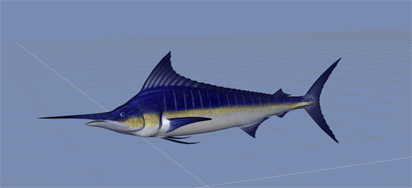
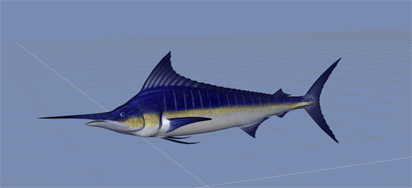
marlinDAZ.png
412 x 188 - 72K
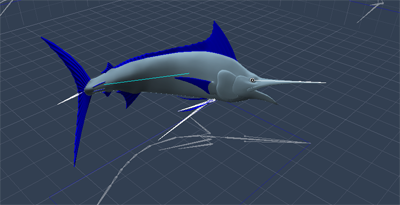
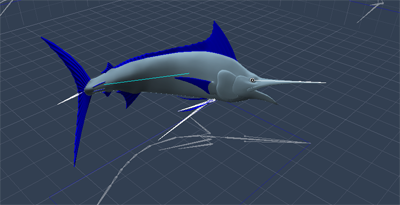
marlinCarrara.png
400 x 205 - 90K
Post edited by natclarke on


Comments
Hi.
That fish is from the zygote animal figures. In my setup, it can be found in the "My Daz3D Library Runtime" folder in the content browser (bottom drawer), in the Figures : Daz Animals subdirectory. (actually my runtime folder has a different name because of custom setup but the default name is My Daz3D Library Runtime).
There are two versions of the marlin in the folder, one with a detailed texture map applied and one without. I have loaded both in a Carrara scene and enabled the "textured preview" viewing option (upper right corner of display) so you can compare the two versions. If you just imported the obj rather than loaded the detailed figure then I suspect the untextured version was loaded.
If you loaded the marlin figure from the browser, you can highlight the "model" level of the marlin figure (lower right in instances tray) and then enter the texture room (paint bush icon in upper right) to see how the object is textured in Carrara.
I have posted the shader tree for the plain marlin and the detailed marlin. The shader tree of the detailed marlin has a texture map in the color channel. The plain marlin has a color in the color channel.
If you load the detailed marlin figure, you can find where the texture map is located by hovering your cursor over the map in the color channel of the shader tree. Mine is located in the runtime\textures\zygote\animals subdirectory. That is good to know because if you ever want to just load the obj directly rather than the figure, you can still apply the map to the shading domains.
If for some reason the marlin loads without the map, and if you installed with the DIM, you can use DIM to locate installed files by right clicking the item in the DIM list. DIM will present a menu with show installed files as a choice and the resulting list will also show the path.
Hope it helps.
Once you get used to it, I think you will find Carrara's shader system very powerful and flexible.
Hi Nat :)
As far as which program gives the highest quality renders, "out of the box" .. It's academic,.. whatever you think is better / faster / easier
there are now many different renderers available and it depends on the look an feel of the image you want to create,.
Personally I think Carrara is much faster and better quality than Daz3D Studio
But that's not a fire I want to fan the flames of. :)
That's a pretty old model too.
Loading Content :
Any "Pre-Genesis" Content should be loaded using your "Content Browser" (as opposed to Smart Content). and it's worth remembering that a model like that one may have been made several years ago. some models also load without any materials applied to them,. you'd browse to the Poses folder of your Content browser and double-click to apply the pre-set materials for that model (under Poses / Daz Animals)
also,.. do you mean the Final render or the look of the object in your workspace,....
It's pretty bare scene you have there.
Thank you. I have just purchased Carrara and have no idea what I am doing. Not really sure where to learn and where to start.
HI Natalie
There's always plenty of helpful people here
Maybe start by telling us what software you've used before, EG: Daz Studio,
and what you want to do,.. or achieve.
Step1 and Step2 in this zip file should get you up and running with the basics,.
https://dl.dropboxusercontent.com/u/7907045/Carrara_first_steps.zip
here's the quick little scene I made,. (without the models)
just load in a couple of the fish as then add them to the Replicator that in the scene.
You can either drag and drop the fish models within the Scene Instance list on the right ,
or Select the Replicator and Edit (click the Wrench or Spanner Icon on the top tool-bar, to edit) and add the fish
https://dl.dropboxusercontent.com/u/7907045/underwater_example.car
Any problems just ask
I have used Carrara for many years, and highly recommend the tutorial products from Infinite Skills, created by Phil Wilkes. They are well produced, very complete, and I always find things I never would have found on my own:
http://www.daz3d.com/infinite-skills-inc#index=2
They go on sale here at DAZ occasionally.
Thank you everyone. This has been wonderful help. I have got a subscription and started the tutorials.
I am updating the dress up activity in my app (Orangutan of the Jungle) where you can change the clothing on the model into different outfits. I have the outfits created in photoshop but would like to fit them to a model so that they don't look so flat and would like to use a Genesis 2 model. I will render the outfit without the model and export the model separately. The image below is the current model and an outfit choice.
Thanks Heaps
Natalie
I create educational apps that teach kids about the environment. I will be using carrara to create the png images and images for animations within the app. I use photoshop and have many plugins from Auto Fx and also use filter forge. I have also purchased images from great sites.
I will also create backgrounds as well. But they will rendered as separate files.
I would love to create my own animals. Is there any tutorials on how to do that?
Here is a screen shots of my next app:
HI :)
Thank for posting that info, it's all helpful :)
As far a making a 3D model of a fish, you'd start with an image as reference, (or several images) so you can see the different details.
Your main working reference images would be a side-on image, and perhaps a Front (face-on) image.
In Carrara, and any other modelling program, you can set-up images to show in the "Working Grid", Front, Back, Left, Right, Top, and Bottom of your modelling area.
For something like a fish,. you would start by making a rectangular Box, (roughly the same length height and depth of your reference images), then you'd add more edges to divide that rectangle into more rectangles or squares, (quads) to help define the shape better,
then you'd start to move some of these edges (using the images as the guide) to shape that box model, into the fish shape. although at this stage it'll look sharp edged and very box like.
You'd use modelling functions like "extrude" to "pull out" some of the faces of the top "polygons" you've created, to make the Fins.
and the eye area.
As a final step, you'd change this boxy, sharp edged model into a much smoother shape, by adding "sub division smoothing"
(click the smooth button) in the Vertex modeller.
What that does is splits each polygon (in virtual memory) so, you can switch OFF the smoothing, and go back to working on your Box Model. perhaps adding more edges where you need to define the shape better
You can continue working on either the (sub-D) "Smoothed", or the un-smoothed "Box" model, to adjust the shape until you're happy with it. (from all angles)
There are some helpful functions which can be enabled / disabled when you're modelling,. like "Symmetry", so as you work on one side of the model, the other side also changes.
Once you're done modelling,. you'd add some "bones" ("Rigging") so that you can animate the model by rotating those bones.
Note: Thankfully you don't need all the bones you'd find in a real fish :)
a few well placed bones will do.
I'll try and throw some images up to illustrate the process, ....but for now, that's probably an information overload..
Try "playing" (experimenting) with some of the tools in the Vertex modeller.
From the main Assembly room,... Insert / Vertex object.
that takes you into the vertex modeller and the tools at the top change to modelling tools.
Click the "Hand" icon in the top tool-bar to get back to the main Assembly room
I think you are getting great advice on modelling in Carrara. But just to give another perspective ...
I am not a modeler. I've tried a little, and realize its just not what I want to do. I want to create short animations, using purchased elements including models, and also motion capture files, entire scenes, music, sound FX, etc. I've found that the quality and availability of Poser format models (which almost always load fine into Carrara) is very high and pretty affordable. So I have a large collection of Poser format models and can generally find anything I need at one of the many websites that sell such items. DAZ and Renderosity are the two best known, but there are many others. Many of the modelers have talents that I could never achieve, even if I wanted to.
If you really want to model, great. But its not the only way to get to nice renders and/or short animations.
FWIW.
HI Steve :)
That's a good point,. there are many options for free 3D models
www.Sharecg
is also worth searching through.
Carrara can also open or import many other formats of models, such as 3DS, dxf, but OBJ is probably the most widely used format.
I also understand that many people don't want to model, or find it frustrating, and the same thing applies to animation, or posing or Lighting
but for me, it's the big advantage with a program like Carrara,. it's not reliant on content or scenes being created for it, it has all the tools to create stuff directly in the program,.
Anyway,. that's just me, I like to make stuff :)
Now for the Tutorial on modelling a simple fishy.
https://dl.dropboxusercontent.com/u/7907045/Fish_Modelling.pdf
This is the "Draft" PDF, so, please (if anyone ever reads through it, and tries to follow it) let me know if any of the text is unreadable, (too small) or the images are not making sense. and I'll update it.
I've tried to keep things simple, and explain things.
The Modelling took me about half an hour
and several hours to do the screen-captures and text in the PDF
I hope it helps someone :)
Edited to add .. Tutorial updated to show final textured / untextured model.
I also thought I'd add the final Rigged and Textured fish model back into that original scene with the Marlin.
That dress I would grab the morphing fantasy dress for G2F and get its UV template and fit that texture you painted in photoshop to it
paint a back view too using a lasso copy paste rotate of the front one with whatever editing needed.
There are addons for MFD too you may find usefull.
You can even consider becoming a texture artist like Chohole who has some great tutorials on texturing the MFD on her "Chohole's place" site in her sigline I believe.
Wow! Thank you so much for taking the time to do this - I'm off to try creating some fish! :)
diomede was mentioning the importance of hovering over the texture map icon in the shader tree of the texture room. I completely agree and ALWAYS do that for the reason that: Carrara is a different software than Poser and DS, which most of this sort of content is made for. So some things just don't come through the same as they would for DS or Poser.
While the Texture Map often comes through just fine, other times it might come in 'multiplied' by a color chip. Sometimes this is fine, other times I prefer to just drag the texture map onto the color channel to get rid of the 'multiplier'.
But what might not come through, with some things, is the bump map and/or the Spec map.
So if I open a shader and notice that there's no bump map, I immediately check the texture folder for that product (as diomede explains in the first answer above) and look to see if there another map with the same name as the texture map, but with a "B" suffix. If so, I add that to my bump channel in the shader tree.
While I'm checking for the Bump map, I also check for a map of the same name but with an "S" suffix. If so, I know that this is a Specular map, designed to use in a shader to tell the render engine where shiny parts are, or really dull parts, etc.,
In the Carrara texture room, this is not called Specular, but instead is called "Highlights", which is then controlled by the Shininess channel.
So if there is a map of the same name as the Texture map, but with an "S" suffix (or Spec, etc.,), then I'll add that as a Texture Map into the Highlight channel.
In Carrara, shaders are super easy to work with once you get used to it just a little - at which point you begin to see that it is much more powerful than it is easy! It could take years to explore all of the options available, just from a simple drop-down list because each of those things provide multitudes of options! Fun Fun Fun!!!
TIP:
I bought a bunch of Ringo's and other folks shaders for carrara, as well as explored those which come with Carrara, to investigate on my own time how various materials are made by whomever designed them. Just know that these are all examples and that there are many other ways that we can add magic to our renders - and it's incredibly fun - especially after a bunch of practice!
Have fun, and keep up the really cool work you're doing!
Thank you so much. Very much appreciated
3dage sure is great, isn't he? He's been a huge help to me throughout my entire time with Carrara - I bought it in 2010: Carrara 8 Pro. I was still stuck in working as I had to in Poser when I've first bought, and tried using, Carrara. He and others really helped me open my eyes to the fact that my limitations have completely disappeared!!!
Thanks from me too, 3dage!
Now for the Tutorial on modelling a simple fishy.
https://dl.dropboxusercontent.com/u/7907045/Fish_Modelling.pdf
Wonderful tutorial. When you have the model. Just say I wanted the graphic that you used on the model of the clown fish (made into a drawing) ?. How would I import that in? Just say I want to make a furry fish, (not that I would!) how could I put hair on it?
Just thinking of creating a orangutan with the process and want to add the image I have done and add hair?
Yes, that's me. Happily, there are people like you who not only can create great models, but also sell them for very reasonable prices. Just today I got Faveral's "Provence" (a complete French town at very high quality), and Stonemason's "Rural Chateau Bundle" (a complete chateau interior with furniture, at the same high quality) for about $10 each. (70% off). Both are in Poser format (PP2, CR2), which as I mentioned loads seamlessly in Carrara, textures and all.
If I started on either of those today, I would finish in ... never.
I still find Carrara's modelling features handy, tho, for altering models. Cutting a hole in a wall, stuff like that. A great program.
Thanks to all. :) your comments much appreciated
HI Nat :)
just a quick update to try to answer the question of getting 2D into 3D..
If it was possible to simply take a photo and load it into a 3D program and make it 3D magically, we wouldn't need models and life would be much easier,. but I think you already know that. :)
The process of taking a 2D image or drawing, and "applying" that to the surface mesh of a 3D model, is Called UVW Mapping.
(the "UVW" comes from the fact that XYZ are already used to describe the 3D models position) so , UVW, or UV's for short, is used to describe the position of an image in a 3D program and how that image is applied to a 3D model.
UV mapping is the name given to the process of taking the 3D models shape,. then (virtually) flattening this out to enable an image, or (texture map) to be "projected" onto the surface.
See pics to help illustrate.
I've applied the same "reference image that I used when making the model,. just to show the process quickly.
Normally I'd create an image in photoshop which was much larger than this reference image, and where the actual "texture" area used much more of the available space.
As Wendy suggested on the previous page,. you could use a long "dress" model, on a genesis figure, and then use the "UV template"
(a Black and white "Wire-frame" of the flattened model, ready to use as a guide to creating textures. which you should be able to find on the main product page for most models.
You'd open that in Photoshop,. Create a new layer to work on, and begin creating textures / patterns that fit into the UV template.
Once that['s done it's easy to take the JPG image of your texture, and create a new "shader"for the model from that.
there are some really talented texture makers, and modellers here at Daz3D, ans as Steve points out, their work is in a class of it's own.
Have a look in your Daz3D Library, under the ( Runtime / Textures ) folders,. and have a look at the texture maps to get an idea of different layouts for different clothing texture maps or figures skins.
There's a lot of skilled texture artists here, and a bunch of good people providing tutorials and guidance on that specific subject
As for applying hair to something,.
Hair in 3D programs is generally an effect which uses a 3D mesh (model) where an area can be defined for the hair to grow, and the amount of hairs, colour, density, styling colours etc,. have all been defined.
then the 3D program generates the hairs in the rendered image.
Try adding a basic 3D model, like a Sphere, in Carrara, the adding some hair to it to see how it works.
Most of the time you're working with a set of "guide hairs" which can be "brushed" and styled with a set of tools or options to control the dynamic behaviour of the hairs in motion.
So, you'd need a 3D model,. then you define areas where the hair grows, or doesn't ,.. adjust density, length, colour, etc, then render
Daz3D have a Gorilla for Genesis, but I'm not sure if there area any Orang-utan shape morphs or textures.
Hope it helps :)
One final pic,..
Just to show the model, with the bones.
Just fabulous! Thank you so much! Going to give it a go!